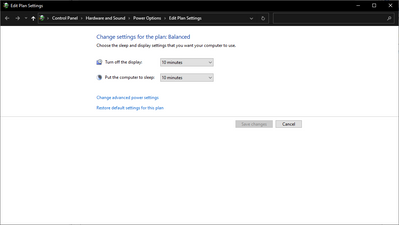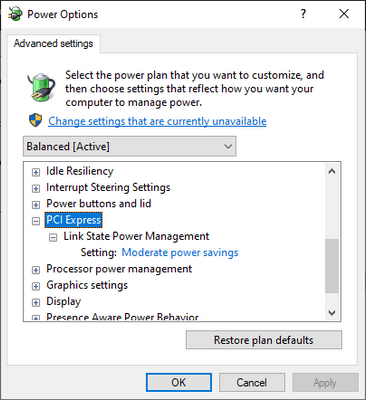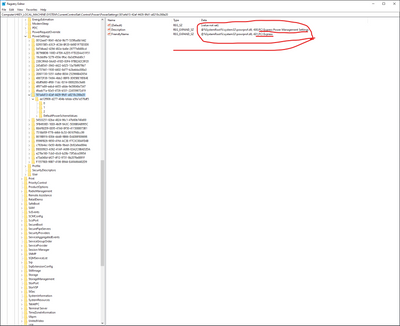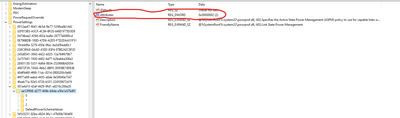-
×InformationWindows update impacting certain printer icons and names. Microsoft is working on a solution.
Click here to learn moreInformationNeed Windows 11 help?Check documents on compatibility, FAQs, upgrade information and available fixes.
Windows 11 Support Center. -
-
×InformationWindows update impacting certain printer icons and names. Microsoft is working on a solution.
Click here to learn moreInformationNeed Windows 11 help?Check documents on compatibility, FAQs, upgrade information and available fixes.
Windows 11 Support Center. -
- HP Community
- Gaming
- Gaming Desktops
- Re: Constant WHEA-Logger Warnings Event ID 17

Create an account on the HP Community to personalize your profile and ask a question
10-16-2021
08:02 AM
- last edited on
12-17-2021
05:51 AM
by
![]() JessikaV
JessikaV
Hello everyone,
I bought a GT13-1705ng a month ago. Within the first 2 weeks I got several (different) bluescreens - most of them either internal power errors or clock watchdog errors. Also the Windows Event Viewer showed warnings from the WHEA-Logger with Event ID 17 coming from the SSD. That's why I sent the computer back and wanted to have it replaced.
Since GT13-1705ng is not available anymore, I talked with the support staff and got the GT13-1709ng model instead as a replacement which is identical but has the i7 instead of the i9 which doesn't really matter to me that much since they are very similar in benchmarks. It arrived today.
Up till now I don't have any bluescreens, however the event-logger shows the exact same warnings (Event ID 17):
A corrected hardware error has occurred.
Component: PCI Express Endpoint
Error Source: Advanced Error Reporting (PCI Express)
Primary Bus:Device:Function: 0x2:0x0:0x0
Secondary Bus:Device:Function: 0x0:0x0:0x0
Primary Device Name:PCI\VEN_15B7&DEV_5006&SUBSYS_500615B7&REV_00
Secondary Device Name:
according to pcilookup it should be caused by the SSD (WD Black SN750 / PC SN730 NVMe SSD).
Since both computers had the same warnings, I would assume that it's not a hardware defect but instead some kind of hardware configuration, driver or software issue.
Any help is appreciated.
Solved! Go to Solution.
Accepted Solutions
12-26-2021 09:47 AM
I finally found a solution for my Omen 25L
The issue is with power setting for PCI Express. The sad thing is that windows has removed the setting from Power Plans, so you cannot go there an easily flip it. The good news is that there is a rather complicated way to fix the issue.
Before we start going through the complicated path let's see if the option is available for you:
1) Power Plan and PCI Express
In Start search for "Edit power plan" and click on it
You get to this window and then click on "Change advanced power settings", if you have the PCI Express option like shown below, change it from "Maximum power saving" to "Moderate power saving". (I did not try to turn it off but maybe you can try that). If you do not have PCI Express option, you would have to do the next section first.
2) Enabling PCI express option in Power Plan
Before I go to nuts and bolts, you can check the similar solution in here just so that you feel more confident about it. (this is not the original forum that I read, but I guess it is good enough, because I cannot find the original forum)
https://www.msftnext.com/how-to-enable-hidden-power-settings-in-windows-10/
Go to Start and write "Registry Editor" and click on it.
Copy "Computer\HKEY_LOCAL_MACHINE\SYSTEM\CurrentControlSet\Control\Power\PowerSettings\" in address bar
Click on each sub item till you find the PCI Express item as shown below.
Once you found it, click on it to see its sub items.
Click on the one shown below and take note that you may not have the Attributes thing (shown in red )
If you have Attributes just click on it and set it to 2. If you do not, do a right click and click on New>DWORD (32-bit) Value. Name it "Attributes" and set its value to 2.
Once you have done this go to power options and see if the "PCI Express" option is available. Please open it again if it was already open from the first step. If the "PCI Express" options was not available, follow the next step.
Go to registry again and set all the sub items with "Attributes" to 2. You power plan option gets to crowded though (like mine, but I did not know what I am doing so I set all to 2 before doing the PCI Express thing).
Last words for HP, you guys should do better. I am so disappointed with HP Omen 25L. It has cooling issue, BIOS does not work with older nVidia or AMD GPUs and holes in the case get stripped so easily. I do not recall buying any PC with these many problems in the past.
10-16-2021 11:00 AM
Hello
I looked, quickly, but there is currently no update, or very little under windows 11
https://support.hp.com/us-en/product/omen-30l-desktop-pc-gt13-1000i/2100000185/product-info
https://support.hp.com/us-en/drivers/selfservice/omen-30l-desktop-pc-gt13-1000i/2100000185
There are some bios updates, but I'm not sure this fixes this
I thought more of a firmware for the SSD possibly, but nothing
maybe try all the tests:
HP PCs - Testing for Hardware Failures | HP® Customer Support
was this reply helpful , or just say thank you ? Click on the yes button
Please remember to mark the answers this can help other users
Desktop-Knowledge-Base
Windows 11 22h2 inside , user
------------------------------------------------------------------------------------------------------------
10-16-2021 02:52 PM
Thank you for your answer.
I already updated to the most recent driver versions for pretty much anything I could find - including Bios.
I haven't tested the new computer yet but for the one that I had replaced that had the same errors I did all diagnostics that HP offers as well as stress tests for RAM/HDD and Processors which came all back clean.
I'm not even sure whether there is actually any performance impact caused by these warnings. I just thought that they probably aren't intended and wanted to check if someone else encountered these since I had them with two almost identical computers.
10-17-2021 01:21 AM
Curious indeed
So, if you have the slightest sign of a problem, your best bet will be to contact the after-sales service.
was this reply helpful , or just say thank you ? Click on the yes button
Please remember to mark the answers this can help other users
Desktop-Knowledge-Base
Windows 11 22h2 inside , user
------------------------------------------------------------------------------------------------------------
10-17-2021 07:43 AM
I am having the exact same experience on my GT13-1848no that I bought just this month. Also randomly BSODing with CLOCK_WATCHDOG_TIMEOUT, and getting the same WHEA-logger events every few seconds (see below). All drivers should be updated to my knowledge. I am mainly worried about the unpredictable blue screens.
A corrected hardware error has occurred.
Component: PCI Express Endpoint
Error Source: Advanced Error Reporting (PCI Express)
Primary Bus:Device:Function: 0x2:0x0:0x0
Secondary Bus:Device:Function: 0x0:0x0:0x0
Primary Device Name:PCI\VEN_15B7&DEV_5006&SUBSYS_500615B7&REV_00
Secondary Device Name:
10-17-2021 09:28 AM
Well I am glad, I am not the only one getting these warnings. Someone from HP should have a look into that if it affects several users.
I spoke with someone from HP support regarding the CLOCK_WATCHDOG_TIMEOUT who told me that this is a problem specific to the i9-11900K. Apparently intel will release a firmware update for that in November.
There is a workaround which fixes these BSOD in the meanwhile which consists in changing the Processor Core Ratio to another value (52, I think?)
10-17-2021 10:29 AM
Ahh, so it's a known issue? That info is hugely appreciated! That would also mean that it's likely not some hardware fault, which is a relief. Do you have some references regarding this workaround and possibly the issue where I can watch the status of when the firmware is out?
10-17-2021 11:22 AM - edited 10-17-2021 11:25 AM
Sadly I don't have a reference. It's what the support-guy told me on the phone.
I also wasn't able to verify if it fixes the BSODs because I was nearing the 30-day limit in which I can request a full refund/replacement, so I didn't want to take the risk that it doesn't fix my problems and asked for a replacement which turned into a refund which turned into the sligtly different version with i7.
edit: Also regarding the WHEA-warnings: I also created a post in the wd support forums because the warnings seem to originate from the SSD. But I didn't get any replies yet:
https://community.wd.com/t/getting-constant-whea-logger-warnings-from-wd-black-wd-black-sn750/271836
10-20-2021 11:32 AM
Another Omen 30L Desktop user here - GT13-1350st - it's a couple of months old.
With i7-11700K processor (not i9-11900K like the original author), and with WDC WD BLACK SDBPNTZ-2T00-1106 - which is a 2TB SSD.
Also seeing many of those Warnings Events in the event viewer with:
Primary Device Name:PCI\VEN_15B7&DEV_5006&SUBSYS_500615B7&REV_00
In the past week started getting random reboots - I don't see any blue screen, just sudden reboots.
Sharing so others know it's a bigger problem.
10-21-2021 01:31 AM
Ok for everyone having the same issue:
I just talked with HP support and they basically told me to return the PC if it bothers me.
They won't have someone look into these warnings who could actually fix them unless they impact the usage of the PC or if a lot of users return their PCs because of this. I guess I will have to live with these warnings or hope that WD-support is more helpful...
Didn't find what you were looking for? Ask the community