-
×InformationNeed Windows 11 help?Check documents on compatibility, FAQs, upgrade information and available fixes.
Windows 11 Support Center. -
-
×InformationNeed Windows 11 help?Check documents on compatibility, FAQs, upgrade information and available fixes.
Windows 11 Support Center. -
- HP Community
- Desktops
- Desktop Operating Systems and Recovery
- Re: My laptop battery is stuck at 99% . even after using for...

Create an account on the HP Community to personalize your profile and ask a question
09-17-2022 07:05 AM
There have been 6 bios updates in the last year. See if you are running the Aug 11, 2022 bios
Please run the battery report and post the summery
you run the battery report by bringing up the administrator command windows "cmd" and running powercfg/batteryreport as shown below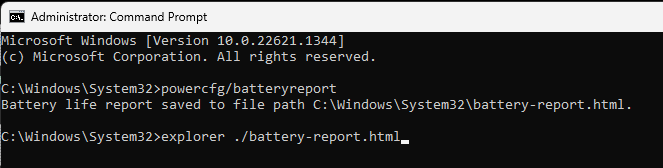
After entering that explorer line you should see something like the following. You will have to click on it as it is long
https://stateson.net/docs/SP4_battery-report.html
You can use the WindowsKey + shift + S to copy and paste a small image back here
Thank you for using HP products and posting to the community.
I am a community volunteer and do not work for HP. If you find
this post useful click the Yes button. If I helped solve your
problem please mark this as a solution so others can find it


09-20-2022 11:41 PM
Adjust Your Power Plan. To start, right-click the battery icon in the taskbar.
Charge Your Laptop. Plug your laptop in and charge the battery to 100%.
Unplug Your Laptop. Take your laptop off charge and let the battery drain.
Charge Your Laptop Again.
Regards,
James
