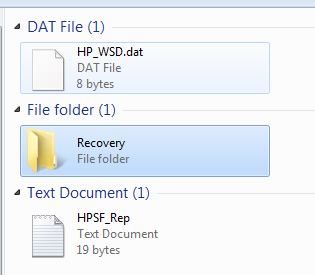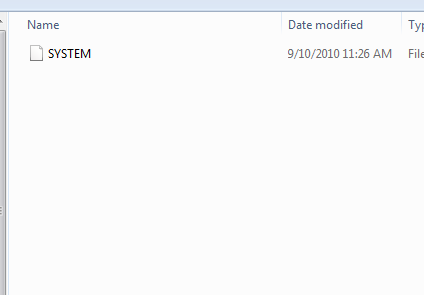-
×InformationWindows update impacting certain printer icons and names. Microsoft is working on a solution.
Click here to learn moreInformationNeed Windows 11 help?Check documents on compatibility, FAQs, upgrade information and available fixes.
Windows 11 Support Center. -
-
×InformationWindows update impacting certain printer icons and names. Microsoft is working on a solution.
Click here to learn moreInformationNeed Windows 11 help?Check documents on compatibility, FAQs, upgrade information and available fixes.
Windows 11 Support Center. -
- HP Community
- Desktops
- Desktop Operating Systems and Recovery
- Pavilion p6624y Crashed and I need the data

Create an account on the HP Community to personalize your profile and ask a question
01-22-2019 01:27 PM
A frieds Pavilion p6624y crashed and I need to pull the data from the hard drive.
After turning the power on the fan runs, but nothing else happens. I am thinking it is the mother board.
So I attempt to get the data from the hard drive.
I remove the drive with out incident and I attach it to a write blocker on another PC.
I have done this sort thing a couple hundred times.
When I connect the write blocker to the PC two drives appear:
HP_RECOVERY (D:)
SYSTEM (G:)
The HP_RECOVERY (D:)
The SYSTEM (G:)
I cant see files.
Is there some sort of encryption going on?
Am I doing something wrong?
Any help would be appreciated.
Thanks,
Abby
Solved! Go to Solution.
Accepted Solutions
01-22-2019 03:24 PM - edited 01-22-2019 03:24 PM
Along with @Grzwacz comments, if the drive has encryption, it is going to be tuff going, most likely done.
If your friend says no encryption, then try boot the host to Linux Live OS. Then look at the drive. Sometimes Windows will get funny and not let you look at the data. If Linux that can see the data, you can move it to another media without any further complications.
I'm not an HP employee.
Did this message answer your question? Please indicate below as an Accepted Solution!
Did you find this message useful? Click on the "Was this reply helpful" Yes button.
01-22-2019 02:11 PM
Greetings,
Welcome to the forum.
I am not a HP employee.
Whatever method you are using to access the HDD on a different PC is not allowing access to the entire HDD.
I usually connect the HDD or SSD to an open internal SATA port on a different PC to get access to the disk. Or you could use a HDD to USB caddy.
You would have to talk to your friend about encryption such as BitLocker or whatever. BitLocker is usually used on Windows Pro and above versions. HP normally ships Windows 7 Home Premium on consumer PCs.
Regards
01-22-2019 03:24 PM - edited 01-22-2019 03:24 PM
Along with @Grzwacz comments, if the drive has encryption, it is going to be tuff going, most likely done.
If your friend says no encryption, then try boot the host to Linux Live OS. Then look at the drive. Sometimes Windows will get funny and not let you look at the data. If Linux that can see the data, you can move it to another media without any further complications.
I'm not an HP employee.
Did this message answer your question? Please indicate below as an Accepted Solution!
Did you find this message useful? Click on the "Was this reply helpful" Yes button.
01-22-2019 04:35 PM
I am using this:
https://www.coolgear.com/product/usb-3-0-sataide-adapter-with-write-protection
I have used it on many a drive with out issue.
01-22-2019 04:45 PM
If you use the Linux live OS, without the write blocker, then what do you see?
I'm not an HP employee.
Did this message answer your question? Please indicate below as an Accepted Solution!
Did you find this message useful? Click on the "Was this reply helpful" Yes button.
Didn't find what you were looking for? Ask the community