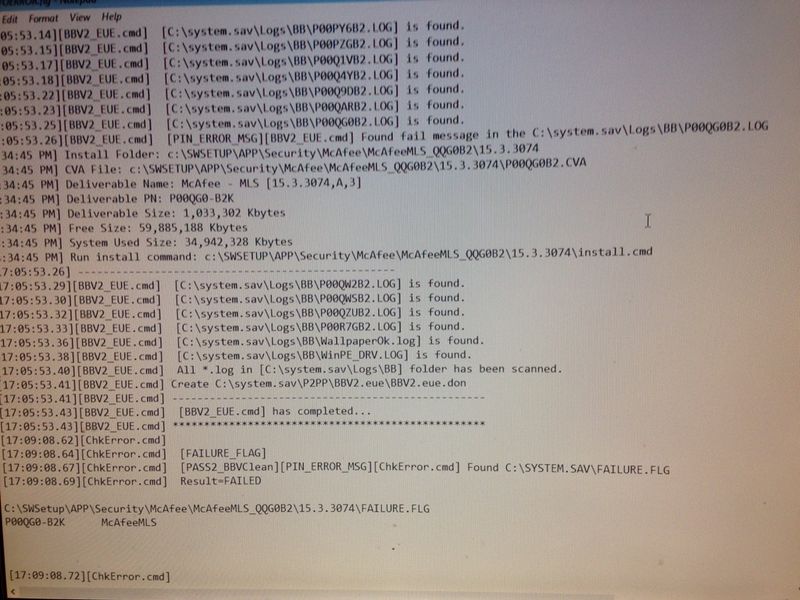-
×InformationWindows update impacting certain printer icons and names. Microsoft is working on a solution.
Click here to learn moreInformationNeed Windows 11 help?Check documents on compatibility, FAQs, upgrade information and available fixes.
Windows 11 Support Center. -
-
×InformationWindows update impacting certain printer icons and names. Microsoft is working on a solution.
Click here to learn moreInformationNeed Windows 11 help?Check documents on compatibility, FAQs, upgrade information and available fixes.
Windows 11 Support Center. -
- HP Community
- Desktops
- Desktop Operating Systems and Recovery
- Recovery Media does not recover Pavilion 570-p0xx. Fails ha...

Create an account on the HP Community to personalize your profile and ask a question
04-27-2020 12:09 PM
My Pavilion Desktop 570-p0xx hard drive failed. I have replaced the hard drive and ordered recovery media from HP. The media came on a bootable USB drive. Half way through the install, it gives me an error and tells me to contact www.hp.com/support and provide the error message. Posting here is the only place I could find to report the issue.
Attached are pictures from the log file. Please help.
Solved! Go to Solution.
Accepted Solutions
04-27-2020 12:27 PM
Hi:
Recovery media is like a light bulb. It either works or it doesn't.
There isn't anyone that I know of on this forum that would be able to help you get the recovery media to work.
You have two other options...
1. Make a bootable USB recovery drive using the HP cloud recovery tool.
Here is a link for how to use the cloud recovery tool. You will need another Windows PC and a 32 GB USB flash drive for this.
https://support.hp.com/us-en/document/c06162205
If you get the same error with that, clean install W10.
Make a bootable USB W10 installation flash drive using the media creation tool at the link below.
https://www.microsoft.com/en-us/software-download/windows10
After W10 has completed installing, you can install the drivers and available software from your PC's support page.
https://support.hp.com/au-en/drivers/selfservice/hp-pavilion-570-p000-desktop-pc-series/13823514
If either of those methods work, I recommend you contact HP and request a refund for the non-working recovery media.
04-27-2020 12:27 PM
Hi:
Recovery media is like a light bulb. It either works or it doesn't.
There isn't anyone that I know of on this forum that would be able to help you get the recovery media to work.
You have two other options...
1. Make a bootable USB recovery drive using the HP cloud recovery tool.
Here is a link for how to use the cloud recovery tool. You will need another Windows PC and a 32 GB USB flash drive for this.
https://support.hp.com/us-en/document/c06162205
If you get the same error with that, clean install W10.
Make a bootable USB W10 installation flash drive using the media creation tool at the link below.
https://www.microsoft.com/en-us/software-download/windows10
After W10 has completed installing, you can install the drivers and available software from your PC's support page.
https://support.hp.com/au-en/drivers/selfservice/hp-pavilion-570-p000-desktop-pc-series/13823514
If either of those methods work, I recommend you contact HP and request a refund for the non-working recovery media.
04-27-2020 03:25 PM
Paul, thank you for the quick response. I will try the HP Cloud Recovery tool first, and failover to the Windows 10 bootable USB if required. Will take a couple days, but I will report back regardless.
Thanks again.
04-30-2020 08:52 AM
Thanks again Paul. Yesterday, I used the HP cloud recovery tool and was able to get the system back online. Once the media is created, the process was identical to the media HP shipped with the exception that it actually worked.
Thank you!
Didn't find what you were looking for? Ask the community