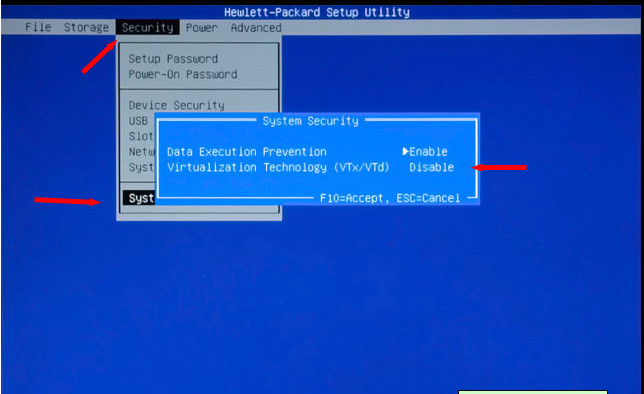-
×InformationWindows update impacting certain printer icons and names. Microsoft is working on a solution.
Click here to learn moreInformationNeed Windows 11 help?Check documents on compatibility, FAQs, upgrade information and available fixes.
Windows 11 Support Center. -
-
×InformationWindows update impacting certain printer icons and names. Microsoft is working on a solution.
Click here to learn moreInformationNeed Windows 11 help?Check documents on compatibility, FAQs, upgrade information and available fixes.
Windows 11 Support Center. -
- HP Community
- Desktops
- Desktop Operating Systems and Recovery
- Re: Updating BIOS

Create an account on the HP Community to personalize your profile and ask a question
11-26-2020 02:16 PM
Hi
I am currently trying to enable visualisation technology (VT) on my desktop PC. However I cannot find the option within my BIOS. I believe this may be due to my current version, which is 2015. When attempting to update it, via inputting my serial no. and product no. into the HP support, the BIOS updates selected for my device display 'bios update not compatible with this device' not allowing me to select update. I have double checked the serial, and product numbers and they have given me the same software updates each time. Would anyone know why I am unable to update the BIOS? Or even, how to turn on VT within a 2015 BIOS?
Thank you,
Josh
Solved! Go to Solution.
Accepted Solutions
11-26-2020 02:49 PM
Hi, Josh:
See the illustration below for where to find the enable VT setting in most HP consumer class desktop PC's such as yours...
Didn't find what you were looking for? Ask the community