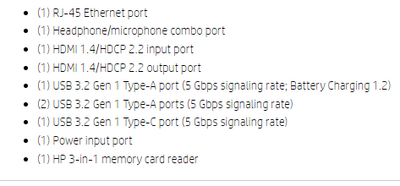-
×InformationWindows update impacting certain printer icons and names. Microsoft is working on a solution.
Click here to learn moreInformationNeed Windows 11 help?Check documents on compatibility, FAQs, upgrade information and available fixes.
Windows 11 Support Center. -
-
×InformationWindows update impacting certain printer icons and names. Microsoft is working on a solution.
Click here to learn moreInformationNeed Windows 11 help?Check documents on compatibility, FAQs, upgrade information and available fixes.
Windows 11 Support Center. -
- HP Community
- Desktops
- Desktop Video, Display and Touch
- 2 Additional Monitors to connect to HP all in one PC, with o...

Create an account on the HP Community to personalize your profile and ask a question
09-17-2022 09:18 AM - edited 09-17-2022 09:21 AM
Hi- I'm struggling to connect 2 additional monitors to my HP All in one PC. There is only one HDMI out port at the back of the PC. I have no issues connecting one additional monitor. Any ideas how i can connect both and use extend screen rather than duplicate screen? I want to be able to have different screens on all 3 monitors and drag between each. I can connect both screens to my laptop using a docking station fine, but if i connect the same dock to the all in one it wont work. Any suggestions on how i can get 2 additional monitors working with the all in one HP would be welcome. I've attached a photo of the back of the all in one to see all ports available. Thanks
Solved! Go to Solution.
Accepted Solutions
09-17-2022 12:37 PM - edited 09-17-2022 12:38 PM
Your system had USB-C but it is not video capable.
You will have to get a USB-3 to HDMI adapter
I would get an inexpensive one rated only at 2k
DO NOT GET A USB-C TO HDMI CABLE AS IT WONT WORK
Thank you for using HP products and posting to the community.
I am a community volunteer and do not work for HP. If you find
this post useful click the Yes button. If I helped solve your
problem please mark this as a solution so others can find it

09-17-2022 12:37 PM - edited 09-17-2022 12:38 PM
Your system had USB-C but it is not video capable.
You will have to get a USB-3 to HDMI adapter
I would get an inexpensive one rated only at 2k
DO NOT GET A USB-C TO HDMI CABLE AS IT WONT WORK
Thank you for using HP products and posting to the community.
I am a community volunteer and do not work for HP. If you find
this post useful click the Yes button. If I helped solve your
problem please mark this as a solution so others can find it

Didn't find what you were looking for? Ask the community