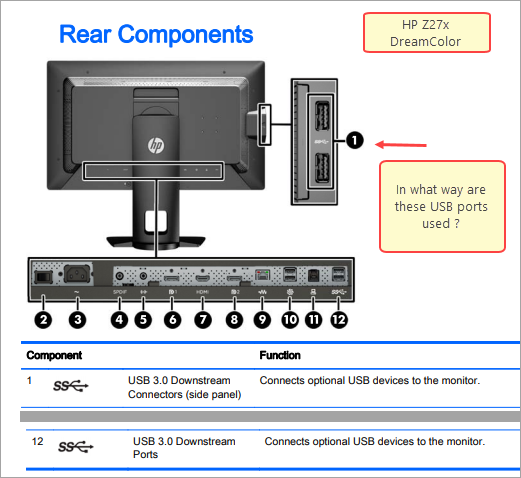-
×InformationWindows update impacting certain printer icons and names. Microsoft is working on a solution.
Click here to learn moreInformationNeed Windows 11 help?Check documents on compatibility, FAQs, upgrade information and available fixes.
Windows 11 Support Center. -
-
×InformationWindows update impacting certain printer icons and names. Microsoft is working on a solution.
Click here to learn moreInformationNeed Windows 11 help?Check documents on compatibility, FAQs, upgrade information and available fixes.
Windows 11 Support Center. -
- HP Community
- Desktops
- Desktop Video, Display and Touch
- Re: HP Dreamcolor Z27x- USB 3.0 ports - what are they used f...

Create an account on the HP Community to personalize your profile and ask a question
03-19-2019 06:22 AM
The HP DreamColor Z27x Studio Display has a few USB ports. There are some USB 3.0 downstreamer connectotrs>
I've never used these ports.
Out of curiosity, what are they used for? In what manner?
"To connect optional USB devices" ...
What type of device is being meant?
(I can insert a USB 3.0 thumbdrive, but obviously nothing happens)
Thanks.
Solved! Go to Solution.
Accepted Solutions
03-19-2019 07:30 AM
While the manual does not specify any connection between the USB ports and the monitor itself, I would not expect an interconnection in the manner you are asking. While I do not have access to one of these super monitors in question, I would expect that the incoming USB connection and the outgoing USB connections are nothing more than what a HUB would do and therefore just a passthrough function.
IMHO:
Therefore the displayport connection that is supplying the monitor connection has nothing to do with the USB ports in question.
I'm not an HP employee.
Did this message answer your question? Please indicate below as an Accepted Solution!
Did you find this message useful? Click on the "Was this reply helpful" Yes button.
03-19-2019 06:32 AM
In the same manual that you found that picture - on page 10
4.Connect one end of the provided USB cable to the USB hub connector on the rear panel of thecomputer, and the other end to the upstream USB connector on the monitor.NOTE:The monitor supports USB 3.0. For optimal performance, connect the USB cable to a USB 3.0 port on the computer, if available
Then the ports you are asking about will work. The monitor becomes a hub for the hosting PC USB ports.
I'm not an HP employee.
Did this message answer your question? Please indicate below as an Accepted Solution!
Did you find this message useful? Click on the "Was this reply helpful" Yes button.
03-19-2019 07:10 AM
Will the USB cable, in that scenario, then not be the same as using displayport cable?
Sorry for the confusion, but I can't imagine a situation as to how / for what it used.
Just as background of my question:
I was looking for a way to capture what my monitor is showing -before..- Windows is starting.
e.g. all the BIOS stuff.
So I was wondering whether the USB ports (together with a laptop) could be of use, i.e. connecting the monitor to laptop using USB and then capture the BIOS screens on the laptop.
It is a verrry long shot, I know, 99,9% sure it won't work. I haven''t tried it though.
Currently the HP is connected using Displayport.
03-19-2019 07:30 AM
While the manual does not specify any connection between the USB ports and the monitor itself, I would not expect an interconnection in the manner you are asking. While I do not have access to one of these super monitors in question, I would expect that the incoming USB connection and the outgoing USB connections are nothing more than what a HUB would do and therefore just a passthrough function.
IMHO:
Therefore the displayport connection that is supplying the monitor connection has nothing to do with the USB ports in question.
I'm not an HP employee.
Did this message answer your question? Please indicate below as an Accepted Solution!
Did you find this message useful? Click on the "Was this reply helpful" Yes button.
03-19-2019 08:28 AM
Thanks again. With displayport I just meant that connecting USB<->PC would then have the same result as using the displayport, i.e. showing what is sent to the monitor.
Anyway, as said, it was just a long shot... 🙂
Best regards
Didn't find what you were looking for? Ask the community