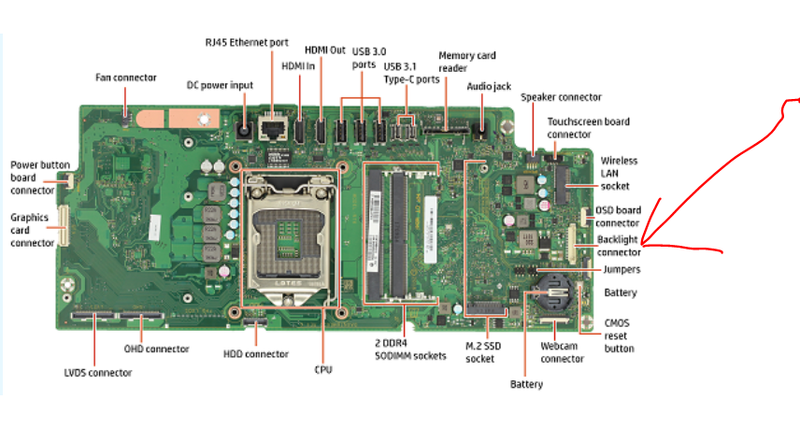-
×InformationWindows update impacting certain printer icons and names. Microsoft is working on a solution.
Click here to learn moreInformationNeed Windows 11 help?Check documents on compatibility, FAQs, upgrade information and available fixes.
Windows 11 Support Center. -
-
×InformationWindows update impacting certain printer icons and names. Microsoft is working on a solution.
Click here to learn moreInformationNeed Windows 11 help?Check documents on compatibility, FAQs, upgrade information and available fixes.
Windows 11 Support Center. -
- HP Community
- Desktops
- Desktop Video, Display and Touch
- HP Pavilion All-in-One - Display is only at approx. 1% brigh...

Create an account on the HP Community to personalize your profile and ask a question
06-14-2021 03:13 AM - edited 06-14-2021 03:14 AM
The display of my Pavilion All-in-one 27xa0055ng didn't work anymore so I ordered an original spare part (new). I replaced the display and now I have the challenge that the new one is only at approx. 1% brightness. I can see schemes but not more. You can see that on the attached picture (internet-explorer can be guessed).
All the updates are done, all the hardware test are done (nothing) and all the different brightness-settings are at a max. I've also tried the hardware-reset but it didn't show any results. The computer itself works as everything is fine with an external monitor attached via hdmi.
Any ideas of what else I can try or do? Thank you very much in advance!
Solved! Go to Solution.
06-14-2021 06:50 AM
You're welcome.
Glad you have the machine running again.
Take care,
David
https://www.youtube.com/watch?v=O3sXlRZxPRY
Didn't find what you were looking for? Ask the community