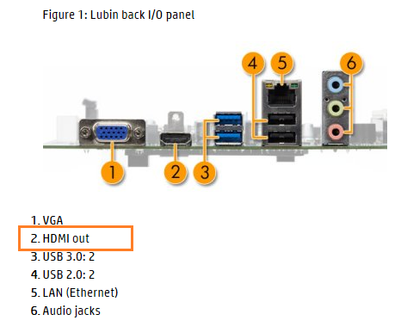-
×InformationWindows update impacting certain printer icons and names. Microsoft is working on a solution.
Click here to learn moreInformationNeed Windows 11 help?Check documents on compatibility, FAQs, upgrade information and available fixes.
Windows 11 Support Center. -
-
×InformationWindows update impacting certain printer icons and names. Microsoft is working on a solution.
Click here to learn moreInformationNeed Windows 11 help?Check documents on compatibility, FAQs, upgrade information and available fixes.
Windows 11 Support Center. -
- HP Community
- Desktops
- Desktop Video, Display and Touch
- Re: I dont have a monitor, and need remote desktop enabled t...

Create an account on the HP Community to personalize your profile and ask a question
10-14-2019 03:55 PM
So my girlfriend bought this computer for HW and traditional internet browsing, shopping or whatever.
It came with a monitor that unfortunately for us, was broken during our recent move. I have a smart TV but it doesnt have the appropriate slot for the VGA cable. At this moment I dont have any extra money, until payday to buy one that goes from VGA to HDMI. Also, if what I want to happen, is possible, I shouldn't need it.
But I dont think this can be done. Or I need someone who knows what they're doing to help me out. I'm lost and frustrated.
Solved! Go to Solution.
Accepted Solutions
10-14-2019 05:03 PM
All smart TV's should have at least one HDMI port and your computer has HDMI port at its back
All you need is one HDMI cable which you can buy from many computer or TV shops. No need to buy a fancy/expensive one just around 10-15 dollars.
>>>> until payday to buy one that goes from VGA to HDMI.
Using VGA (analog signals) to HDMI (digital signals) you need a proper converter and it would be more expensive than buying a HDMI cable.
Regards.
***
**Click the KUDOS thumb up on the left to say 'Thanks'**
Make it easier for other people to find solutions by marking a Reply 'Accept as Solution' if it solves your problem.


10-14-2019 05:03 PM
All smart TV's should have at least one HDMI port and your computer has HDMI port at its back
All you need is one HDMI cable which you can buy from many computer or TV shops. No need to buy a fancy/expensive one just around 10-15 dollars.
>>>> until payday to buy one that goes from VGA to HDMI.
Using VGA (analog signals) to HDMI (digital signals) you need a proper converter and it would be more expensive than buying a HDMI cable.
Regards.
***
**Click the KUDOS thumb up on the left to say 'Thanks'**
Make it easier for other people to find solutions by marking a Reply 'Accept as Solution' if it solves your problem.


Didn't find what you were looking for? Ask the community