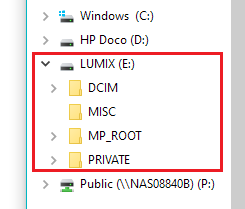-
×InformationWindows update impacting certain printer icons and names. Microsoft is working on a solution.
Click here to learn moreInformationNeed Windows 11 help?Check documents on compatibility, FAQs, upgrade information and available fixes.
Windows 11 Support Center. -
-
×InformationWindows update impacting certain printer icons and names. Microsoft is working on a solution.
Click here to learn moreInformationNeed Windows 11 help?Check documents on compatibility, FAQs, upgrade information and available fixes.
Windows 11 Support Center. -
- HP Community
- Desktops
- Desktop Video, Display and Touch
- Re: I have a security camera with a Micro SD chip to record ...

Create an account on the HP Community to personalize your profile and ask a question
08-22-2020 12:14 PM
I have a security camera that uses a Micro SD to record events. How do I find that on my computer when I input the Micro SD into my HP Pavilion Desktop 590-a0xxx????.Please somebody tell me how to do this. Where will the video that recorded on the SD chip be for viewing. THANK YOU MUCH!!!
Solved! Go to Solution.
Accepted Solutions
08-22-2020 08:09 PM
Some vendors sell microSD cards with adapter but many do not. I know Samsung has this option that why I've got many adapters around.
Back to your question, you need an adapter, you can buy one for few dollars OR buy a new Samsung microSD with adapter, you can use one adapter for many microSD cards
Regards.
***
**Click the KUDOS thumb up on the left to say 'Thanks'**
Make it easier for other people to find solutions by marking a Reply 'Accept as Solution' if it solves your problem.


08-22-2020 08:09 PM
Some vendors sell microSD cards with adapter but many do not. I know Samsung has this option that why I've got many adapters around.
Back to your question, you need an adapter, you can buy one for few dollars OR buy a new Samsung microSD with adapter, you can use one adapter for many microSD cards
Regards.
***
**Click the KUDOS thumb up on the left to say 'Thanks'**
Make it easier for other people to find solutions by marking a Reply 'Accept as Solution' if it solves your problem.


08-23-2020 05:07 AM
I'm good with the micro chip and adapter...I have that but when I put it into my computer....where do I find it so I can view it??
I'm using windows 10 and I cannot find where the disk is showing up to view. Any suggestions???
And thanks for the response..much appreciated
08-25-2020 01:39 PM
It will appear under File Explorer. I don't know the file structure of your security camera but normally files should be under DCIM folder. The following image shows an example on my LUMIX camera (not a security camera)
Regards.
***
**Click the KUDOS thumb up on the left to say 'Thanks'**
Make it easier for other people to find solutions by marking a Reply 'Accept as Solution' if it solves your problem.


Didn't find what you were looking for? Ask the community