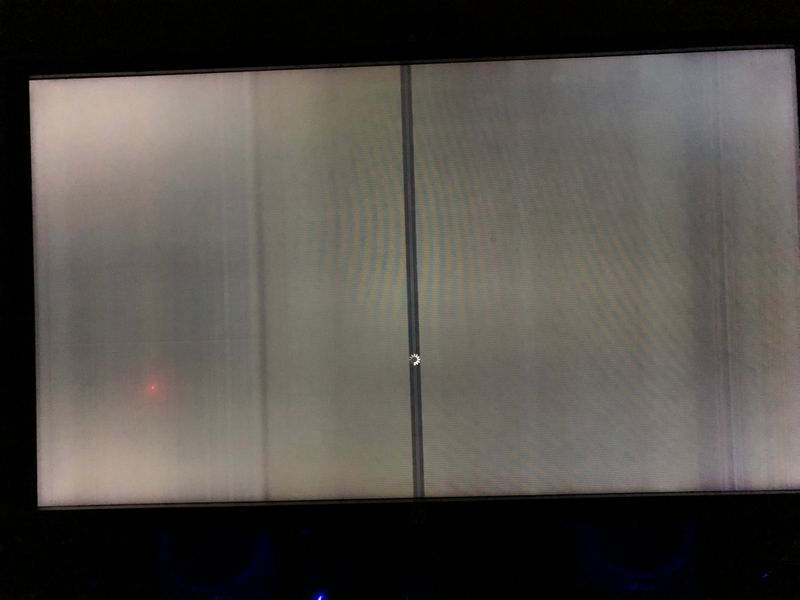-
×InformationWindows update impacting certain printer icons and names. Microsoft is working on a solution.
Click here to learn moreInformationNeed Windows 11 help?Check documents on compatibility, FAQs, upgrade information and available fixes.
Windows 11 Support Center. -
-
×InformationWindows update impacting certain printer icons and names. Microsoft is working on a solution.
Click here to learn moreInformationNeed Windows 11 help?Check documents on compatibility, FAQs, upgrade information and available fixes.
Windows 11 Support Center. -
- HP Community
- Desktops
- Desktop Video, Display and Touch
- Re: I think that my monitor just suddenly died

Create an account on the HP Community to personalize your profile and ask a question
05-18-2019 09:04 PM - edited 05-18-2019 09:07 PM
Hello everyone. So I've had the HP Z27s monitor for the past ~3 years.
It used to flicker (half of the screen turning into a solid, usually pink color for a second) but I ignored the issue.
Just a couple minutes ago however I've noticed strange vertical lines on my wallpaper, decided to restart my computer and then the screen went crazy. Started flickering with entire screen, getting darker/brighter, vertical lines now persist and text is completely unreadable (so sorry if I make any spelling errors, I can barely see what I'm typing right now).
Before that happened, to make sure it's not an issue with graphics card I ran Unigine Superposition on Windows that I have installed on BootCamp. Pretty sure it's an issue with the monitor and not my computer.
Here I managed to record when it got bad. Interesting thing is that on a video fonts don't look different at all, but when I changed wallpaper at 00:14, fonts got bad and horizontal lines appeared (can be seen on video mostly on macOS dock) and screen got darker as well.
Another video here shows it returning to normal (but it seems like it won't return to normal anymore).
Couple pictures showing it in that weird state as well:
So I'm pretty sure that I'll have to call HP on Monday and ask for repair. My standard warranty expired though, and company I've bought it from (graphics studio, bought it brand new and they were selling them for some reason - now I think we know why :P) didn't give me any kind of recipt but they've bought additional warranty. When I'm checking warranty on HP's website it says:
Warranty status details for your product: Active
Warranty type
Service type
Status
Start Date
End Date
Solved! Go to Solution.
Accepted Solutions
05-18-2019 10:33 PM
I have brought your issue to the attention of an appropriate team within HP. They will likely request information from you in order to look up your case details or product serial number. Please look for a private message from an identified HP contact. Additionally, keep in mind not to publicly post personal information such as serial numbers and case details.
If you are unfamiliar with how the Community's private message capability works, you can learn about that here.
Thank you for visiting the HP Support Community.
05-18-2019 10:33 PM
I have brought your issue to the attention of an appropriate team within HP. They will likely request information from you in order to look up your case details or product serial number. Please look for a private message from an identified HP contact. Additionally, keep in mind not to publicly post personal information such as serial numbers and case details.
If you are unfamiliar with how the Community's private message capability works, you can learn about that here.
Thank you for visiting the HP Support Community.
Didn't find what you were looking for? Ask the community