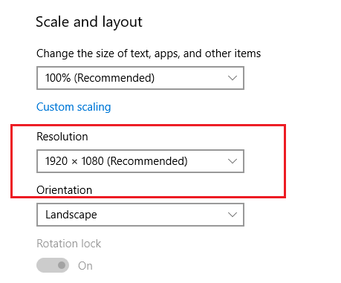-
×InformationWindows update impacting certain printer icons and names. Microsoft is working on a solution.
Click here to learn moreInformationNeed Windows 11 help?Check documents on compatibility, FAQs, upgrade information and available fixes.
Windows 11 Support Center. -
-
×InformationWindows update impacting certain printer icons and names. Microsoft is working on a solution.
Click here to learn moreInformationNeed Windows 11 help?Check documents on compatibility, FAQs, upgrade information and available fixes.
Windows 11 Support Center. -
- HP Community
- Desktops
- Desktop Video, Display and Touch
- Re: I want to use the HDMI ouput on system board and turn of...

Create an account on the HP Community to personalize your profile and ask a question
01-19-2018 09:34 AM
I want to use the HDMI ouput on the system board and turn off the vga output. My old vga monitor has finally died and I can buy a larger 2K hdtv with several hdmi ports very inexpensively.
If I just connect the hdtv with a quality hdmi cable will the hdmi port work with no modifications?
If so, will I need to disable the vga port somehow?
Or do I need to buy and install a seperate video hard with hdmi?
I do not need 2 monitors to work. I just want one great hd monitor to use which happens to be an hdtv that I can buy inexpensively.
Thanks for the help.
Solved! Go to Solution.
Accepted Solutions
01-20-2018 01:17 PM
What do you mean very poor, your machine should be able to display FHD (1920 x 1080) on your TV using HDMI. Its specs :
Please right click a blank space on desktop then
(a) Select display settings,
(b) Select resolution
Note: Normally, TV screen is larger, sitting next to TV you can see very poor screen
Regards.
***
**Click the KUDOS thumb up on the left to say 'Thanks'**
Make it easier for other people to find solutions by marking a Reply 'Accept as Solution' if it solves your problem.


01-19-2018 11:33 AM
No, you don't need to disable VGA port. You simply use HDMI port to connect your machine to a TV. One thing to note: HDMI port on your machine may not display properly on TV which has higher resolution than 1920 x 1080 (or FHD TV).
Regards.
***
**Click the KUDOS thumb up on the left to say 'Thanks'**
Make it easier for other people to find solutions by marking a Reply 'Accept as Solution' if it solves your problem.


01-19-2018 11:39 AM
Thank you. If the resolution on the hdtv is poor, then I guess I could buy a new graphics card for my pc and upgrade the resolution. If so, what brands, size, and speeds would you recommend that would work with my older desktop. I am not a gamer, but just want good resolution for work applications and the web. Thanks again.
01-20-2018 01:17 PM
What do you mean very poor, your machine should be able to display FHD (1920 x 1080) on your TV using HDMI. Its specs :
Please right click a blank space on desktop then
(a) Select display settings,
(b) Select resolution
Note: Normally, TV screen is larger, sitting next to TV you can see very poor screen
Regards.
***
**Click the KUDOS thumb up on the left to say 'Thanks'**
Make it easier for other people to find solutions by marking a Reply 'Accept as Solution' if it solves your problem.


Didn't find what you were looking for? Ask the community