-
×InformationWindows update impacting certain printer icons and names. Microsoft is working on a solution.
Click here to learn moreInformationNeed Windows 11 help?Check documents on compatibility, FAQs, upgrade information and available fixes.
Windows 11 Support Center. -
-
×InformationWindows update impacting certain printer icons and names. Microsoft is working on a solution.
Click here to learn moreInformationNeed Windows 11 help?Check documents on compatibility, FAQs, upgrade information and available fixes.
Windows 11 Support Center. -
- HP Community
- Desktops
- Desktop Video, Display and Touch
- Re: Monitor working well, but it is black

Create an account on the HP Community to personalize your profile and ask a question
02-19-2020 05:49 AM
I turn on my computer, monitor is turning in, then there is a loading screen: "Hp", after that monitor becomes black, monitor is new, maybe its something in computer, i checked RAM, i checked video card, everything is working and clean
Solved! Go to Solution.
Accepted Solutions
02-20-2020 10:55 AM
the message indicates that the screen is not receiving a video signal
This could be a problem with the graphics card or the connections.
But from what you say I have the impression that windows does not start ..
We can check if you don't have a problem with the video card
You have to open the pc ..
So take the precautions in order to open safely, disconnect the pc from the power supply, and keep the button on and off for a few seconds (at least 30s)
disconnect everything leave only keyboard and mouse ..
Remove the graphics card, and connect the screen directly to the motherboard:
Reconnect the power supply, and restart, if nothing indicates the exact behavior of the computer, at startup!
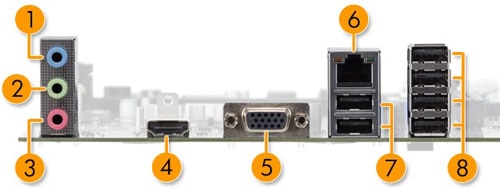
4 HDMI
5 VGA
was this reply helpful , or just say thank you ? Click on the yes button
Please remember to mark the answers this can help other users
Desktop-Knowledge-Base
Windows 11 22h2 inside , user
------------------------------------------------------------------------------------------------------------
02-19-2020 10:21 AM
Hello
It seems that this is the pc the problem, but without more information.
"i checked video card"
How did you check the card?
The pc seems to work?
A simple way to fix it would be to test the screen with another computer, if it works it's your computer!
conversely, try another screen with your computer, if it works, it is likely to be a problem with the screen (or connections)
was this reply helpful , or just say thank you ? Click on the yes button
Please remember to mark the answers this can help other users
Desktop-Knowledge-Base
Windows 11 22h2 inside , user
------------------------------------------------------------------------------------------------------------
02-19-2020 11:46 PM
I've done as you said. I thought that was a problem with the screen, so i bought new one, but thats not working to, it says:"input signal not found, check the video cable and the video source" but every cable is okay,about video card, i just looked if every connection is ok, and there is no garbage in it, what i need to do, if problem is in my computer?
Model:HP Pavilion 590-p0031ur
P/n:4JY20EA
02-20-2020 10:55 AM
the message indicates that the screen is not receiving a video signal
This could be a problem with the graphics card or the connections.
But from what you say I have the impression that windows does not start ..
We can check if you don't have a problem with the video card
You have to open the pc ..
So take the precautions in order to open safely, disconnect the pc from the power supply, and keep the button on and off for a few seconds (at least 30s)
disconnect everything leave only keyboard and mouse ..
Remove the graphics card, and connect the screen directly to the motherboard:
Reconnect the power supply, and restart, if nothing indicates the exact behavior of the computer, at startup!
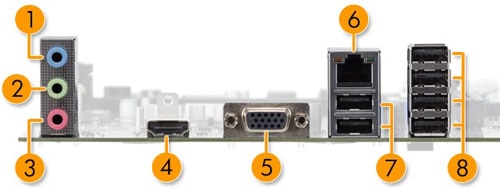
4 HDMI
5 VGA
was this reply helpful , or just say thank you ? Click on the yes button
Please remember to mark the answers this can help other users
Desktop-Knowledge-Base
Windows 11 22h2 inside , user
------------------------------------------------------------------------------------------------------------
Didn't find what you were looking for? Ask the community

