-
×InformationNeed Windows 11 help?Check documents on compatibility, FAQs, upgrade information and available fixes.
Windows 11 Support Center. -
-
×InformationNeed Windows 11 help?Check documents on compatibility, FAQs, upgrade information and available fixes.
Windows 11 Support Center. -
- HP Community
- Desktops
- Desktop Video, Display and Touch
- No display when booting in safe mode, and i'm locked in safe...

Create an account on the HP Community to personalize your profile and ask a question
Your account also allows you to connect with HP support faster, access a personal dashboard to manage all of your devices in one place, view warranty information, case status and more.
It has been a while since anyone has replied. Simply ask a new question if you would like to start the discussion again.
03-08-2023 12:39 PM
Product: HP Pavilion Slimline s5-1554
Foolishly while attempting to delete some files that just wouldn't budge even with admin permissions I attempted to boot into safe mode to delete them. in the process, i accidentally set my computer to automatically boot into safe mode with the menu that appears in msconfig commands booting the PC in safe mode results in the display not functioning at all.
Im guessing this is because because booting in this way doesn't allow the integrated graphics drivers to convert the signal to HDMI. (I use a DVI to HDMI converter, I have very little hardware knowledge so please correct me if i'm wrong). My computer has DVI-I and DVI-D outputs.
Is there anyway to undo the safe booting without being able to see the display? In safe boot settings i left the Timeout to the default of 30 seconds. I am unsure if this means the system should revert to normal boot if i simply wait 30 seconds but this has yet to happen.
if all else fails I am looking to buy a monitor and cable compatible with my computer so that I may get the display working long enough to stop my computer from booting in safe mode.
Could someone please tell me exactly what cable outputs and monitor inputs i would need to ensure that I am able to get a functioning display.
Any support is appreciated, thank you for your help.
1 REPLY 1
03-09-2023 08:55 AM
hi
what operating system do you have?
do you have the advanced option at startup, using the f11 key
--------------------------------------------- Signature ---------------------------------------------
was this reply helpful , or just say thank you ? Click on the yes button
Please remember to mark the answers this can help other users
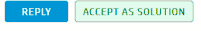
Desktop-Knowledge-Base
Windows 11 22h2 inside , user
------------------------------------------------------------------------------------------------------------
was this reply helpful , or just say thank you ? Click on the yes button
Please remember to mark the answers this can help other users
please click on the accept as solution button if message provided an answer to the problem
Desktop-Knowledge-Base
Windows 11 22h2 inside , user
------------------------------------------------------------------------------------------------------------
Be alert for scammers posting fake support phone numbers and/or email addresses on the community.
If you think you have received a fake HP Support message, please report it to us by clicking on "Flag Post".
† The opinions expressed above are the personal opinions of the authors, not of HP. By using this site, you accept the Terms of Use and Rules of Participation.
Didn't find what you were looking for?
Ask the community
† The opinions expressed above are the personal opinions of the authors, not of HP. By using this site, you accept the <a href="https://www8.hp.com/us/en/terms-of-use.html" class="udrlinesmall">Terms of Use</a> and <a href="/t5/custom/page/page-id/hp.rulespage" class="udrlinesmall"> Rules of Participation</a>.

