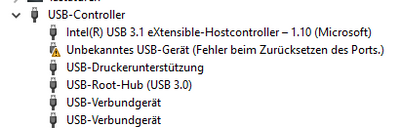-
×InformationWindows update impacting certain printer icons and names. Microsoft is working on a solution.
Click here to learn moreInformationNeed Windows 11 help?Check documents on compatibility, FAQs, upgrade information and available fixes.
Windows 11 Support Center. -
-
×InformationWindows update impacting certain printer icons and names. Microsoft is working on a solution.
Click here to learn moreInformationNeed Windows 11 help?Check documents on compatibility, FAQs, upgrade information and available fixes.
Windows 11 Support Center. -
- HP Community
- Desktops
- Desktop Video, Display and Touch
- Re: Pavilion 590 USB C to HDMI adapter not working

Create an account on the HP Community to personalize your profile and ask a question
07-15-2020 06:29 AM
Hey everyone,
I have two HP EliteDisplay E273Q monitors that I want to connect in their native 1440p resolution to my computer. Since my pc has only one HDMI output and VGA does not support this resolution, I bought a USB Type C to HDMI adapter from uni (supports displayport alt mode). When I connect the monitor to the adapter, the screen remains black and no input is detected. I also have a USB 3 type A to C adapters and the other USB 3 ports (marked with "SS") also do not work.
The motherboard is a lincs 843B, the bios version is F.42.
This is what the device manager tells me (unfortunately in German; the error is "Unknow USB-devive (error during resetting of the port").
Does anyone have an idea, how I can connect my monitor properly? Using VGA is not realy a great option.
Thank you!
Solved! Go to Solution.
Accepted Solutions
07-15-2020 06:46 AM
The device manager shows that there is no driver present.
Try Windows update or the manufacturer.
The problem with upgrading the video card is that most that have the power to produce the resolution you want require that the PC have a 300 Watt PSI.
Your PC has only a 180 Watt PSU. It is a proprietary PSU and that makes things difficult.
I suggest that it may be time to upgrade to a more powerful PC or to build your own.
Sorry that I do not have better news for you.
Do a search online for upgrading the Pavilion 590 PC and you will find that owners of your PC have all faced the very same issues.
I am a volunteer forum member, not an HP employee. If my suggestion solved your issue, don't forget to mark that post as the accepted solution. If you want to say thanks, click on the Yes button next to the "was this reply helpful?"



07-15-2020 06:46 AM
The device manager shows that there is no driver present.
Try Windows update or the manufacturer.
The problem with upgrading the video card is that most that have the power to produce the resolution you want require that the PC have a 300 Watt PSI.
Your PC has only a 180 Watt PSU. It is a proprietary PSU and that makes things difficult.
I suggest that it may be time to upgrade to a more powerful PC or to build your own.
Sorry that I do not have better news for you.
Do a search online for upgrading the Pavilion 590 PC and you will find that owners of your PC have all faced the very same issues.
I am a volunteer forum member, not an HP employee. If my suggestion solved your issue, don't forget to mark that post as the accepted solution. If you want to say thanks, click on the Yes button next to the "was this reply helpful?"



07-15-2020 09:03 AM
Mhh... this it not what I wanted to hear. This is my work computer and I cannot update the hardware itself. Would this "external graphics card" be an option (https://www.amazon.de/StarTech-com-USB-HDMI-Adapter-Grafikkarte-Schwarz/dp/B00OD37KHG/ref=sr_1_16?__...)?
Didn't find what you were looking for? Ask the community