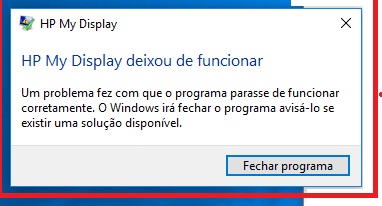-
×InformationWindows update impacting certain printer icons and names. Microsoft is working on a solution.
Click here to learn moreInformationNeed Windows 11 help?Check documents on compatibility, FAQs, upgrade information and available fixes.
Windows 11 Support Center. -
-
×InformationWindows update impacting certain printer icons and names. Microsoft is working on a solution.
Click here to learn moreInformationNeed Windows 11 help?Check documents on compatibility, FAQs, upgrade information and available fixes.
Windows 11 Support Center. -
- HP Community
- Desktops
- Desktop Video, Display and Touch
- Re: HP My Display Crashes after Windows 10 Anniversary Updat...

Create an account on the HP Community to personalize your profile and ask a question
06-12-2017 07:09 PM
I use Windows 10 Pro, built 10.0.15063. Last week I bought a HP Envy 34c curved monitor (model W3T65AA) which was delivered last friday, the 9th of June 2017. After unpacking and setting up the hardware and installing the software from the accompanying CD the "My Display" program crashed (see image1 below). I had also a problem with the built-in Webcam driver. The latter I managed to solve via info and an updated IR-driver I found on internet. The webcam and Windows Hello are now working both. But the My Display program keeps on crashing. I managed to get My Display running one time after reinstalling this software after booting Windows 10 Pro in "safe" mode.
But afterwards (after various) reboots, and after updating the webcam IR-driver, the My Display program crashes every time. Even after downloading and installing the program from a HP support webpage. I experienced the same effects as described here in thie discussion, the one with the screenshots. The Windows 10 Event system tells me that the source of the crashing of the dthtml.exe lies a copy of MSVCR80.dll. See image 2 below.
I valued HP very much. I am a long time customer of HP Products. Because of my confidence in HP products and the very good support of HP I have chosen also this time to buy an HP monitor instead of one of competitors in the market of curved widescreen monitors. But love for HP got a big punch since last friday. I am now very disappointed (and a bit angry too) that HP, for a product that cost me a little over 1.100,00 Euro, delivers software that is incompatible with the latest MS Windows edition: Windows 10. I am an experience PC user. As I wrote above: I managed to get the - also - problematic Webcam driver software (the IR-driver part) replaced and get it running. But with the "My Display" program (dthtml.exe) I seem to run out of options. I think HP has an obligation to come quickly with a working update of the "My Display" because this software incorporates various very importent tools for the user. In this way HP is making it impossible for me to use certain features of this high-end monitor.
By the way. My new HP Envy 34 C monitor is connected to a state-of-the-art desktop PC, containing: i7 7700 processor, 32 GB RAM and a Gigabyte NVIDIA GTX 1080 Ti Xtreme Edition 11G graphics card.
Awaiting any useable reply.
Solved! Go to Solution.
Accepted Solutions
06-12-2017 07:32 PM - edited 06-12-2017 07:37 PM
I'm guessing this is a new discussion thread? Here's the solution I posted:
Looks like the vendor Portrait displays finally fixed HP My Display. Here's the download link. Then got to click on "Click Here to accept the End User License Agreement and start the download."
06-12-2017 07:32 PM - edited 06-12-2017 07:37 PM
I'm guessing this is a new discussion thread? Here's the solution I posted:
Looks like the vendor Portrait displays finally fixed HP My Display. Here's the download link. Then got to click on "Click Here to accept the End User License Agreement and start the download."
06-13-2017 09:48 AM
Hi, thank you very much for your help! Your monitor driver update worked on my system. Great. But I keep up my opinion towards HP: This monitor was fabricated in February 2017. So the accompanying CD should contain the most recent updates. The software that comes with the product should be the most recent version, free of capital errors at least.
Again thank you for your contribution!
Now I can go to spend my time on the things I had in mind to do after receiving this new monitor.
Best regards,
Paulsk
06-13-2017 05:35 PM
I feel ya. This fix just came out recently by the vendor. If you type in "HP My Display Crashes after Windows 10 Anniversary Update" you'll see the main thread. Basically, several people with the same issues, including myself, and been waiting for months for a solution.
06-14-2017 12:10 AM - edited 06-14-2017 12:11 AM
Thank you OK_GREAT. It's obvious that the care for quality of the software has gotten a big blow. It ought not to happen that important drivers of a high-end product crash at initial installment into an up-to-date current operating system for which brand the drivers have been created. It is obvious that the software has been written and tested once for an earlier version of this operating system and after that did not get the right maintenance in time. So the new product gets handed over to the customer with old, not maintained drivers.
Problems continue:
I am not yet out of trouble with my new HP monitor Envy 34C (2017).
After installing the display driver you referenced to me yesterday, the "My Display" application works great but now I am having again trouble again with the "HP IR Camera" driver of the built-in Webcam. At the moment of booting "Windows Hello" is reporting that the camera is not connected and therefore Windows 10 requires my to login the standard way by typing - in my case - a PIN code. I had that problem also after installing the webcam drivers for the first time. I´m gonna try to re-install the IR Camera driver once again, reboot and see if it helped; then I'll check in the 2nd place if My Display continues to work O.K.
Coming back later...
06-14-2017 12:50 AM
As stated at the end of my last reply... I'm back to give an update to my last experiences with the Webcam IR driver.
I performed various steps to go to replace the current IR camera driver with on of which I experienced yesterday (or the day b4) that it worked OK. But in the last step b4 actually installing the driver Windows 10 reported that the driver was up-to-date. So I did not (yet) push further and thought: well let's give it a try and reboot the PC and see what's going to happen. I rebooted the PC and see: the IR camera worked (in time): I was logged in by means of the IR camera in co-operation with the Windows Hello function.
I get the feeling/idea that there maybe is a timing (boot ranking) problem regarding the IR camera driver. Perhaps the IR webcam driver is not yet started when the Windows Hello message "Searching..." (in Portuguese (the Operating System language I have installed): procurar...) appeared on top of the login screen. Above this: the ultimate boot was a reboot and not a cold start. So this I am going to test also. If the IR camera driver works with a cold boot then all is O.K.
Excuse me for all this writing...it (maybe) has nothing to do with the "Display driver" problem you helped me with.
Anyway I thought it would be OK to share my experiences after installing the "Display driver" you referred to me.
06-14-2017 03:07 AM
I did a cold boot and I experienced that Windows Hello reports that the camera is not available and asks me to enter the PIN-code. -- I am going to start a new thread about this problem.
Thanks again for helping me out on the My Display problem !
06-18-2017 06:08 PM
Yesterday I performed a re-install of MS Windows 10 Pro. As soon as Windows 10 Pro was "up and running" I tried to configure Windows Hello. It did not "see" the IR camera. During investigation of the problem I found a SideBySide error event in the Windows 10 Event browser. I searched on internet; found a discussion with the advise to download and install a copy of Microsoft Visual C++ 2005 Redistributable Package (x86). I downloaded and ran this installer. After rebooting the PC, the Windows Hello function by means of face recognition now worked!
I compiled my investigation, actions and results into a .pdf document. Unfortunately I see no means in this editor to upload a .pdf file. If someone is interested please send me your e-mail address and I send you the document.
Didn't find what you were looking for? Ask the community