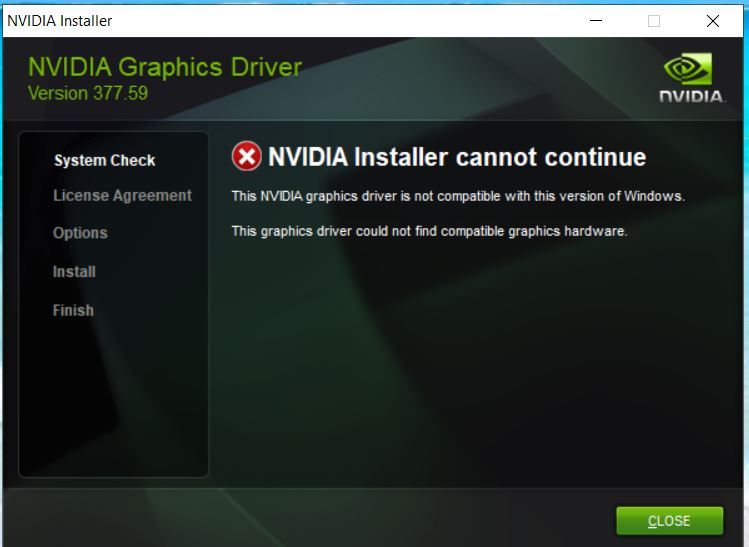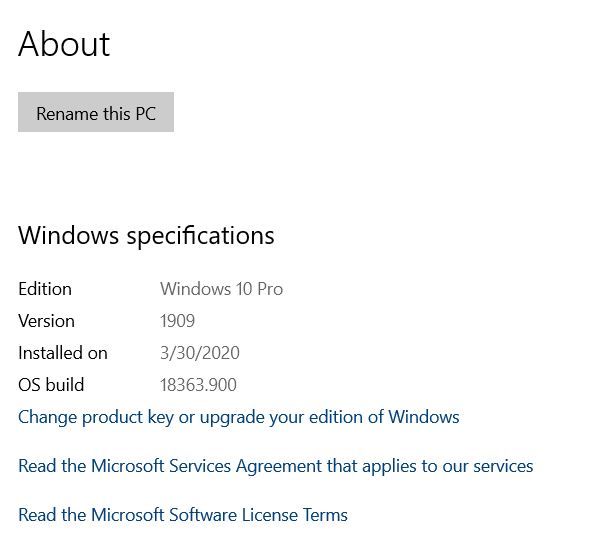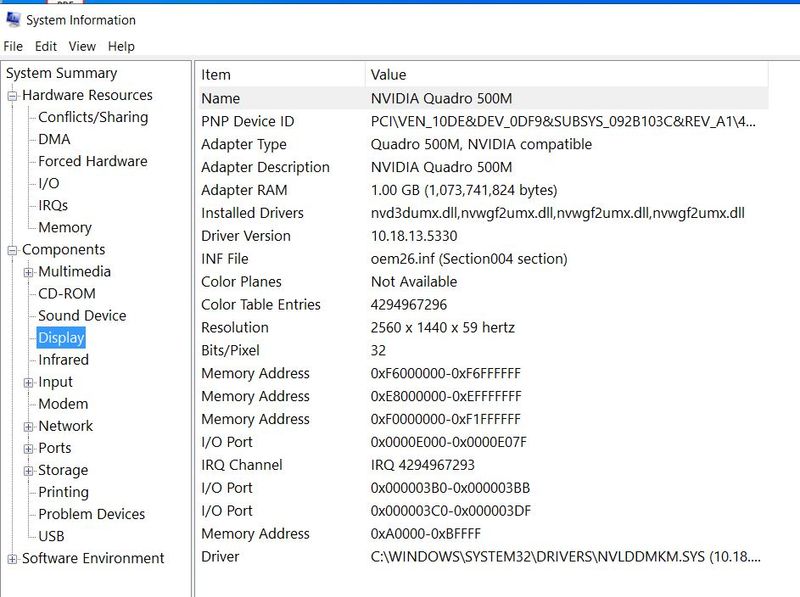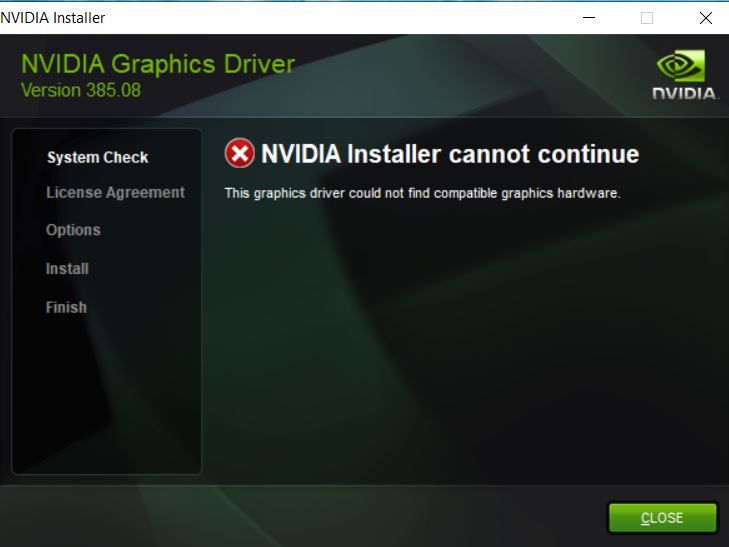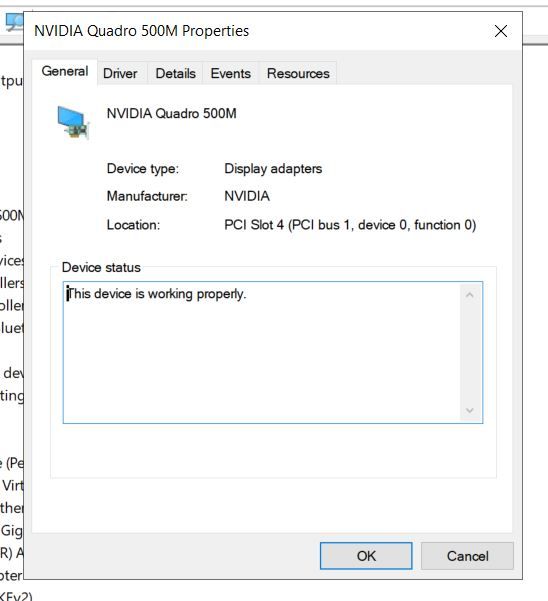-
×InformationWindows update impacting certain printer icons and names. Microsoft is working on a solution.
Click here to learn moreInformationNeed Windows 11 help?Check documents on compatibility, FAQs, upgrade information and available fixes.
Windows 11 Support Center. -
-
×InformationWindows update impacting certain printer icons and names. Microsoft is working on a solution.
Click here to learn moreInformationNeed Windows 11 help?Check documents on compatibility, FAQs, upgrade information and available fixes.
Windows 11 Support Center. -
- HP Community
- Desktops
- Desktop Video, Display and Touch
- black screen upon installing latest video driver R375 U11 (...

Create an account on the HP Community to personalize your profile and ask a question
07-01-2020 04:26 PM
Hello,
System:
HP Z1 G1 workstation running Windows 10
NVIDIA QUADRO 500M
10.18.13.5330 driver (which appears to be the generic Windows driver)
I tried to install the latest driver R375 U11 (377.83) which causes a complete black screen. Looking for solutions so that I can run this latest correct driver according to NVIDIA. Thanks in advance for any help.
Solved! Go to Solution.
Accepted Solutions
07-04-2020 11:44 AM
So scratch my prior post. I committed the #1 sin of a forum user....failure to read the response correctly. I see now that I was to run 377.59. This won't work however because this driver is only for Win 7.
So I'll have to assume, that given the older video card and current Win 10 OS, NVIDIA simply doesn't have a driver solution that works in this combination; and ergo probably why HP Support includes just the generic Windows driver on their site.
Thanks to Promethee for your assistance.
07-02-2020 12:11 PM
hi
try this ..
was this reply helpful , or just say thank you ? Click on the yes button
Please remember to mark the answers this can help other users
Desktop-Knowledge-Base
Windows 11 22h2 inside , user
------------------------------------------------------------------------------------------------------------
07-04-2020 09:49 AM - edited 07-04-2020 09:51 AM
curious, the message seems to indicate that it is the version of windows the problem
except the driver comes from the product page, if it is this model:
https://support.hp.com/us-en/drivers/selfservice/hp-z1-all-in-one-workstation/5230510
I guess your version is original?
[edit]
official support for Windows 10 v1903
it should still work
but it seems that this may be the reason!
was this reply helpful , or just say thank you ? Click on the yes button
Please remember to mark the answers this can help other users
Desktop-Knowledge-Base
Windows 11 22h2 inside , user
------------------------------------------------------------------------------------------------------------
07-04-2020 10:01 AM
So Win 10 is clearly not original to my old generation Z1; the video driver currently loaded is from the link you supplied in your last post - i.e., latest generation driver from HP support. The issue is that HP driver package appears to be just the generic Windows driver. I'd like to use the full capability of the Quadro 500M graphics card, and this is why I was hoping for a solution to use the latest NVIDIA driver. Thanks again for your help. Perhaps you or someone within the Community has run across this before.
07-04-2020 10:07 AM
I found this:
https://support.hpe.com/hpsc/swd/public/detail?swItemId=MTX_85725356d1164e9cafec002ac9#tab4
Important:
This version of driver is only supported on NVIDIA Quadro cards that are NVIDIA Kepler Architecture and newer. You can identify these cards as they have a letter in front of the card name, examples include: K4000/5000/6000 (Kepler), M5000/6000 (Maxwell) and P6000 (Pascal) cards. Older cards supported on HPE WS460c Gen8 BladeSystem that are not supported by this driver include: NVIDIA Quadro 4000/5000/6000, Quadro 500M/1000M, and all FX series cards.
Please use version 377.59 for these older cards.
Historique des révisionsCeci est un onglet..
https://support.hpe.com/hpsc/swd/public/detail?swItemId=MTX_5dcb2c254f274817b5682b7bb2
if that doesn't work, I have no other idea
was this reply helpful , or just say thank you ? Click on the yes button
Please remember to mark the answers this can help other users
Desktop-Knowledge-Base
Windows 11 22h2 inside , user
------------------------------------------------------------------------------------------------------------
07-04-2020 11:36 AM
"I ran that Win 10 64-bit driver package version 385.08:"
hum sorry, do you try this ?
Please use version 377.59 for these older cards.
was this reply helpful , or just say thank you ? Click on the yes button
Please remember to mark the answers this can help other users
Desktop-Knowledge-Base
Windows 11 22h2 inside , user
------------------------------------------------------------------------------------------------------------
07-04-2020 11:44 AM
So scratch my prior post. I committed the #1 sin of a forum user....failure to read the response correctly. I see now that I was to run 377.59. This won't work however because this driver is only for Win 7.
So I'll have to assume, that given the older video card and current Win 10 OS, NVIDIA simply doesn't have a driver solution that works in this combination; and ergo probably why HP Support includes just the generic Windows driver on their site.
Thanks to Promethee for your assistance.
07-04-2020 11:50 AM - edited 07-04-2020 12:00 PM
strange, you have two files, one is indicated for windows 10?
| Nom de fichier : | NVIDIA_377.59_Win10_64bit_HPGraphServBld_Driver.exe (242 MB) |
| Nom de fichier : | NVIDIA_377.59_Win7_8_64bit_HPGraphServBld_Driver.exe (235 MB) |
I downloaded the windows 10 driver
you can read in a file:
NVIDIA Windows 10 (64 bit) Display INF file
; Copyright (c) NVIDIA Corporation. All rights reserved.
; Timestamp: 1502062985584163 3a4b22d100ff55a5cedafd2d291ddc35
[Version]
Signature = "$Windows NT$"
Provider = %NVIDIA%
ClassGUID = {4D36E968-E325-11CE-BFC1-08002BE10318}
Class = Display
DriverVer = 08/06/2017, 21.21.13.7759
CatalogFile = nvhbl.CAT
was this reply helpful , or just say thank you ? Click on the yes button
Please remember to mark the answers this can help other users
Desktop-Knowledge-Base
Windows 11 22h2 inside , user
------------------------------------------------------------------------------------------------------------
Didn't find what you were looking for? Ask the community