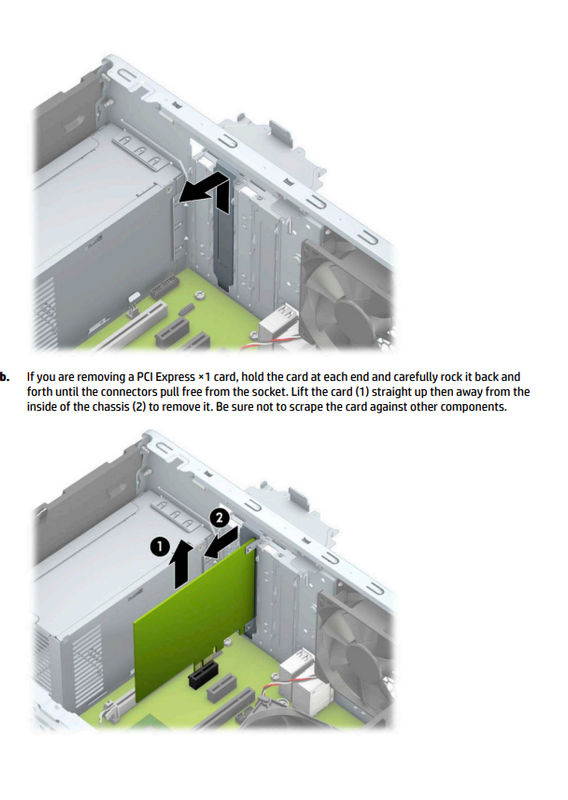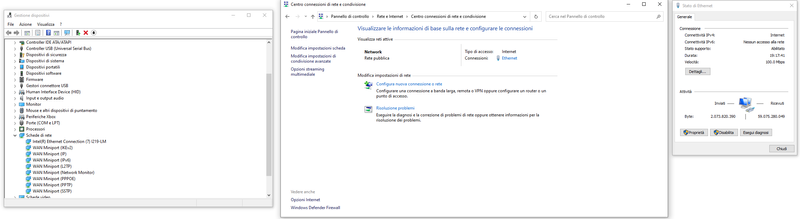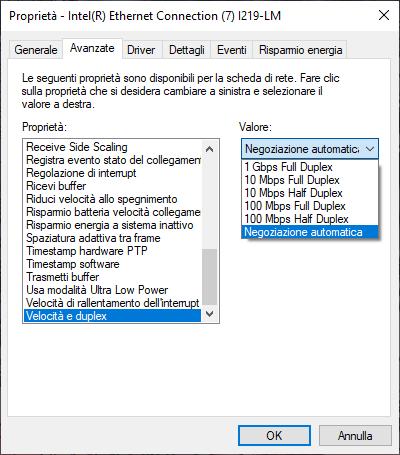-
×InformationWindows update impacting certain printer icons and names. Microsoft is working on a solution.
Click here to learn moreInformationNeed Windows 11 help?Check documents on compatibility, FAQs, upgrade information and available fixes.
Windows 11 Support Center. -
-
×InformationWindows update impacting certain printer icons and names. Microsoft is working on a solution.
Click here to learn moreInformationNeed Windows 11 help?Check documents on compatibility, FAQs, upgrade information and available fixes.
Windows 11 Support Center. -
- HP Community
- Desktops
- Desktop Wireless and Networking
- Re: Fiber (1 Gbps) via Ethernet with PC tower HP EliteDesk 8...

Create an account on the HP Community to personalize your profile and ask a question
11-21-2021 08:36 AM
hello, my pc has a built-in ethernet port (RJ-45) but it seems that the maximum connection speed is 100 Mbps.
Do I need to upgrade with one of these solutions to use fiber (1Gbps) ?
Which one do you suggest?
what differences?
Solved! Go to Solution.
Accepted Solutions
11-21-2021 09:44 AM
Yes, but when you have the advanced setting on Auto Negotiation, it automatically connects at the best speed available.
Before buying any equipment, get your new internet service up and running and see if you get a 1 GBPS connection afterward.
There are too many things that could be the problem, but I can tell you with 100% accuracy that your PC's onboard ethernet adapter is a gigabit ethernet adapter and should be connecting a 1 GBPS if everything else (modem, router, cables) meets the 1 GBPS specifications.
11-21-2021 09:00 AM - edited 11-21-2021 09:00 AM
Hi:
There is something wrong if you are only getting a 100 MBPS ethernet connection.
Your PC comes standard with an Intel® Ethernet Connection I219LM Gigabit integrated network connection.
You may want to try a different ethernet cable, and I suggest a Cat 6 one.
It has been my experience on HP business desktop PC's when you add a PCIe x1 ethernet adapter, the PC won't boot up and I have never found anyone that found a solution to that, so I cannot recommend you install a PCIe x1 ethernet adapter.
I would rather suggest a USB3 to RJ-45 gigabit ethernet adapter instead, which should work.
You need to plug it into a USB 3 port for the fastest speed. Something like this.
11-21-2021 09:19 AM
You're very welcome.
That shouldn't matter because I have a 200 MBPS internet service and when I connect a PC with a gigabit ethernet adapter to my gigabit router, I get a 1 GBPS connection speed that should provide me with the 200 MBPS download speed that I am paying for (which it does).
Your router may only be 100 MBPS, in which case the connection speed would indeed be only 100 MBPS.
So you need to verify that your current service has gigabit ethernet ports from the modem or router and all of the cables going from those devices are all CAT 6.
The onboard Intel gigabit ethernet adapter can be affected by any of those items not supporting a 1 GBPS transfer speed.
11-21-2021 09:30 AM
Maybe i got it, actually i use this powerline
when i get the fiber i don't think i will need it
Thank you
You have been very helpful
11-21-2021 09:32 AM
You're very welcome.
You still should be getting a 500 MBPS connection speed according to the specs for those devices, but again...if your internet modem is only 100 MBPS, and your ethernet cables are not CAT 6, then you will only get 100 MBPS out of the gigabit ethernet adapter.
11-21-2021 09:44 AM
Yes, but when you have the advanced setting on Auto Negotiation, it automatically connects at the best speed available.
Before buying any equipment, get your new internet service up and running and see if you get a 1 GBPS connection afterward.
There are too many things that could be the problem, but I can tell you with 100% accuracy that your PC's onboard ethernet adapter is a gigabit ethernet adapter and should be connecting a 1 GBPS if everything else (modem, router, cables) meets the 1 GBPS specifications.
Didn't find what you were looking for? Ask the community