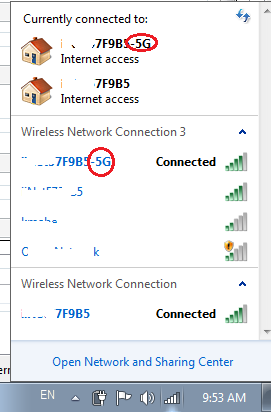-
×InformationWindows update impacting certain printer icons and names. Microsoft is working on a solution.
Click here to learn moreInformationNeed Windows 11 help?Check documents on compatibility, FAQs, upgrade information and available fixes.
Windows 11 Support Center. -
-
×InformationWindows update impacting certain printer icons and names. Microsoft is working on a solution.
Click here to learn moreInformationNeed Windows 11 help?Check documents on compatibility, FAQs, upgrade information and available fixes.
Windows 11 Support Center. -
- HP Community
- Desktops
- Desktop Wireless and Networking
- How do I turn off the built in Wifi driver on my Omen?

Create an account on the HP Community to personalize your profile and ask a question
11-26-2022 09:01 PM
I bought a Wifi Adapter for my HP Omen desktop computer because the built in one wasn't getting a good signal from my router. Now I need to turn off the built in one so the new one will work without interference. Could someone please explain to me how to determine which Network adapter I need to turn off? I have 10 listed:
1) Realtek Gaming GbE Family Controller
2) Realtek RTL8822CE 802.11ac PCle Adapter
3) WAN Miniport (IKEv2)
4) WAN Miniport (IP)
5) WAN Miniport (IPv6)
6) WAN Miniport (L2TP)
7) WAN Miniport (Network Monitor)
😎 WAN Miniport (PPPOE)
9) WAN Miniport (PPTP)
10) WAN Miniport (SSTP)
Thank you in advance!
Solved! Go to Solution.
Accepted Solutions
11-26-2022 09:53 PM
You simply go to Device Manager then disable the one you don't need. I actually use BOTH and machine should be smart enough to use the good one
As you can see, my machine has 2 adapter and they connect to my router at the same time but any work it will use the better one.
Regards.
***
**Click the KUDOS thumb up on the left to say 'Thanks'**
Make it easier for other people to find solutions by marking a Reply 'Accept as Solution' if it solves your problem.


11-26-2022 09:53 PM
You simply go to Device Manager then disable the one you don't need. I actually use BOTH and machine should be smart enough to use the good one
As you can see, my machine has 2 adapter and they connect to my router at the same time but any work it will use the better one.
Regards.
***
**Click the KUDOS thumb up on the left to say 'Thanks'**
Make it easier for other people to find solutions by marking a Reply 'Accept as Solution' if it solves your problem.


Didn't find what you were looking for? Ask the community