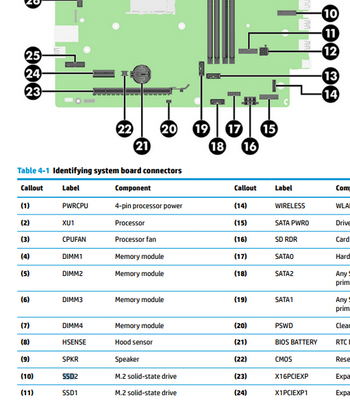-
×InformationWindows update impacting certain printer icons and names. Microsoft is working on a solution.
Click here to learn moreInformationNeed Windows 11 help?Check documents on compatibility, FAQs, upgrade information and available fixes.
Windows 11 Support Center. -
-
×InformationWindows update impacting certain printer icons and names. Microsoft is working on a solution.
Click here to learn moreInformationNeed Windows 11 help?Check documents on compatibility, FAQs, upgrade information and available fixes.
Windows 11 Support Center. -
- HP Community
- Desktops
- Desktop Wireless and Networking
- Re: Pciex1 Bluetooth wifi help - hp elitedesk 705 g5

Create an account on the HP Community to personalize your profile and ask a question
05-25-2022
09:07 PM
- last edited on
05-30-2022
11:14 AM
by
![]() JessikaV
JessikaV
HP EliteDesk 705 G5 SFF
serial No. [Personal Information Removed]. (Rare board I believe)
machine didn’t come with Bluetooth /wifi capabilities. There is no spot for a small m2 board. Question is this, if I purchase a pciex1 Bluetooth/wifi card is there a spot on the board to plug it in? Thank you to all…
Solved! Go to Solution.
Accepted Solutions
05-26-2022 11:15 AM
Hi:
It appears they gave you the wrong cable.
My cables have 9 pins and would go in the connector in your second screenshot on the right group, only leaving the 2 pins on the left exposed.
I don't know what will happen if you plug the 8 hole cable you have on the right side of that connector leaving the 3 pins on the left exposed.
I guess you can try it and hope you get Bluetooth.
05-26-2022 07:32 AM - edited 05-26-2022 07:33 AM
Hi:
According to the motherboard viewer at the link below, there is a M.2 slot for a wifi adapter...item 23.
If your PC does not have a SD card reader, you can plug the USB cable from the PCIe x1 wifi adapter to the connector labeled #4 (which is an internal 9-pin USB connector).
05-26-2022 07:41 AM - edited 05-26-2022 07:44 AM
[edit] the manual @Paul_Tikkanen is probably more accurate than the one below. However, it is possible to split the USB connector if the SD reader only uses half of the connector
According to the technical manual, you have a pair of m.2 but both (#10 and #11) are identified as SSD M.2 which is unusual.
I assume the manual is correct and the picture above matches your motherboard
Using a PCIe combo WiFi / Bluetooth adapter requires that a USB port be available to enable the Bluetooth. I see only one internal USB port, it is # 16 the card reader. If you system has a card reader you would have to disconnect the cable and plug the BlueTooth cable into it as illustrated on page 53
It is possible that the the card reader uses only 1/2 of the USB ports. I have seen that on other system. If only 1/2 of the USB port is used you might be able to plug both devices onto the same connector as the Bluetooth will only use half.
Thank you for using HP products and posting to the community.
I am a community volunteer and do not work for HP. If you find
this post useful click the Yes button. If I helped solve your
problem please mark this as a solution so others can find it

05-26-2022 07:44 AM - edited 05-26-2022 07:45 AM
You're very welcome.
If you are referring to my reply then you can plug the USB cable for a PCie x1 wifi adapter in the connector where the SD card would go, as I had posted earlier.
05-26-2022 07:47 AM - edited 05-26-2022 07:50 AM
That is correct.
I have several HP PC's where I use PCie x1 wifi cards and use that 9-pin USB connector.
On some of the cards I have, one end of the cable is different that plugs into the wifi adapter and on others it is the same 9-pin connector cable on both ends.
If you look at this product, you can see the USB Bluetooth cable connector it comes with.
05-26-2022 11:15 AM
Hi:
It appears they gave you the wrong cable.
My cables have 9 pins and would go in the connector in your second screenshot on the right group, only leaving the 2 pins on the left exposed.
I don't know what will happen if you plug the 8 hole cable you have on the right side of that connector leaving the 3 pins on the left exposed.
I guess you can try it and hope you get Bluetooth.
Didn't find what you were looking for? Ask the community