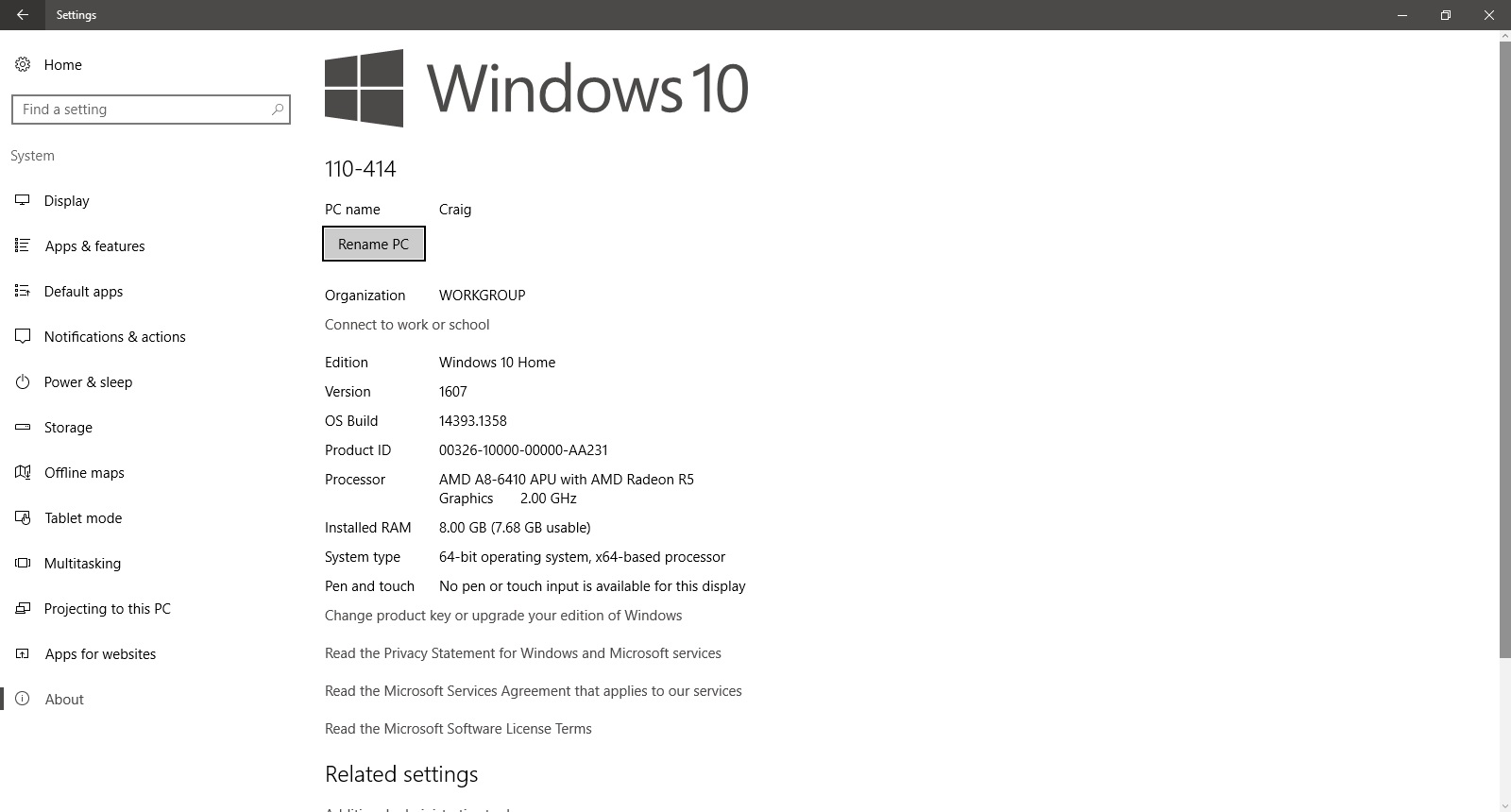-
×InformationWindows update impacting certain printer icons and names. Microsoft is working on a solution.
Click here to learn moreInformationNeed Windows 11 help?Check documents on compatibility, FAQs, upgrade information and available fixes.
Windows 11 Support Center. -
-
×InformationWindows update impacting certain printer icons and names. Microsoft is working on a solution.
Click here to learn moreInformationNeed Windows 11 help?Check documents on compatibility, FAQs, upgrade information and available fixes.
Windows 11 Support Center. -
- HP Community
- Desktops
- Desktop Wireless and Networking
- Re: USB WiFi Adapter to Fix PC Connection Issues?

Create an account on the HP Community to personalize your profile and ask a question
07-04-2017 05:49 PM
So here's all the specs to my PC (shown below). I've had it for maybe 2 years now and I've always had this issue where I would boot it up and occasionally it would never be able to connect to my WiFi network. It uses a wireless connection feature to connect to my router down the hall. Whenever this issue occurs where I can't connect to my network, I've tried restarting the PC, shutting down, disconnecting/reconnecting to the network, disabling/enabling WiFi on my PC, etc. The only solution seems to be to reset the router everytime this error happens, but it'd tedious and not a true fix.
Also, when this issue occurs, there's always a yellow caution triangle next to the WiFi symbol in the bottom right corner (I'm sure you all know what it looks like). This image doesn't have the error triangle, but I can screenshot it next time I encounter this issue if you guys need it.
So I'm trying to see if by using this USB WiFi Adapter here, do you guys think it would solve my problem? If not, what will?
Let me know if you need anymore info/specs, this is my first time posting on here so I'm new to this stuff.
Solved! Go to Solution.
Accepted Solutions
07-05-2017 10:15 AM
I feel your pain. I have two PC's that were upgraded to Windows 10, that are using Realtek devices for LAN. Both have similar symptoms as yours and I solved the problem by using the Netgear WiFi adapter. I got the A6100 because it was handy at a local retailer but the one you posted should also do the trick. For some reason the Realtek devices and their drivers do not like the new version of Windows 10. Mine worked fine for over a year and then all of a sudden started with the disconnecting. Working fine now with the Netgear device.
I'm not an HP employee.
Did this message answer your question? Please indicate below as an Accepted Solution!
Did you find this message useful? Click on the "Was this reply helpful" Yes button.
07-05-2017 10:15 AM
I feel your pain. I have two PC's that were upgraded to Windows 10, that are using Realtek devices for LAN. Both have similar symptoms as yours and I solved the problem by using the Netgear WiFi adapter. I got the A6100 because it was handy at a local retailer but the one you posted should also do the trick. For some reason the Realtek devices and their drivers do not like the new version of Windows 10. Mine worked fine for over a year and then all of a sudden started with the disconnecting. Working fine now with the Netgear device.
I'm not an HP employee.
Did this message answer your question? Please indicate below as an Accepted Solution!
Did you find this message useful? Click on the "Was this reply helpful" Yes button.
Didn't find what you were looking for? Ask the community