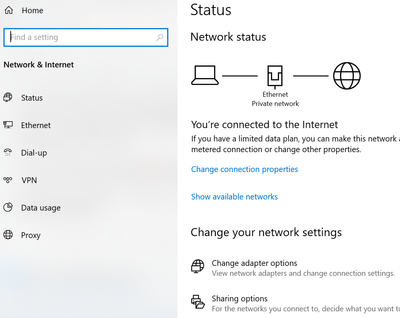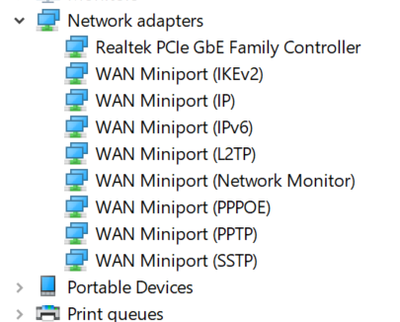-
×InformationWindows update impacting certain printer icons and names. Microsoft is working on a solution.
Click here to learn moreInformationNeed Windows 11 help?Check documents on compatibility, FAQs, upgrade information and available fixes.
Windows 11 Support Center. -
-
×InformationWindows update impacting certain printer icons and names. Microsoft is working on a solution.
Click here to learn moreInformationNeed Windows 11 help?Check documents on compatibility, FAQs, upgrade information and available fixes.
Windows 11 Support Center. -
- HP Community
- Desktops
- Desktop Wireless and Networking
- Wifi and all related settings lost shortly after reinstallin...

Create an account on the HP Community to personalize your profile and ask a question
03-22-2020 12:40 PM
This PC was previously my office computer, but I've had it here at home for about 2 years running Windows 10 on WiFi due to my router’s inconvenient placement. Recently, it got “stuck” in the middle of a Windows update. Ultimately, after more than a day, I ended up using the media creation tool (on another computer) on Microsoft’s website to reinstall Windows 10 via USB.
Initially, I was able to connect via WiFi after the clean install. Within 30 minutes, I lost the WiFi connection. Restarted the computer, and the WiFi returned and was again lost. It hasn't come back after restarting Windows, and I haven't had any success with the support and troubleshooting articles I've been through.
I’ve temporarily relocated it to where my router sits in my living room and it connects without issue via wired connection.
When I go to Settings, I do not see the Wi-Fi option as referenced in the troubleshooting articles I've read.
Unless I'm mistaken, I do not think the wireless adapter is showing up in Device Manager (screenshot included).
Attempted solutions:
Ran "HP Hardware Diagnostic Windows" and "HP Support Assistant" Tools.
Confirmed that all Windows updates are installed.
Went to Device Manager, right-clicked on each of the items listed under Network Adapters, and then selected "Update Driver", selected "Search Automatically..." Each one returned with the "The best drivers for your device are already installed."
Ran iObit's free version of Driver Booster 7.3.
System Information:
Microsoft Windows 10 Pro Version 10.0.18363 Build 18363
HP-Pavilion BK169AA-ABA HPE-210f | Note: Upgraded graphics card installed years ago. Original hard-drive swapped out with an SSD.
AMD Phenom(tm) II X4 945 Processor, 3000 Mhz, 4 Core(s), 4 Logical Processor(s)
8GB DDR3 system memory
Wireless LAN 802.11b/g/n - Information taken from the label on the side of the computer as I cannot find the Wireless info/specs within Windows.
I would greatly appreciate any advice on regaining WiFi access on this PC. While we typically haven’t relied on this PC much, I now really need it up and running for my work, and my kids’ school use, while at-home during COVID19.
Solved! Go to Solution.
Accepted Solutions
03-22-2020 01:33 PM
You're very welcome.
When you ran the older versions of W10, the wifi adapter worked with the older drivers, and the upgrades carried the drivers over.
Now that you have clean installed v1909 there were no old drivers to carry over.
Your only option would be to try this, but I doubt it will work.
Go to the device manager. Click on the View tab at the top of the device manager window.
Select the 'Show Hidden Devices' option.
Go to the device manager and see if the Atheros wifi adapter shows up in light shade.
If it does, right click on it, select Uninstall. Check the Uninstall driver box, restart the PC and see if W10 installs the device so that it works again.
Go to the device
03-22-2020 12:56 PM
Hi:
Your screenshot shows no presence of any wifi adapter.
That happens sometimes with W10 and outdated wifi adapters.
Your only option in the situation you are in, would be to purchase an external USB wifi adapter which will get your PC connected wirelessly.
03-22-2020 01:24 PM
Paul, thank you for your reply. Indeed, I have read in other threads before posting that this could be an issue, BUT, I have been running Windows 10 on this computer for years without having a WiFi issue. It was only shortly after I did a clean install that I lost WiFi. Considering the fact that I was able to previous use it on Windows 10, I was hoping there would be a solution to regain functionality.
03-22-2020 01:33 PM
You're very welcome.
When you ran the older versions of W10, the wifi adapter worked with the older drivers, and the upgrades carried the drivers over.
Now that you have clean installed v1909 there were no old drivers to carry over.
Your only option would be to try this, but I doubt it will work.
Go to the device manager. Click on the View tab at the top of the device manager window.
Select the 'Show Hidden Devices' option.
Go to the device manager and see if the Atheros wifi adapter shows up in light shade.
If it does, right click on it, select Uninstall. Check the Uninstall driver box, restart the PC and see if W10 installs the device so that it works again.
Go to the device
03-22-2020 03:01 PM
Anytime.
Glad to have been of assistance.
You can buy one of those USB adapters in any office supply store, best buy or Amazon.
Just get one that works within your budget, has good reviews, and has support for W10.
Didn't find what you were looking for? Ask the community