-
×InformationWindows update impacting certain printer icons and names. Microsoft is working on a solution.
Click here to learn moreInformationNeed Windows 11 help?Check documents on compatibility, FAQs, upgrade information and available fixes.
Windows 11 Support Center. -
-
×InformationWindows update impacting certain printer icons and names. Microsoft is working on a solution.
Click here to learn moreInformationNeed Windows 11 help?Check documents on compatibility, FAQs, upgrade information and available fixes.
Windows 11 Support Center. -
- HP Community
- Desktops
- Desktop Wireless and Networking
- Wifi antenna connection to motherboard - P6000 series

Create an account on the HP Community to personalize your profile and ask a question
12-04-2016 09:29 AM
My HP desktop has a wifi antenna attached to the rear of the machine. Coming off the back of the antenna connection is a long thin wire with a connector which, I assume, is supposed to connect to the motherboard (see picture). It has become disconnected and I need to know where it is supposed to connect. Does anyone have an idea? Picture would be a big help.
Thanks
r petrie
Solved! Go to Solution.
Accepted Solutions
12-05-2016 09:11 AM
Welcome to HP Forums,
this is a great place to get support, find answers and tips,
Thank you for posting your query, I'll be more than glad to help you out 🙂
As I understand the WiFi cable has popped out and you want to know where/how does it go back in,
Don't worry, as I have a few steps and a link that should help:
The antenna screws into the PCI express wireless half-length mini card.
Let me know how that pans out,
I hope you have a good day ahead,
And Feel free to ask your queries as this forum has some of the best people in the world available and ready to help.
Regards,
Riddle_Decipher
I am an HP Employee
12-05-2016 09:11 AM
Welcome to HP Forums,
this is a great place to get support, find answers and tips,
Thank you for posting your query, I'll be more than glad to help you out 🙂
As I understand the WiFi cable has popped out and you want to know where/how does it go back in,
Don't worry, as I have a few steps and a link that should help:
The antenna screws into the PCI express wireless half-length mini card.
Let me know how that pans out,
I hope you have a good day ahead,
And Feel free to ask your queries as this forum has some of the best people in the world available and ready to help.
Regards,
Riddle_Decipher
I am an HP Employee
12-05-2016 11:23 AM
Hi and thanks for the response. I'd ask you to mark this solved 'cause I don't think the pci express minicard is in the box (I don't see "accept as solution" . There are 3 short and 1 long add-in slots, and all of them are empty. The antenna is fixed to the frame and the skinny black wire trails off the back of it inside the case, but there doesn't seem to be anything to connect it to.
Thanks,
R.
12-05-2016 12:11 PM - edited 12-05-2016 12:11 PM
Thank you for replying,
This is how it looks,

Above image is from a generic Wifi card (ignore the letters and the Antenna)
As it shows where the cable is connected to the card.
Also, this is how your motherboard looks like:
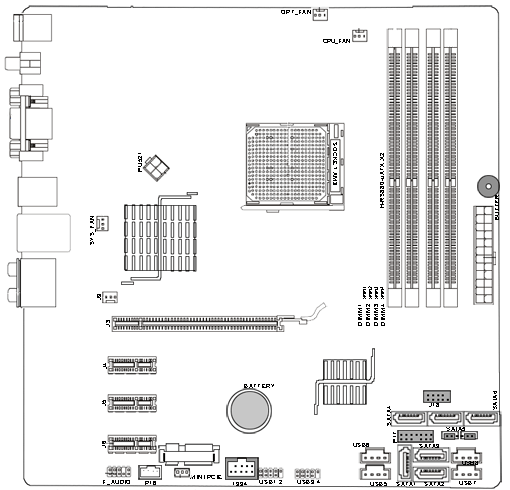
it's the small slots you had been referring to earlier,
that's where your WiFi card is located as shown on the above image.
Let me know how that pans out,
I hope you have a good day ahead,
And Feel free to ask your queries as this forum has some of the best people in the world available and ready to help.
Regards,
Riddle_Decipher
I am an HP Employee
02-05-2018 01:46 PM
I know this issue was first posted in 2014, and the last update was 2016, but I’d like to add my two cents worth. I’ve had the same issue when I was replacing the motherboard on my HP P7-1108P desktop, and couldn’t figure out where the antenna wire went. With my computer, the wire attaches to the Wi-Fi card which is mounted directly on the motherboard itself. Apparently, I have a later build. I’ve included a picture where the WiFi card is on my mother board.
02-05-2018 01:53 PM
Hello,
Thank you for posting in this thread. Unfortunately based on when the last response was made, I have closed this thread to help keep comments current and up to date. We recommend starting a new thread for your issue.
To be more helpful with your post, you can add key information if you desire:
1. Product Name and Number (please do not post Serial Number)
• Example: HP Pavilion DV2-1209AX or HP Deskjet 3000 Printer CH393A
2. Operating System installed (if applicable)
• Example: Windows XP, Windows Vista 32-bit, Windows 7 64-bit
3. Error message (if any)
• Example: ""Low disk space"" error in Windows
4. Any changes made to your system before the issue occurred
• Examples: Upgrading your Operating System or installing a new software; or installing new hardware like a printer, modem, or router.
If you have any other questions about forum posting, please feel free to send me a private message!
Thank you
I work on behalf of HP
Didn't find what you were looking for? Ask the community


