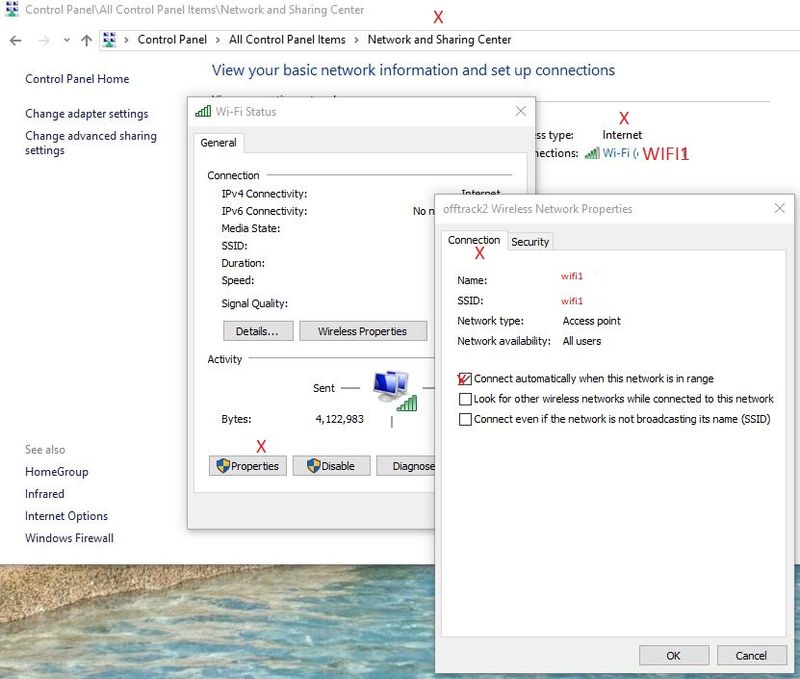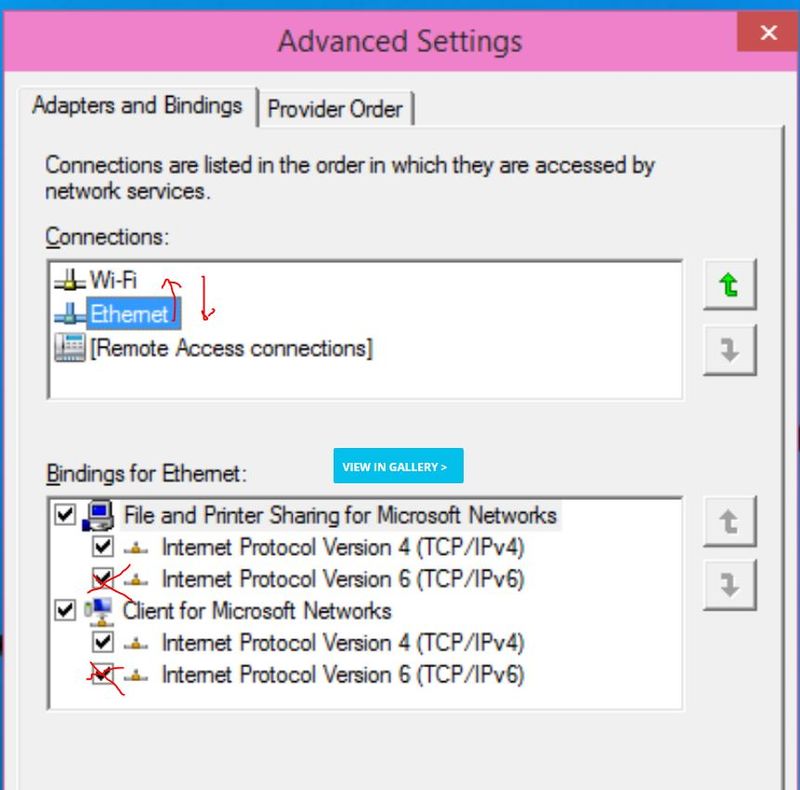-
×InformationNeed Windows 11 help?Check documents on compatibility, FAQs, upgrade information and available fixes.
Windows 11 Support Center. -
-
×InformationNeed Windows 11 help?Check documents on compatibility, FAQs, upgrade information and available fixes.
Windows 11 Support Center. -
- HP Community
- Desktops
- Desktop Wireless and Networking
- Re: hp and realtek bug

Create an account on the HP Community to personalize your profile and ask a question
02-26-2018 08:49 AM
Wow....
HP has given me a new rank as student and another Badge....
asked me to fill out another survey....
and are sending me another empty box to go with the four I already have...
So why did they send me 2 PC's that were broke before they left there facility ?
More than frustrated at HP....
more like betrayed....
Windows 10
03-11-2018 09:39 AM - edited 03-11-2018 11:34 AM
Ethernet 101.
The router seems to work but for IPv4 and IPv6? the latter can fail for vast reasons, the router and your ISP. tops list.
no router stated, no version update of it stated... so no savvy there.
so turn off IPv6 in the PC under test.
a desktop, w10.
then turn off wifi, make it show an X and then enable the Ethernet.
then use the same CAT5/6 cable you used during the laptop tests you did on the test laptops that worked, using the SAME ROUTER PORT too, test carefully. this.
then after that turn off the PC, totally, and power on and run it and see if the Ethernet chip is OK in
device manager.. (control panel click DM) and look. for red /yellow or unknown marks on LAN chip.
watch out for (wifi affinity rules, and pain) turn it off.
for sure some PCs (windows 10 issues) had trouble switching from wifi back to ethernet and back, it balks and acts odd.
depends too on w10 builds.
I bet both new PC run perfectly and that it is only and issue with W10,!
or the IPV6 thing, turn that off first. use it only when IPv4 works prefect first, or not at all. v6
If you must run IPv6, get a brand new router, I use Cisco router RV320
then cold boot
and do the elevated command prompt. (youtube how>?)
type Ipconfig /all
you must see and IP address there matching your routers setup.
DHCP does that in the router.
IDK, but.... IMHO.
keep wifi off, you never said if Grandma runs wired, or wireless, good luck, with wifi , there. use wired,
infact keep wifi off , if the end user is very old and has wired jack there doing nothing.
or spend forever teaching them encryption modes and lost passphases and SSIDs, and well, avoid that ok?
watch out for windows 10 updates that love to reset things, ( what if it removes he X on WIFI )
I warn you, it is a problem, (not for me, i cured that)(gpedits)
as are w10 driver updates, erasing the HP working ethernet driver.
so turn that off in windows update, uncheck , update driver when,, bla bal < OFF THAT THING.
If the wifi card or chip was disabled first. I bet you all the above would work. (some can be turned off in BIOS , zero WIFI CHIP now, so .... can help in some cases)
w10 goes get confused (for major updates, dont get me started, LOL).
my desktop (ASUS high end) has no wifi at all, and shows, airplane mode, dang. (clean w10 pro load too) and all updates.
had go deep in the W10 Lan settings and force all that off. or updates get confused.
bugs, in w10 are there.
The HP is my guess is setup for wifi , by default.
and most folks never use Ethernet now, so.....
and HP thinks everyone owns a laptop, and most do, like what 99% so help runs astray thinking all that, its a new world.
Desktop are the best. (but most use tiny cheap notebooks (Chromeb...) or just CELL.
easy fixes
standard parts.
any one can fix it and not have to remove 35 screws in the flimsy plastic LT case.
upgrades are endless, unlike any laptop made.
the only issues are W10
if you booted to linux demo cd or USB stick i bet the ETHERNET ran, perfectly, proving its about DAH WINDOZ.
like the Mick Jagger sang long ago. (it eat up my drive, ...windows 95 . )
LOL
next, tell me how remote help can work with all LAN is dead.
and if connected with wifi how can any remote helper
toggle the wifi?/ethernet settings and not go MAD.? after all he/she is remote. (retorical)
answer do this all your self.?
ok now the topic of order binding and precidence.
Now w10 history on topic, (binding order s)
W8 and 10 both had a page for binding order but MS deprecated it, see photos below I made.
so this is the answer for that. the newer w10 is very different (w10 build) Ill show both.
lets say your PC has Ethernet and WifI chip both work.
and say you don't want to use wifi but only rarely.
the original W8 and first w10
and binding order page, now deprecated, in both OS. (gone) sad moment ,tears.
now all you get is do not connect wifi automatically bit, (binary metric)
the old version, one could say, and set ethernet first then go to wifi and look for my favorite one first the , down the line (neighbors mostly)
sad. that that is now gone, for what ever reasons, I can not fathom.
see my photos.
MAKE SURE, Ethernet is not bad in device manager, no Red marks, yellow or in network lines (2 lines one ethernet chip other wifi chip)
unknownif that is good
then turn on ethernet in network center, just click in and tell it ENABLE, .
last go here.
and turn of wifi auto connect.
'
first the new way, latest build march 2018. NOW. uncheck automatic and ethernet works now, for sure booted.
The 2nd photo is old w8/10 and is NOW GONE ! (ms loves to move things and for sure old control panel is being dismantaled bit by bit and lands on future full setting menu's ( the cake is 1/2 backed )
03-15-2018 01:12 PM
The ongoing saga of "Broke Back Ethernet Mountain" continues....
Sent the second Broke HP pavilion back,
HP was so kind to send me a better version ...
The Envy of everyone watching,...
If I bought it for the Looks , then this one is the finest ever....
Plugged it in and Ethernet worked for a day next day ...
Woke up to a familiar tune, on the HP Channel...
Talking Heads - of HP Tech with the infamous hit playing
"Same as it Ever Was ' this is third in my Lifetime ...
So I called HP Tech and they confirmed it is an ongoing issue.....
"Dear God Help "
- « Previous
-
- 1
- 2
- Next »