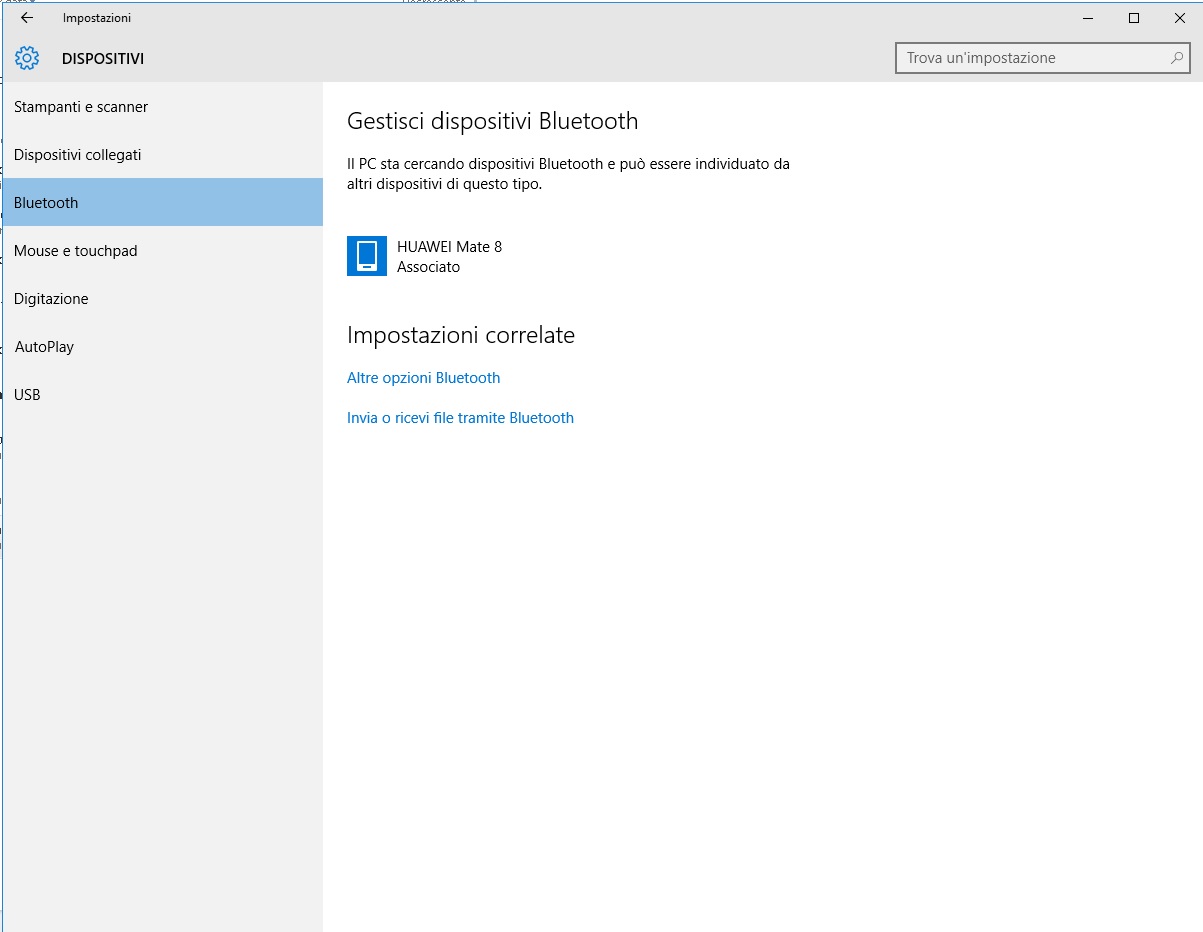-
×InformationWindows update impacting certain printer icons and names. Microsoft is working on a solution.
Click here to learn moreInformationNeed Windows 11 help?Check documents on compatibility, FAQs, upgrade information and available fixes.
Windows 11 Support Center. -
-
×InformationWindows update impacting certain printer icons and names. Microsoft is working on a solution.
Click here to learn moreInformationNeed Windows 11 help?Check documents on compatibility, FAQs, upgrade information and available fixes.
Windows 11 Support Center. -
- HP Community
- Desktops
- Desktop Wireless and Networking
- Re: no icon to activate / disactivate bluetooth

Create an account on the HP Community to personalize your profile and ask a question
12-31-2016 02:40 AM
In the bluetooth option it's not possible to disactivate/activate bluetooth.
It's always activated but if you don't need it, you can't disactivate it.
In all window 10 on the top there is "searching dispositives bluetooth" and above it there is the possibility to activate/disactivate bluetooth with ON/OFF option.
In my pc i can only see "searching dispositives bluetooth" always running and there is not the option ON/OFF to disactivate bluetooth.
Anyone knows the way to resolve it?
Thanks a lot
Paolo
Solved! Go to Solution.
Accepted Solutions
01-02-2017 09:40 AM - edited 01-02-2017 09:43 AM
@pocharello wrote:nothingh to do..i installed the intel driver but i didn't work..do i have to download also the others links or not?
thanks
No. You only need the driver for the Bluetooth device that your desktop has.
The image you posted earlier shows your Huawei phone connected to your PC through the bluetooth device.
Please explain in detail what the problem is.
What are you trying to do with a Bluetooth connection?
A connection to your PC with a USB to microUSB connector results in a far faster and more useful connection.
Check in the device manager. You can always enable and disable the Bluetooth device there.
If you want to connect to the PC's Bluetooth device, then you will need to make the phone discoverable through the android interface.
I am a volunteer forum member, not an HP employee. If my suggestion solved your issue, don't forget to mark that post as the accepted solution. If you want to say thanks, click on the Yes button next to the "was this reply helpful?"



12-31-2016 03:32 AM - edited 12-31-2016 03:40 AM
It would help if you identified your HP desktop beyond stating that is an HP Envy. I need to know how the hardware in your PC is configured and I certainly cannot do that accurately with the information you have given us so far.
HP Envy is a description that covers hundreds, if not thousands of HP notebook and desktop products over a span of perhaps eight to ten years.
I am a volunteer forum member, not an HP employee. If my suggestion solved your issue, don't forget to mark that post as the accepted solution. If you want to say thanks, click on the Yes button next to the "was this reply helpful?"



12-31-2016 08:41 AM
oh sorry...the desktop pc is :
Desktop HP ENVY - 750-100nl (ENERGY STAR)
N. di modello:P1J13EA
N. di serie:CZC60372WF
with autodetect of HP support
it was a gift for this christmas so i switched on yesterday for the first time..and i check for blutooth cause i need it for my operations and i immediatly noticed this problem..you can also see on all pc that every machine has got the function ON/OFF fo activate/disactivate blutooth...my pc doesn't have...it just search for other dispositives (like other pc) but on the top of it there is not the icon ON/OFF .. i also attach the photo
12-31-2016 02:13 PM - edited 01-02-2017 03:39 AM
I suggest that you reinstall the bluetooth driver.
Of the following three drivers from the HP support portal for your desktop PC, use the bluetooth driver that is appropriate to your desktop. Use the Device Manager to identify which one your notebook has.
Realtek RTL8723BE Bluetooth 4.0
http://ftp.hp.com/pub/softpaq/sp74001-74500/sp74136.exe
Intel
http://ftp.hp.com/pub/softpaq/sp72001-72500/sp72010.exe
Broadcom
http://ftp.hp.com/pub/softpaq/sp74501-75000/sp74543.exe
Your Desktop's HP Support portal with available drivers
http://support.hp.com/it-it/drivers/selfservice/HP-ENVY-750-Desktop-PC-series/8499646/model/9014612
I am a volunteer forum member, not an HP employee. If my suggestion solved your issue, don't forget to mark that post as the accepted solution. If you want to say thanks, click on the Yes button next to the "was this reply helpful?"



01-01-2017 08:14 AM
Just click on the links in my last post to download each driver software package.
Once you have done that, just double-click on each one to install the drivers.
I am a volunteer forum member, not an HP employee. If my suggestion solved your issue, don't forget to mark that post as the accepted solution. If you want to say thanks, click on the Yes button next to the "was this reply helpful?"



01-02-2017 03:40 AM
@pocharello wrote:hi..thanks again..sorry i can't see your link..where is it?
bye
I edited the post to include all three available bluetooth drivers.
The one you choose depends on which Bluetooth adapter module HP installed in your PC.
I am a volunteer forum member, not an HP employee. If my suggestion solved your issue, don't forget to mark that post as the accepted solution. If you want to say thanks, click on the Yes button next to the "was this reply helpful?"



Didn't find what you were looking for? Ask the community