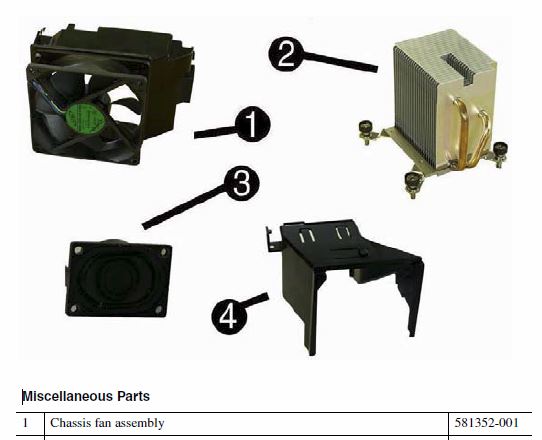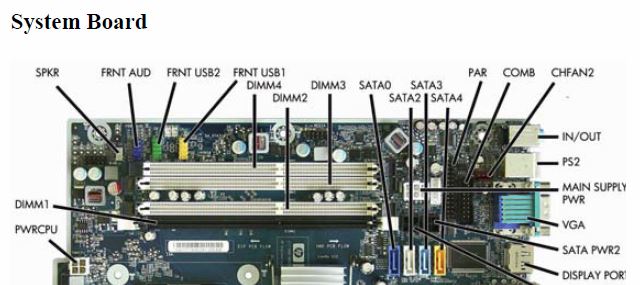-
×InformationWindows update impacting certain printer icons and names. Microsoft is working on a solution.
Click here to learn moreInformationNeed Windows 11 help?Check documents on compatibility, FAQs, upgrade information and available fixes.
Windows 11 Support Center. -
-
×InformationWindows update impacting certain printer icons and names. Microsoft is working on a solution.
Click here to learn moreInformationNeed Windows 11 help?Check documents on compatibility, FAQs, upgrade information and available fixes.
Windows 11 Support Center. -
- HP Community
- Archived Topics
- Desktops (Archived)
- Re: 512-rear chassi fan not detected

Create an account on the HP Community to personalize your profile and ask a question
07-01-2017 12:25 PM
> They're hard to mix up.
But not impossible -- that is why I asked.
> The CPU fan conector is right at the front right under the CPU fan.
Good. Now, verify that the rear chassis fan is connected to the connector labelled "chassis".
Is there more than one connector labelled "chassis" ?
> So no they are not mixed up.
Good. Got another system with the identical motherboard?
Can you pull the chassis-fan from that other system, and connect it to the "bad" motherboard?
07-01-2017 04:25 PM
> can you pass my inquires [sic] on to someone who is fimaliar [sic] with the product!!!
Sorry, but I am not now, and never have been, an employee of HP.
Therefore, I cannot oblige.
Usually, the "rear-chassis-fan" has a 3-wire cable to the power-connector labelled "chassis" on the motherboard.
Normally, the fan inside the power-supply draws its own power -- not needing a "loop-back" connection.
07-01-2017 05:11 PM
From page 1 of: http://h10032.www1.hp.com/ctg/Manual/c01883661
and on the same page:
where CHFAN2 supplies power to the REAR CHASSIS FAN assembly, not to the fan inside the power supply (not shown).
07-02-2017 01:35 AM
(where CHFAN2 supplies power to the REAR CHASSIS FAN assembly, not to the fan inside the power supply )
the CHFan2 connection is not used in this application as the rear fan is power by the main power supply(white 4Pin)above it
07-02-2017 09:35 AM
> the CHFan2 connection is not used in this application ...
But the BIOS settings have enabled the motherboard to check that connection, and so the error-message is generated, because nothing is connected.
As an "experiment", temporarily connect a chassis-fan to that CHFAN2 connector, and reboot, to see if the error-message is still produced.
07-02-2017 04:39 PM
YES that worked no more messages and direct boot when I down loaded the BIOS update it must have been for a full size desktop with a rear fan not a SSF 8200 elite now how do I get back to the orginal correct BIOS i notice when I installed the update it stored the old BIOS somewhere how do i find it and reinstall .Thank you so much now we know what the problem is it should be an easy fix I await your instructions sorry for doubting you but you didn't seem fimiliar with the product ie fan was in the power supply and HP blocking BIOS on their business computers once again I appoligize!!!!!!Thank you for bearing with me I was just getting frustrated.
Didn't find what you were looking for? Ask the community