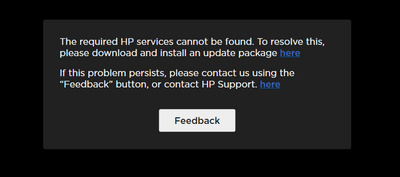-
×InformationWindows update impacting certain printer icons and names. Microsoft is working on a solution.
Click here to learn moreInformationNeed Windows 11 help?Check documents on compatibility, FAQs, upgrade information and available fixes.
Windows 11 Support Center. -
-
×InformationWindows update impacting certain printer icons and names. Microsoft is working on a solution.
Click here to learn moreInformationNeed Windows 11 help?Check documents on compatibility, FAQs, upgrade information and available fixes.
Windows 11 Support Center. -
- HP Community
- Gaming
- Gaming Accessories
- Re: Omen sequencer macros not working

Create an account on the HP Community to personalize your profile and ask a question
02-11-2020 11:46 AM
hello,
its since yesterday that my omen sequencer keyboard Macros doesnt work anymore, i used them as key combination as ctrl+insert to mute mic. now seems that they doesnt work as key combination but they do as launcher. sometime when i press P1 my LED settings switch from wave effect to another. i tried to reinstall omen command center and to install drivers but nothing change.
Solved! Go to Solution.
02-13-2020 12:24 PM
Welcome to the HP Support Community!
I reviewed your post and I understand that the keyboard macros are not working.
Don’t worry, I assure you I will try my best to get this sorted.
I recommend you uninstall the Omen command center and then download and install it from the Microsoft store.
https://www.microsoft.com/en-us/p/omen-command-center/9nqdw009t0t5
Let me know how it goes and you have a great day!
If you wish to show appreciation for my efforts, mark my post as Accept as Solution. Your feedback counts!
Cheers!
The_Fossette
I am an HP Employee
02-13-2020 12:56 PM
Hello,
thanks for your reply.
my omen command center was already the microsoft store version when i bought the pc. I already tried to reinstall it many times without resolve the problem and i just tried again just in case.
02-14-2020 09:51 AM
I recommend you download and install system event utility from the below link and check if it helps.
https://ftp.hp.com/pub/softpaq/sp91501-92000/sp91504.exe
Let me know how it goes and you have a great day!
If you wish to show appreciation for my efforts, mark my post as Accept as Solution. Your feedback counts!
Cheers!
The_Fossette
I am an HP Employee
02-14-2020 11:20 AM
Hello again,
i installed it but it shows me only my pc info.
I wonder if its a driver problem or something because Omen command center can reproduce macros as launcher, in addition i don't know if its related but i cant see my overclocking page.
it keep me saying to install a driver that i installed many times or send a feedback with datalog (i tried it too) but nothing change.
it doesnt give me any problem with my Omen Mindframe except the macros and Lighting change of my sequencer.
Thanks in advance again
Have a nice day
02-14-2020 03:34 PM
Download and install the Omen command center from the below link and check.
https://ftp.hp.com/pub/softpaq/sp98501-99000/sp98588.exe
Let me know how it goes and you have a great day!
If you wish to show appreciation for my efforts, mark my post as Accept as Solution. Your feedback counts!
Cheers!
The_Fossette
I am an HP Employee
02-15-2020 03:20 PM
Thank you for posting back.
Let's enable the macro function and check
Refer to the user guide: http://h10032.www1.hp.com/ctg/Manual/c06068457 Page6 as follows.
Hope this helps! Keep me posted for further assistance.
Please click “Accept as Solution” if you feel my post solved your issue, it will help others find the solution.
ECHO_LAKE
I am an HP Employee
02-15-2020 03:53 PM
Hello,
The problem is that I'm not using a reactor mouse but a sequencer keyboard so I don't know how to do this on it.
But anyway I think that the macros works since I can execute programs with them
Thanks and have a nice day
02-15-2020 04:07 PM
Thank you for posting back.
I am glad to know that you managed to execute programs. Please reach out again for any further assistance.
Have a nice day ahead.
Please click “Accept as Solution” if you feel my post solved your issue, it will help others find the solution.
ECHO_LAKE
I am an HP Employee
Didn't find what you were looking for? Ask the community