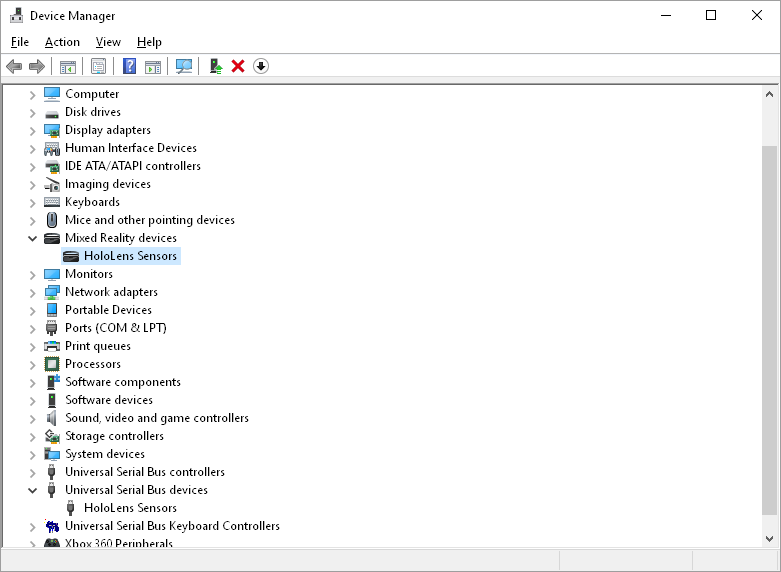-
×InformationWindows update impacting certain printer icons and names. Microsoft is working on a solution.
Click here to learn moreInformationNeed Windows 11 help?Check documents on compatibility, FAQs, upgrade information and available fixes.
Windows 11 Support Center. -
-
×InformationWindows update impacting certain printer icons and names. Microsoft is working on a solution.
Click here to learn moreInformationNeed Windows 11 help?Check documents on compatibility, FAQs, upgrade information and available fixes.
Windows 11 Support Center. -
- HP Community
- Gaming
- Gaming Accessories
- VR1000-1-- connect usb error message...

Create an account on the HP Community to personalize your profile and ask a question
04-14-2018 08:52 AM
Hi. I bought Vr1000-100 from amazon. It was used product but looks good.
But I connect this to my computer it didn't works.
From many googling I Thought my pc was not good enough to use VR1000-100
Today I upgrade my computer.
CPU : i5 8600k
board : h370 msi board ( vr ready ) - usb 3.1 gen2
memory : 16G
Graphic card : nvidia gtx 1060 6G
It passed all test. but after test and short ms logo goes MR Portal shows connect usb error. code 1....
In window configuration It shows HP mixed reality is activated. In control pannel I found microsoft hololense.
there is no USB Extension card or hub. Vr1000-100 is connected nvdia hdmi port and mother board usb 3.0 and 3.1 directly.
is there any thing to check?
or I have to request afterservice.....
Solved! Go to Solution.
Accepted Solutions
04-16-2018 10:30 AM
Thank you for responding,
It's great to have you back 😉
If that's the case, I'd request you to contact HP's phone support team for further assistance.
Since I remember you said, You bought it from Amazon, I suggest you may try contacting Amazon and check if it is under the return period.
HP Support can be reached by clicking on the following link: Open link: www.hp.com/contacthp/
Enter Product number or select to auto detect.Scroll down to "Still need help? Complete the form to select your contact options".
Scroll down and click on HP contact options - click on Get a Case & phone number.They will be happy to assist you immediately.
If the unit is under warranty repair services under the manufacturer's warranty will be free of charge.
If I have helped you resolve the issue, feel free to give me a virtual high-five by clicking the 'Thumbs Up' icon below,
Followed by clicking on "Accept as solution" from the drop-down menu on the upper right corner,
Thank you for posting in the HP Support Forum. Have a great day!
Regards,
Barachiel
I am an HP Employee
04-15-2018 01:25 PM
Good Day. A warm welcome to the HP community.
I reviewed the case regarding issues with VR 1000. I will be delighted to assist you here.
Superb description, brilliant troubleshooting and terrific observations made before posting. Kudos to you for that. 😉
Goto device manager, un-install the usb root hub's , and then re-start the computer. Once it is back, check whether the VR 1000 is working fine.
Also, You may try updating the bios and the chipset drivers, which might fix this issue.
This should do the trick for you.Please perform all these steps patiently as it is critical to resolving the issue.
The trick is to remain patient, Going by your technical expertise and competence I am sure you will be able to perform these steps without breaking a sweat. 🙂
Hope this helps. Let me know how it goes. 😉
Barachiel
I am an HP Employee
04-16-2018 07:14 AM - edited 04-16-2018 08:16 AM
Thanks for your advice.
I tried but it failed.
I changed OS Language From Korean to English. For better explain,.
I found something strange.
Device Manager->My Computer->Mixed Reality devices->HoloLens Sensors
HoloLens Sensors -> mouse right click.... properties
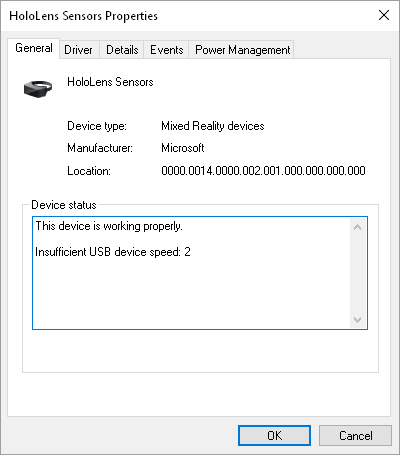
Somtimes attached images are not displayed So I write text.
Device Manager
->Mixed Reality devices
->HoloLens Sensors --> mouse right click -> properties
->Universal Serial Bus devices
->HoloLens Sensors
->HoloLens Sensors --> mouse right click -> properties
shows
-----------------------------------------------
General
......
Device status
This device is working properly.
Insufficient Usb device speed:2
It's very strange for My Main board back panel has no usb 2.0..
My external usb 3.0 hard disk performance is very good when i connect hard disk same usb 3.0 port. External hard drive transfer speed is up to 150mb/s
Is something wrong with My VR1000 ?
04-16-2018 08:32 AM
Thank you for replying with this detailed response 😉
I appreciate your time and efforts,
As I said earlier, first let's try updating the bios and the chipset drivers.
Then, Ensure your windows version 1709 (falls creator update) is installed, if not update your windows,
Go to Device Manager and get latest Intel HD graphic driver using the update option on driver properties.
It will update to the WDDM 2.1 to WDDM 2.2.
After update, should look like this:
Only, once all the checklist is ticked as complete, will you be able to use the headset, if not, it would mean that the device is incompatible with your device.
Let me know how that pans out. 🙂
I hope you have a good day ahead,
And Feel free to ask any other queries as well,
Considering, this forum has some of the best people in the world available and ready to help. 😉
Barachiel
I am an HP Employee
04-16-2018 10:17 AM
after running Windows Mixed Reality PC Check.... I take below report...
Windows Mixed Reality PC 검사 [20180417-005125]
모두 완료되었습니다.
PC에 Windows Mixed Reality를 실행하는 데 필요한 것이 있습니다.
Ok 운영 체제 Windows 10 Fall Creators Update 이상
Ok 그래픽 카드 NVIDIA GeForce GTX 1060 6GB
Ok 그래픽 드라이버 23.21.13.9135 (WDDM 2.3)
Ok CPU Intel(R) Core(TM) i5-8600K CPU @ 3.60GHz
Ok RAM 16 GB
Ok 디스크 공간 350 GB
Ok USB 3.0+
Ok Bluetooth 4.0+
-------------------------------------------------------------------
아래 정보는 문제 해결을 목적으로 영어(미국)로만 제공됩니다.
-------------------------------------------------------------------
<?xml version="1.0" encoding="UTF-8"?>
<MrrEvaluation ToolVersion="0.2.0.0" SpecVersion="50">
<ComponentType Name="Bluetooth" Status="Ok">
<Attribute Name="BluetoothVersion" Status="Ok" ActualValue="6" TargetValue="6" />
<Attribute Name="DalBluetooth" Status="Ok" ActualValue="true" TargetValue="true" />
<Attribute Name="DeviceDescription" Status="Ok" ActualValue="Generic Bluetooth Radio" TargetValue="Generic Bluetooth Radio" />
<Attribute Name="DriverVersion" Status="Ok" ActualValue="10.0.16299.334" TargetValue="10.0.16299.334" />
<Attribute Name="Manufacturer" Status="Ok" ActualValue="Cambridge Silicon Radio Ltd." TargetValue="Cambridge Silicon Radio Ltd." />
<Attribute Name="RadioPresent" Status="Ok" ActualValue="true" TargetValue="true" />
<Attribute Name="SupportsLE" Status="Ok" ActualValue="true" TargetValue="true" />
<Attribute Name="SupportsRequiredStates" Status="Ok" ActualValue="true" TargetValue="true" />
<Attribute Name="SupportsSecureSimplePairing" Status="Ok" ActualValue="true" TargetValue="true" />
</ComponentType>
<ComponentType Name="Cpu" Status="Ok">
<Attribute Name="BrandString" Status="Ok" ActualValue="Intel(R) Core(TM) i5-8600K CPU @ 3.60GHz" TargetValue="" />
<Attribute Name="DalCpu" Status="Ok" ActualValue="0" TargetValue="0" />
<Attribute Name="KnownCpu" Status="Ok" ActualValue="Intel(R) Core(TM) i5-8600K CPU @ 3.60GHz,GenuineIntel,10,14,9,6,0,0" TargetValue="NotFoundOnList" />
<Attribute Name="LogicalCores" Status="Ok" ActualValue="6" TargetValue="4" />
<Attribute Name="MinSpeedMhz" Status="Ok" ActualValue="3600" TargetValue="1600" />
<Attribute Name="PhysicalCores" Status="Ok" ActualValue="6" TargetValue="2" />
<Attribute Name="SupportsAvxInstruction" Status="Ok" ActualValue="true" TargetValue="true" />
<Attribute Name="SupportsPopcntInstruction" Status="Ok" ActualValue="true" TargetValue="true" />
</ComponentType>
<ComponentType Name="Disk" Status="Ok">
<Attribute Name="DalDisk" Status="Ok" ActualValue="true" TargetValue="true" />
<Attribute Name="FreeSpace" Status="Ok" ActualValue="376056025088" TargetValue="2097152000" />
</ComponentType>
<ComponentType Name="Gpu" Status="Ok">
<Attribute Name="BestGpuDegradedByHybridPartner" Status="Ok" ActualValue="false" TargetValue="false" />
<Attribute Name="BestGpuDriverEvaluation" Status="Ok" ActualValue="23.21.13.9135 (WDDM 2.3)" TargetValue="AnyValidDriver" />
<Attribute Name="BestGpuHardwareEvaluation" Status="Ok" ActualValue="NVIDIA GeForce GTX 1060 6GB" TargetValue="AnyValidGpu" />
<Attribute Name="BestGpuOverallEvaluation" Status="Ok" ActualValue="NVIDIA GeForce GTX 1060 6GB" TargetValue="AnyValidGpu" />
<Attribute Name="DalGpu" Status="Ok" ActualValue="true" TargetValue="true" />
<Attribute Name="HmdAttachedGpuDriverEvaluation" Status="Ok" ActualValue="NotFound" TargetValue="AnyValidDriver" />
<Attribute Name="HmdAttachedGpuSufficiet" Status="Ok" ActualValue="NotFound" TargetValue="AnyValidGpu" />
<Attribute Name="HmdFoundCount" Status="Ok" ActualValue="0" TargetValue="0" />
<Attribute Name="IntegratedGpuHasDualChannelMemory" Status="Ok" ActualValue="0" TargetValue="0" />
<Component Name="Microsoft Basic Render Driver" Status="Error">
<Attribute Name="BlacklistedDriver" Status="Ok" ActualValue="Microsoft 기본 렌더링 드라이버,Microsoft,Microsoft,06/21/2006 00:00:00,2743894016/29791429,10.0.16299.309,1068171573/655360,2" TargetValue="NotFoundOnList" />
<Attribute Name="HybridPartnerMeetsRequirements" Status="Ok" ActualValue="true" TargetValue="true" />
<Attribute Name="IsRenderOnlyHardwareDevice" Status="Ok" ActualValue="false" TargetValue="false" />
<Attribute Name="IsSoftwareOnlyDevice" Status="Error" ActualValue="true" TargetValue="false" />
<Attribute Name="KnownGpu" Status="Untested" ActualValue="5140,140" TargetValue="NotFoundOnList" />
<Attribute Name="MeetsPcieLinkWidthRequirement" Status="Ok" ActualValue="0" TargetValue="0" />
<Attribute Name="MeetsPcieMaxLinkSpeedRequirement" Status="Ok" ActualValue="0" TargetValue="0" />
<Attribute Name="SupportsDX12" Status="Ok" ActualValue="true" TargetValue="true" />
<Attribute Name="SupportsRealtimeCqp" Status="Ok" ActualValue="true" TargetValue="true" />
<Attribute Name="UnsupportedCpuGpuCombo" Status="Ok" ActualValue="cpu/gpu combination satisfies conditions" TargetValue="i3 cpu cannot be paired with only Intel HD Graphics 620" />
<Attribute Name="WddmVersion" Status="Ok" ActualValue="2.3" TargetValue="2.2" />
</Component>
<Component Name="NVIDIA GeForce GTX 1060 6GB" Status="Ok">
<Attribute Name="BlacklistedDriver" Status="Ok" ActualValue="NVIDIA GeForce GTX 1060 6GB,NVIDIA,NVIDIA,03/23/2018 00:00:00,3807199232/30655033,23.21.13.9135,861103/1507349,2" TargetValue="NotFoundOnList" />
<Attribute Name="HybridPartnerMeetsRequirements" Status="Ok" ActualValue="true" TargetValue="true" />
<Attribute Name="IsRenderOnlyHardwareDevice" Status="Ok" ActualValue="false" TargetValue="false" />
<Attribute Name="IsSoftwareOnlyDevice" Status="Ok" ActualValue="false" TargetValue="false" />
<Attribute Name="KnownGpu" Status="Ok" ActualValue="4318,7171" TargetValue="Whitelist" />
<Attribute Name="MeetsPcieLinkWidthRequirement" Status="Ok" ActualValue="16" TargetValue="0" />
<Attribute Name="MeetsPcieMaxLinkSpeedRequirement" Status="Ok" ActualValue="3" TargetValue="0" />
<Attribute Name="SupportsDX12" Status="Ok" ActualValue="true" TargetValue="true" />
<Attribute Name="SupportsRealtimeCqp" Status="Ok" ActualValue="true" TargetValue="true" />
<Attribute Name="UnsupportedCpuGpuCombo" Status="Ok" ActualValue="cpu/gpu combination satisfies conditions" TargetValue="i3 cpu cannot be paired with only Intel HD Graphics 620" />
<Attribute Name="WddmVersion" Status="Ok" ActualValue="2.3" TargetValue="2.2" />
</Component>
</ComponentType>
<ComponentType Name="Memory" Status="Ok">
<Attribute Name="DalMemory" Status="Ok" ActualValue="true" TargetValue="true" />
<Attribute Name="Quantity" Status="Ok" ActualValue="17179869184" TargetValue="8388608000" />
</ComponentType>
<ComponentType Name="Os" Status="Ok">
<Attribute Name="DalOs" Status="Ok" ActualValue="true" TargetValue="true" />
<Attribute Name="IsVM" Status="Ok" ActualValue="false" TargetValue="false" />
<Attribute Name="OsSkuSupported" Status="Ok" ActualValue="Not Supported" TargetValue="Not Supported" />
<Attribute Name="SessionIsRdp" Status="Ok" ActualValue="false" TargetValue="false" />
<Attribute Name="Version" Status="Ok" ActualValue="16299" TargetValue="16000" />
</ComponentType>
<ComponentType Name="Power" Status="Ok">
<Attribute Name="DalPower" Status="Ok" ActualValue="true" TargetValue="true" />
</ComponentType>
<ComponentType Name="SystemThermal" Status="Ok">
<Attribute Name="DalCpu" Status="Ok" ActualValue="0" TargetValue="0" />
<Attribute Name="DalGpu" Status="Ok" ActualValue="0" TargetValue="0" />
<Attribute Name="DalSmbios" Status="Ok" ActualValue="0" TargetValue="0" />
<Attribute Name="SystemOnThermalWhitelist" Status="Ok" ActualValue="Micro-Star International Co., Ltd.,Default string,MS-7B22,Default string,Intel(R) Core(TM) i5-8600K CPU @ 3.60GHz,0,0" TargetValue="NotRequiredOnWhitelist" />
</ComponentType>
<ComponentType Name="Usb" Status="Ok">
<Attribute Name="DalUsb" Status="Ok" ActualValue="true" TargetValue="true" />
<Attribute Name="ErrorControllerCount" Status="Ok" ActualValue="0" TargetValue="0" />
<Attribute Name="FastestSpeedAvailable" Status="Ok" ActualValue="3" TargetValue="3" />
<Attribute Name="FoundHmd" Status="Ok" ActualValue="true" TargetValue="false" />
<Attribute Name="HmdPortControllerEvaluation" Status="Ok" ActualValue="Intel(R) USB 3.1 확장 가능한 호스트 컨트롤러 - 1.10(Microsoft)" TargetValue="" />
<Attribute Name="HmdPortIsSelfPowered" Status="Ok" ActualValue="true" TargetValue="true" />
<Attribute Name="HmdPortSpeed" Status="Ok" ActualValue="3" TargetValue="3" />
<Attribute Name="NonBlockingControllerCount" Status="Ok" ActualValue="2" TargetValue="1" />
<Attribute Name="OkControllerCount" Status="Ok" ActualValue="2" TargetValue="1" />
<Component Name="Intel(R) USB 3.1 확장 가능한 호스트 컨트롤러 - 1.10(Microsoft)" Status="Ok">
<Attribute Name="Powered30PortCount" Status="Ok" ActualValue="15" TargetValue="1" />
<Attribute Name="UsbControllerDriverBlacklisted" Status="Ok" ActualValue="USBXHCI/10.0.16299.251/02/21/2018 00:00:00" TargetValue="" />
<Attribute Name="UsbControllerHardwareBlacklisted" Status="Ok" ActualValue="41837/32902/16" TargetValue="" />
</Component>
<Component Name="Renesas USB 3.0 확장 가능한 호스트 컨트롤러 - 1.0(Microsoft)" Status="Ok">
<Attribute Name="Powered30PortCount" Status="Ok" ActualValue="4" TargetValue="1" />
<Attribute Name="UsbControllerDriverBlacklisted" Status="Ok" ActualValue="USBXHCI/10.0.16299.251/02/21/2018 00:00:00" TargetValue="" />
<Attribute Name="UsbControllerHardwareBlacklisted" Status="Ok" ActualValue="20/6418/3" TargetValue="" />
</Component>
</ComponentType>
</MrrEvaluation>
arial black font area is not ok.. but i connect hdmi cable to gtx 1060 port.
I think i upgrade all components in my pc.
wddm version is 2.3.... so it may be the latest version......
all drivers looks updated latest version...
honestly... I think My pc has no problem...
Window version is just right... windows licience is certified...
hardware spec is certisfied...
all hardware driver is All latest version...
So.. As you said.. I strongly suspect vr1000 defualt...
Thanks for your advice.
Now I have to find how to replace my vr1000......
Can i ask you a favor?
I'm Korean. Then.. how can i request replace device?
I greatly thanks for your feedback.
04-16-2018 10:30 AM
Thank you for responding,
It's great to have you back 😉
If that's the case, I'd request you to contact HP's phone support team for further assistance.
Since I remember you said, You bought it from Amazon, I suggest you may try contacting Amazon and check if it is under the return period.
HP Support can be reached by clicking on the following link: Open link: www.hp.com/contacthp/
Enter Product number or select to auto detect.Scroll down to "Still need help? Complete the form to select your contact options".
Scroll down and click on HP contact options - click on Get a Case & phone number.They will be happy to assist you immediately.
If the unit is under warranty repair services under the manufacturer's warranty will be free of charge.
If I have helped you resolve the issue, feel free to give me a virtual high-five by clicking the 'Thumbs Up' icon below,
Followed by clicking on "Accept as solution" from the drop-down menu on the upper right corner,
Thank you for posting in the HP Support Forum. Have a great day!
Regards,
Barachiel
I am an HP Employee
Didn't find what you were looking for? Ask the community