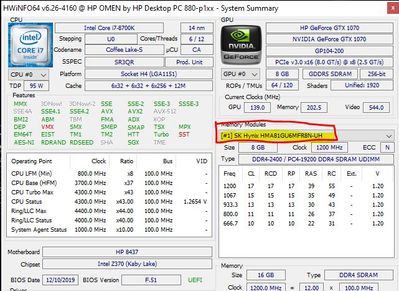-
×InformationWindows update impacting certain printer icons and names. Microsoft is working on a solution.
Click here to learn moreInformationNeed Windows 11 help?Check documents on compatibility, FAQs, upgrade information and available fixes.
Windows 11 Support Center. -
-
×InformationWindows update impacting certain printer icons and names. Microsoft is working on a solution.
Click here to learn moreInformationNeed Windows 11 help?Check documents on compatibility, FAQs, upgrade information and available fixes.
Windows 11 Support Center. -
- HP Community
- Gaming
- Gaming Desktops
- Changing ram speed

Create an account on the HP Community to personalize your profile and ask a question
07-23-2020 06:37 PM
I recently bought new ram for my pc, put it in and everything, runs in dual channel at 106x mhz per stick. That should be normal, but the kit is rated for 3200 mhz. so 1600 mhz per stick. I would like help on how to change this as i have a ryzen cpu, so higher the clock speed of the ram the better.
Solved! Go to Solution.
Accepted Solutions
07-26-2020 10:00 AM
Well HP has done it again with mismatched info. The specs say 2400, the parts listed says 2666.
Its not going to run any ram faster than the rated 2666 listed though. The system is capped at that. No way to change this.
You might as well match the timings of the original stick and simply add another stick of the same. You can use CPUz to find those timings also.
That Vengeance ram will only run at the SPD speed (2133) at this point. If you can send it back, I would try. Then get another stick to match the original.
Is that what you needed to know? Let me know.
07-26-2020 01:30 AM - edited 07-26-2020 02:29 AM
Its been a while since GamingOptional answered so he might be tied up with work or something.
I think you might be confused about a few things.
- We need to know what the new ram is exactly (Model number). HWinfo will tell you, or you can read it off the label on the ram stick itself.
- None of HP's consumer systems run higher speed ram with the exception of a few of "this years 2020" latest gaming models. For example, the last few years models (including yours) only run 2400 or 2666 MT/s. This cannot be changed in the bios as it is locked down per HP's rules.
- Installing two sticks for a dual channel platform will not make them increase overall MHz. It doubles the maximum theoretical bandwidth potential. So again, it would really helpful to tell the rams model # so we understand what you meant.
- Cpu-Z reports 1063.5 mhz. Yep, basically the bios thinks there is something not right about that new ram you installed. So as a safety feature, it down clocked the ram to its SPD rating of 2133 when windows fully booted. This is typical for an HP if one installs ram rated faster than its compatible with.
Here are your specs... https://support.hp.com/us-en/document/c05970262
You will see your system is rated to only run memory at DRR4-2400.
07-26-2020 09:44 AM
The ram model number is "CMK16GX4M2B3200c16" Also the ram that was previously in the system ran at 2666 mhz. And i understand dual channel. I just want it to be at the capped speed of the motherboard if possible.
07-26-2020 10:00 AM
Well HP has done it again with mismatched info. The specs say 2400, the parts listed says 2666.
Its not going to run any ram faster than the rated 2666 listed though. The system is capped at that. No way to change this.
You might as well match the timings of the original stick and simply add another stick of the same. You can use CPUz to find those timings also.
That Vengeance ram will only run at the SPD speed (2133) at this point. If you can send it back, I would try. Then get another stick to match the original.
Is that what you needed to know? Let me know.
07-26-2020 11:54 AM
Thanks for providing me with that info, and i'm just going to keep it in as it's going to be a hassle to replace the old stick. As I had already sold it. Anyways thanks for going though and replying to me in this conversation.
Didn't find what you were looking for? Ask the community