-
×InformationWindows update impacting certain printer icons and names. Microsoft is working on a solution.
Click here to learn moreInformationNeed Windows 11 help?Check documents on compatibility, FAQs, upgrade information and available fixes.
Windows 11 Support Center. -
-
×InformationWindows update impacting certain printer icons and names. Microsoft is working on a solution.
Click here to learn moreInformationNeed Windows 11 help?Check documents on compatibility, FAQs, upgrade information and available fixes.
Windows 11 Support Center. -
- HP Community
- Gaming
- Gaming Desktops
- Disk Drive 100%!!!!!!!!! PLEASE HELP!

Create an account on the HP Community to personalize your profile and ask a question
06-03-2019 04:15 PM
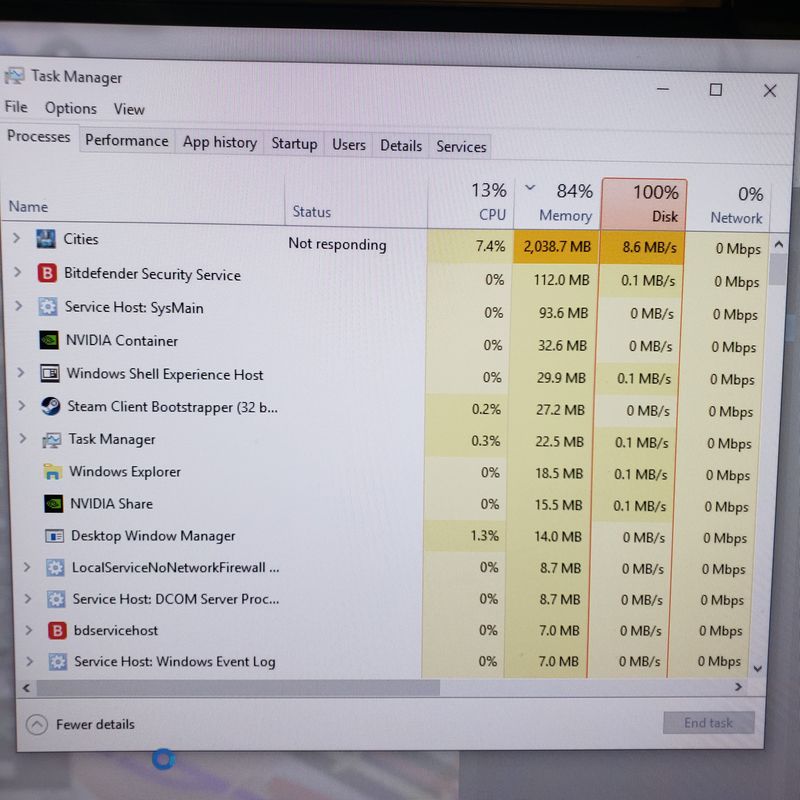
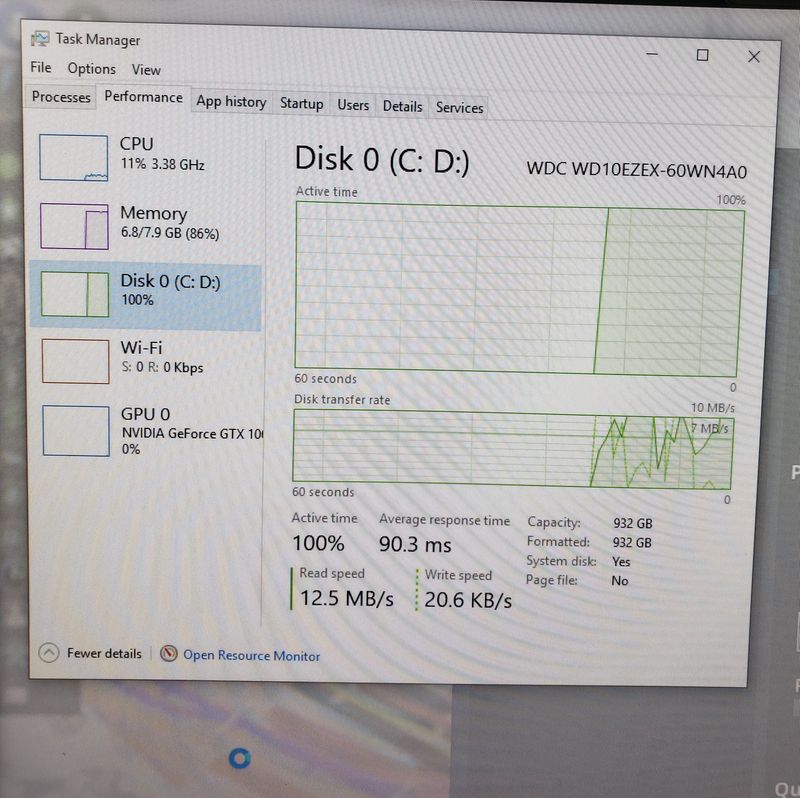
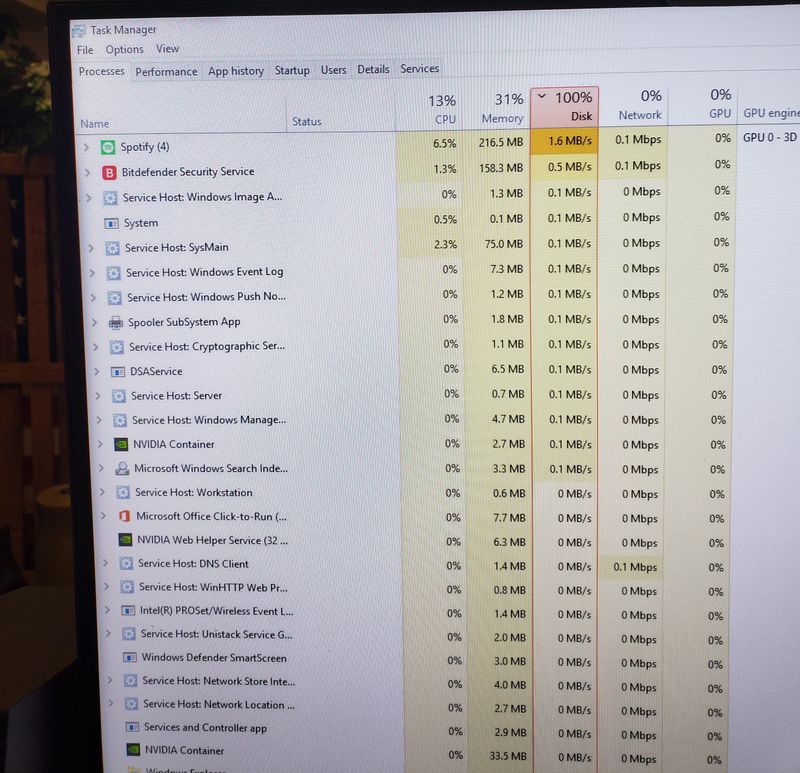
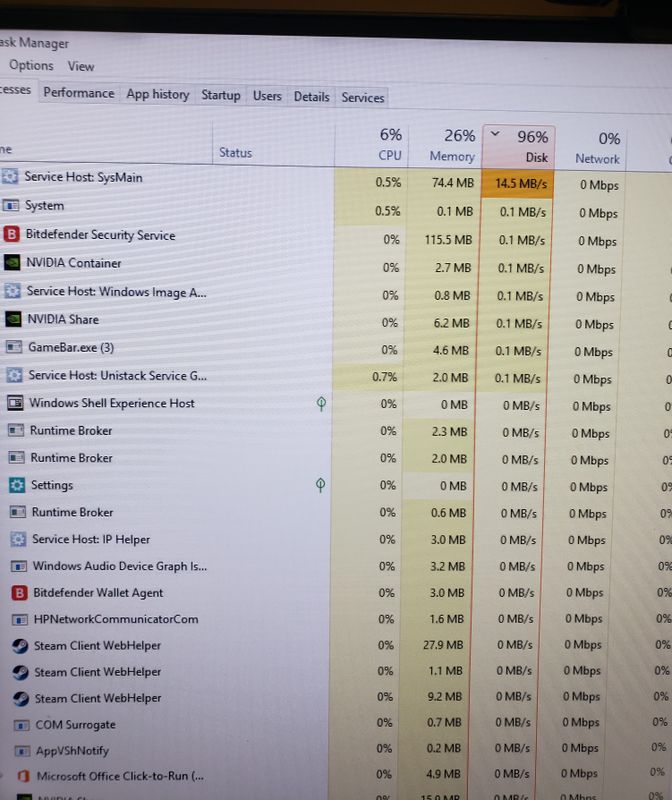
Pleaaaaase help me! Iv tried everything online that says it fixes this issue but nothing has made a difference. The disk drive is constantly running at 100%. Even when nothing is running..... it will sit at 100%. Iv updated everything to its latest. EVERYTHING. This is suppose to be a gaming desktop and i cant even play anything. Its only 2 years old and has been lightly used since I have them HP Omen laptop. Any suggestions would be really appreciated!
Thank you!
Solved! Go to Solution.
Accepted Solutions
06-04-2019 03:47 PM
OK, If the fixes end up not working and the UEFI Diagnostics don't show an error, probably your best recourse at this point would be to backup your data (if needed), then wipe the drive and reinstall Windows.
You can do this by returning the system back to factory condition via the F11 key at startup.
Or if you created your HP USB Recovery Media (better method), it will wipe the entire drive and return it to factory settings.
To create the media, you need a 16 or 32 GB blank USB pen drive.
Then go to H / HP Help and Support / HP Recovery Media Creation and run the process with the USB drive inserted.
If doing a factory reset does not fix the issue, then its a physical hardware problem that the tests aren't picking up.
06-03-2019 05:20 PM
Hello @scoottttay
Unfortunately, saying you've tried everything on the internet tells me nothing. There are a lot of reasons this can happen.
Here is a list of things to try on one site. Have you tried any of them?
https://www.makeuseof.com/tag/4-tips-fix-100-disk-usage-improve-windows-performance/
If none of those work, it might be a physical problem with the drive itself.
In such case, try running the HP UEFI Diagnostics.
With the computer off, press the power button and begin rapidly tapping the F2 key until a menu appears.
Do you see the HP Diagnostics menu at this point?
If so, there should be some options. Choose Component test and then Storage.
Run the short test first. If nothing is found, try the long test.
What happens?
06-04-2019 02:03 PM
Thank you very much for responding and I apologize for not being specific enough, this is the first time I have ever posted online asking for help.
I have done everything mentioned from the link you posted except for resetting the virtual memory and turning off my anti virus software. I am going to work on those two options right now.
I also have done the HP UEFI Diagnostic test as well as two different third party softwares that evaluate the disk drive and all tests come back saying the entire system is completely healthy and normal.
I only have a few games downloaded, 1 Gb of pictures, microsoft word, bitdefender total security 2019, google chrome and firefox.
The drive has 759 Gb FREE out of 920 Gb and defragmenting it shows that its in perfect shape.
Disk clean up doesnt make a difference at all.
I will update once i finish the other two options.
Thank you!
06-04-2019 03:47 PM
OK, If the fixes end up not working and the UEFI Diagnostics don't show an error, probably your best recourse at this point would be to backup your data (if needed), then wipe the drive and reinstall Windows.
You can do this by returning the system back to factory condition via the F11 key at startup.
Or if you created your HP USB Recovery Media (better method), it will wipe the entire drive and return it to factory settings.
To create the media, you need a 16 or 32 GB blank USB pen drive.
Then go to H / HP Help and Support / HP Recovery Media Creation and run the process with the USB drive inserted.
If doing a factory reset does not fix the issue, then its a physical hardware problem that the tests aren't picking up.
Didn't find what you were looking for? Ask the community
