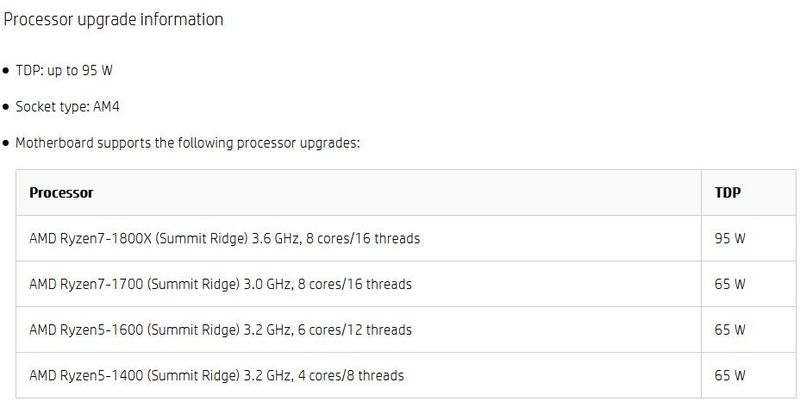-
×InformationWindows update impacting certain printer icons and names. Microsoft is working on a solution.
Click here to learn moreInformationNeed Windows 11 help?Check documents on compatibility, FAQs, upgrade information and available fixes.
Windows 11 Support Center. -
-
×InformationWindows update impacting certain printer icons and names. Microsoft is working on a solution.
Click here to learn moreInformationNeed Windows 11 help?Check documents on compatibility, FAQs, upgrade information and available fixes.
Windows 11 Support Center. -
- HP Community
- Gaming
- Gaming Desktops
- Re: HP Omen 880-000 PSU upgrade advice

Create an account on the HP Community to personalize your profile and ask a question
04-22-2020 10:51 PM
Hi everyone, I have an HP Omen 880-100 that was listed as a 2018 model. I got it last year...
nothing wrong with it, exactly..
but I just bought an nvidia rtx 2070 super card, and it... won't work.
Did some more research and turns out it needs more power and the power supply unit I have just doesn't have enough... at 500w.
I'm looking into units with 800w, but I'm not sure what is compatible with both this system and the card I just got.
Any recommendations?
Solved! Go to Solution.
Accepted Solutions
04-23-2020 01:57 AM
Hello @TheDoctor455
You posted the series number meaning the model number is not complete. Next time find the product number in the HP Support Assistant and post that also, so we know exactly what you have.
The PSU will be the Full ATX form factor, so any ATX PSU will fit. Make sure the new one has the minimum wattage and has what ever needed video card plugs included. That RTX 2070 might require both an 8 and 6 pin connectors.
EVGA 2060 Super for example, requires a minimum 650W psu.
I would recommend using a well known name brand like Corsair, Sea Gate or EVGA. They all have great warranty coverage.
Modular type cables work great for cable management.
Is that what you needed? Let me know.
04-23-2020 01:57 AM
Hello @TheDoctor455
You posted the series number meaning the model number is not complete. Next time find the product number in the HP Support Assistant and post that also, so we know exactly what you have.
The PSU will be the Full ATX form factor, so any ATX PSU will fit. Make sure the new one has the minimum wattage and has what ever needed video card plugs included. That RTX 2070 might require both an 8 and 6 pin connectors.
EVGA 2060 Super for example, requires a minimum 650W psu.
I would recommend using a well known name brand like Corsair, Sea Gate or EVGA. They all have great warranty coverage.
Modular type cables work great for cable management.
Is that what you needed? Let me know.
04-23-2020 10:10 AM
Thank you for your quick and helpful response!
The model I had said it was made in 2018, beyond that, I haven't been able to find more than 880 on it (why isn't this something listed in system information?)
And I think I've found a good candidate...
would this work?
04-23-2020 03:40 PM - edited 04-23-2020 03:43 PM
OK before I go into the hardware, I'll tackle the model number first.
There are eight versions of that model 880-010 including some custom versions.
If you open the HP Support Assistant, there should be a Product Number (P/N:) that gives a 7 digit set of numbers and letters.
Or if you first boot the PC, rapidly tap the F1 key as its powering on until an info menu appears. The Product Number will be there also.
Yours might be Z5M87AA. If so, it would have an AMD Ryzen5 1400 and a GTX 1060 card.
Is this what you have?
Need to know because a Ryzen 1400 can severely bottleneck an RTX 2070 super.
04-23-2020 04:24 PM
OK thanks. You can use the 2070sc, but know that you will generally only utilize about 50% of that cards potential. The CPU would have to be upgraded to unlock more FPS potential. Your motherboard can only be upgraded to the same series CPU so the max would be up to an 1800x which would require a new 95w heat sink also.
That power supply will work, but its overkill at $210. An EVGA SuperNOVA 650 G5 would work just fine and give you full modular ability. Its currently $130 but with the rebate card of $20, would bring it to $110. Granted you don't have to go modular, but those EVGA PSUs have good components and a good warranty.
Hope that helps.
04-26-2020 11:15 AM
Thank you for the response!
Would a 1700x work? Also is it problem if it does or does not come with a fan cooler?
And...
is there a video showing how to upgrade the cpu as well? I haven't been able to find one for this version of the omen.
Or is the video showing how to do it in an obelisk close enough? (I've found videos for the power supply and gpu already; just need one for the cpu)
Thank you so much! You've been incredibly helpful!
04-26-2020 03:12 PM
The 1700x would work also, but its also got a TDP of 95w. You would have to also change the cooler. But the backplate wont accept AMD configs (wraith spire coolers). You would have to install an Intel square mounting system. HP only put liquid cooled AIO coolers in their 95w systems. I do know know exactly which coolers will install as we have a hard time getting users to confirm what coolers they install works. HP does not sell the coolers they installed.
As far as I know, any Intel based cooler with a backplate config like the Corsair H60 (2018 version as one user confirmed) should work . The pinout uses 4 pin. Users have reported a 3 pin will connect but will give you an error at startup that has to be ignored.
This is the only video HP has showing the removal of an air and liquid cooler on an Omen 880.
https://youtu.be/OSH-f3hwvio?t=2770
04-30-2020 07:44 AM
Thank you so much for your help through this.
All of the parts I needed to come in have...
the only issue is that the H60 cooler/fan system could not be installed due to physical limitations inside the pc.
So I reinstalled the default fan. I didn't have any thermal paste on me, but I'm waiting for that from amazon now.
Speaking of which... I ordered and installed 2 of this ram chip 8gb single... and the computer will not detect them at all
https://www.amazon.com/gp/product/B01ARHBBPS/ref=ppx_yo_dt_b_asin_title_o04_s00?ie=UTF8&psc=1
Also, on startup, I get an error saying the fan was not installed correctly, but aside from the thermal paste issue... it is installed exactly as it used to be, everything plugged in and everything... so I don't know why that is coming up.
Also, the cpu fan is going non-stop and wait...
which side is the outer fan (the one against the back of the computer) supposed to be facing? Is the side with the logo supposed to face out (towards outside of computer) or in (towards inside the computer)?
Also, on startup, if I don' t hit a key... I get
3 long beeps followed by 3 short beeps. What does that mean? Only error related to that I could find was something about the graphics card, but that was also installed correctly into its slot, all appropriate wires plugged in...
what is going on?
Didn't find what you were looking for? Ask the community