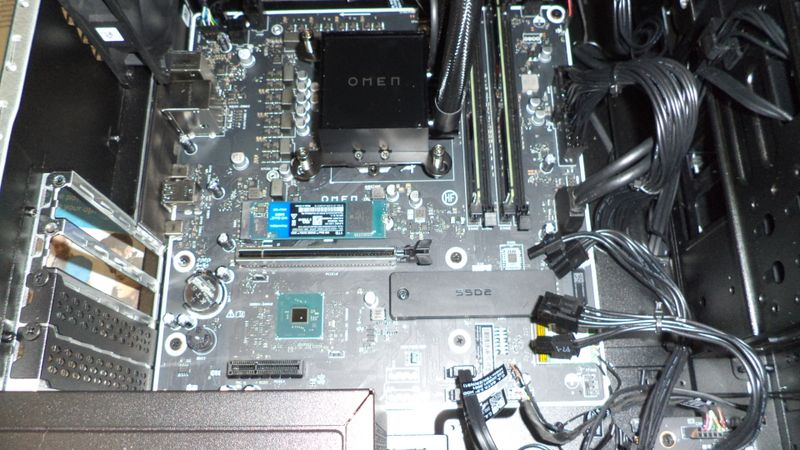-
×InformationWindows update impacting certain printer icons and names. Microsoft is working on a solution.
Click here to learn moreInformationNeed Windows 11 help?Check documents on compatibility, FAQs, upgrade information and available fixes.
Windows 11 Support Center. -
-
×InformationWindows update impacting certain printer icons and names. Microsoft is working on a solution.
Click here to learn moreInformationNeed Windows 11 help?Check documents on compatibility, FAQs, upgrade information and available fixes.
Windows 11 Support Center. -
- HP Community
- Gaming
- Gaming Desktops
- Re: No full power (Just for a sec)..

Create an account on the HP Community to personalize your profile and ask a question
07-02-2022 08:06 PM
Hi. I have a new Omen 25L (Came with no Processor or Graphics card). But I'm unable too boot up.. The Cooling fan comes on for a sec (Lights too) and that's all (computer then turns off). The CPU I installed is a i9-10900K. I'm sure it's the CPU( Maybe not compatible) My board has 4 memory slots and 2 M2 SSD connectors too. Can the board run a i9-10900K, also why is there 2 CPU 4 pin power connectors???
Oh There's no VRM heat-sinks too, is that normal??
Solved! Go to Solution.
07-03-2022 09:03 AM
Hello @britlord
First of all, please send full and detailed pictures of your current mainbord.
Please report your results
best regards
---
Dear Community Member, please click the button [ YES ] on "Was this reply helpful?" to say Thanks and
make it easier for other people to find this type of solution by marking the reply ▶️ [ Accept as Solution ] ◀️
Do this on the post I wrote that helped solve it.
Thank you very much
⌨️
07-03-2022 11:36 AM - edited 07-03-2022 11:55 AM
Here's the pictures. The history is that there's a seller on eBay selling new Omen 20L computers in their original box's, but he removed the CPU, Memory and Graphics card (Though he did leave in the CPU Heat sink and fan)
07-03-2022 12:07 PM - edited 07-03-2022 12:09 PM
Hello @britlord
Here you get the service manual:
All HP Parts for it:
https://partsurfer.hp.com/partsurfer?searchtext=3B5C9AAR
CPU is:
| Part Number | HP Spare Part Description |
| M47434-003 | CPU INT i7-11700F 8C 2.50G 65W |
Memory is:
| Part Number | HP Spare Part Description |
| M47048-001 | RAM DIMM16G DDR4 3733HS,Orisa |
All software and drivers for it:
Please report your results
best regards
---
Dear Community Member, please click the button [ YES ] on "Was this reply helpful?" to say Thanks and
make it easier for other people to find this type of solution by marking the reply ▶️ [ Accept as Solution ] ◀️
Do this on the post I wrote that helped solve it.
Thank you very much
⌨️
Didn't find what you were looking for? Ask the community