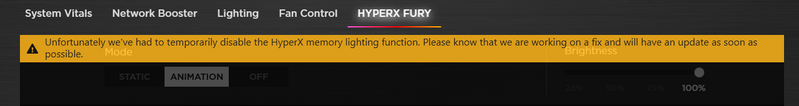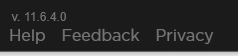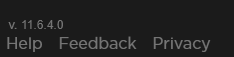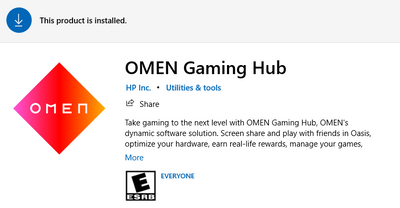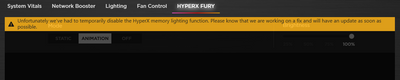-
×InformationWindows update impacting certain printer icons and names. Microsoft is working on a solution.
Click here to learn moreInformationNeed Windows 11 help?Check documents on compatibility, FAQs, upgrade information and available fixes.
Windows 11 Support Center. -
-
×InformationWindows update impacting certain printer icons and names. Microsoft is working on a solution.
Click here to learn moreInformationNeed Windows 11 help?Check documents on compatibility, FAQs, upgrade information and available fixes.
Windows 11 Support Center. -
- HP Community
- Gaming
- Gaming Desktops
- OMEN RGB HyperX Lighting Stuck on Wave Rainbow

Create an account on the HP Community to personalize your profile and ask a question
07-07-2021 09:05 AM
I'm getting really annoyed with the RGB on the HyperX stuck on this wave lighting for over a month now with now update other than 'as soon as possible'. I have emailed Customer Service with NO RESPONSE. It's a feature. It should work accordingly.
I literally feel like just figuring out how to remove the RGB altogether, but I'd rather just click in the program like it is intended to shut it off.
Solved! Go to Solution.
Accepted Solutions
10-07-2021 07:45 PM - edited 10-07-2021 07:45 PM
Okay everyone,
So I recently tried ONE more bios update through the HP Support Assistant program installed on our HP Omen machines.
Do the flash, then run Omen Hub. This should correct it.
On General specifications it now states F.22 for System Bios.
Give it a try!
07-09-2021 01:12 PM
Hi@NoGrave, Welcome to the HP Support Community!
This is a great place to get support, find answers and tips,
Thank you for posting your query, I'll be more than glad to help you out
Check for the BIOS Update?
Then make sure your OMEN is up to date using the HP Support document Using HP Support Assistant (Windows
Please follow the self-help document HP PCs - HP OMEN Gaming Hub link
Hope this helps! Keep me posted.
Please click “Accept as Solution” if you feel my post solved your issue, it will help others find the solution.
Click the “Kudos, Thumbs Up" on the bottom right to say “Thanks” for helping!
Have a great day!
07-14-2021 01:33 AM
Hi@NoGrave,
`We have done the basic troubleshooting as per the document and the notebook needs to be checked taking remote access so that get to know it's a hardware or software issue.
I'd suggest you contact HP in your region regarding the service options for your computer or HP Chat Support Team.
07-16-2021 09:04 AM
Got the same isdsue and its really annoying as I have all the lights set to white and this rainbow wave ram sticks really ruin the visuals. Strange thing is that since it was disabled there were two updates of Omen gaming hub and no resolve....my current version is 11.7.0.0 and still cant change hyperx ram rgb....
Didn't find what you were looking for? Ask the community