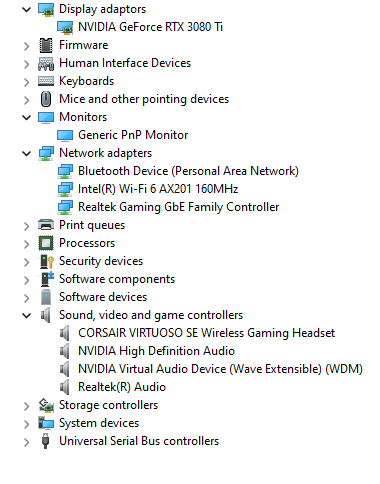-
×InformationWindows update impacting certain printer icons and names. Microsoft is working on a solution.
Click here to learn moreInformationNeed Windows 11 help?Check documents on compatibility, FAQs, upgrade information and available fixes.
Windows 11 Support Center. -
-
×InformationWindows update impacting certain printer icons and names. Microsoft is working on a solution.
Click here to learn moreInformationNeed Windows 11 help?Check documents on compatibility, FAQs, upgrade information and available fixes.
Windows 11 Support Center. -
- HP Community
- Gaming
- Gaming Desktops
- Omen Gaming Hub Crashing

Create an account on the HP Community to personalize your profile and ask a question
09-02-2022 04:41 PM - edited 09-02-2022 04:42 PM
After trying to go to the Omen discord to help I got greeted with the rudest mod I have ever seen in my experience in talking to companies. I talked about how my Omen Gaming Hub was fine yesterday and now it non stop crashes every time I launch it after a couple of seconds. This is a new pc (got it yesterday) with barely anything installed so I have no idea why it should do this. The only solution I have found is to reset the whole pc but that seems a bit stupid as its not even a day old.
Solved! Go to Solution.
Accepted Solutions
09-03-2022 07:33 AM
Hello @Harry254
(1) Download and install
HP PC Hardware Diagnostics Windows | 1.8.1.0 Rev.A | 339.2 MB | Mar 10, 2022 | Download |
--->>> Perform <all> tests
--->>> Please report your test results ( error messages, screenshots )
(2) Download and install
Intel Chipset Installation Utility and Driver | 10.1.18836.8283 Rev.C | 0.5 MB | Sep 14, 2021 | Download |
Intel Gaussian and Neural Accelerator Driver | 3.0.0.1363 Rev.A | 0.5 MB | Sep 15, 2021 | Download |
Intel Management Engine Interface (MEI) Driver | 2145.1.42.0 Rev.A | 1.5 MB | Mar 10, 2022 | Download |
(3) Reboot
(4) Download and install/update
NVIDIA GeForce Driver for VR | 30.0.14.7262 Rev.A | 936.1 MB | Mar 10, 2022 | Download |
Realtek High-Definition (HD) Audio Driver | 6.0.9239.1 Rev.A | 154.5 MB | Mar 10, 2022 | Download |
(5) Reboot
(6) Download and install/update
OMEN Gaming Hub SDK Package | 1.0.49 Rev.A | 38.3 MB | Nov 8, 2021 | Download |
(7) Please report your results
09-02-2022 08:18 PM
Hello @Harry254
Sorry to hear that you are having problems ... I would like to help you.
I want the check your current system configuration. |
(1) Run msinfo32
- Select <System Summary>:
--->>> copy/paste to following key/value pairs:
OS Name |
Version |
System Model |
System SKU ( equals HP product number (p/n) ) |
BIOS Version/Date |
(2) Start windows <device manager>
- Expand <Display adapters>
- Expand <Monitors>
- Expand <Network adapters>
- Expand <Sound, video and game controllers>
--->>> Send screenshot
(3) Please report your results
09-03-2022 07:33 AM
Hello @Harry254
(1) Download and install
HP PC Hardware Diagnostics Windows | 1.8.1.0 Rev.A | 339.2 MB | Mar 10, 2022 | Download |
--->>> Perform <all> tests
--->>> Please report your test results ( error messages, screenshots )
(2) Download and install
Intel Chipset Installation Utility and Driver | 10.1.18836.8283 Rev.C | 0.5 MB | Sep 14, 2021 | Download |
Intel Gaussian and Neural Accelerator Driver | 3.0.0.1363 Rev.A | 0.5 MB | Sep 15, 2021 | Download |
Intel Management Engine Interface (MEI) Driver | 2145.1.42.0 Rev.A | 1.5 MB | Mar 10, 2022 | Download |
(3) Reboot
(4) Download and install/update
NVIDIA GeForce Driver for VR | 30.0.14.7262 Rev.A | 936.1 MB | Mar 10, 2022 | Download |
Realtek High-Definition (HD) Audio Driver | 6.0.9239.1 Rev.A | 154.5 MB | Mar 10, 2022 | Download |
(5) Reboot
(6) Download and install/update
OMEN Gaming Hub SDK Package | 1.0.49 Rev.A | 38.3 MB | Nov 8, 2021 | Download |
(7) Please report your results
Didn't find what you were looking for? Ask the community