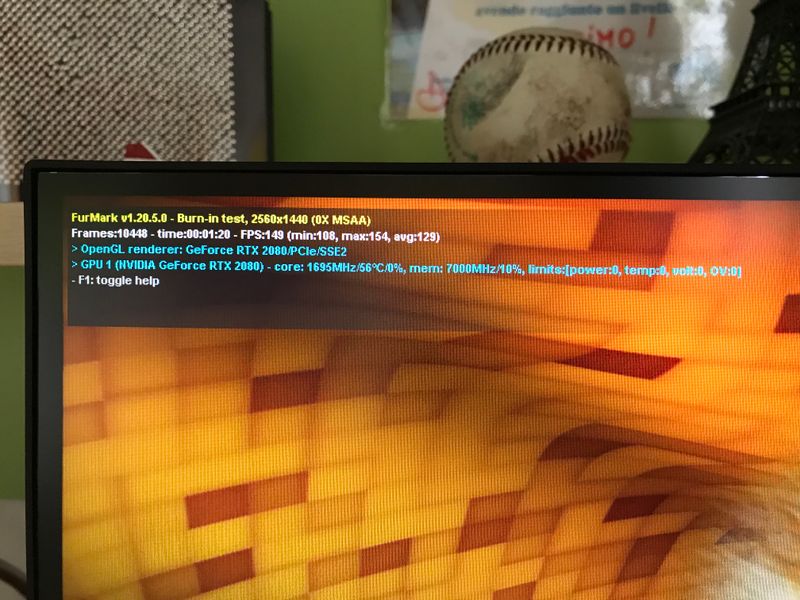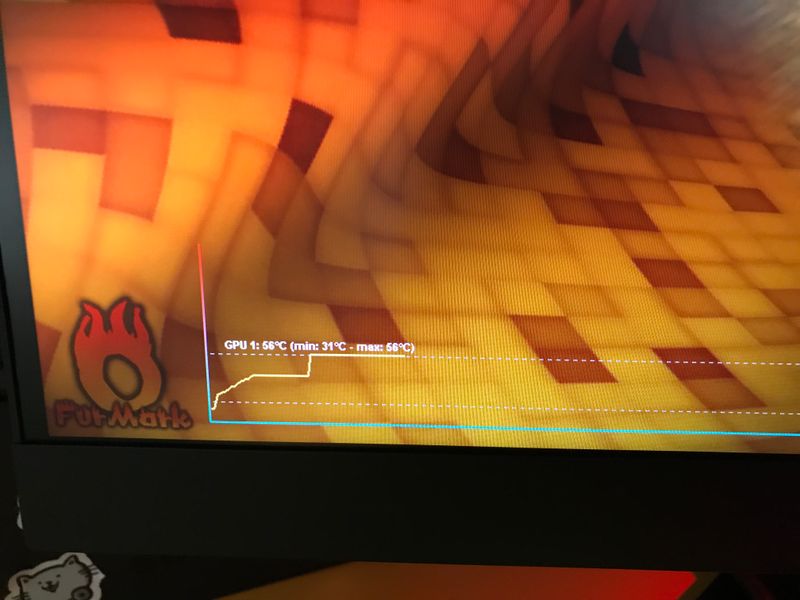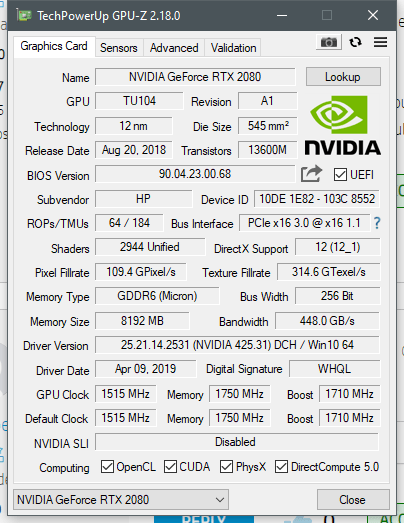-
×InformationWindows update impacting certain printer icons and names. Microsoft is working on a solution.
Click here to learn moreInformationNeed Windows 11 help?Check documents on compatibility, FAQs, upgrade information and available fixes.
Windows 11 Support Center. -
-
×InformationWindows update impacting certain printer icons and names. Microsoft is working on a solution.
Click here to learn moreInformationNeed Windows 11 help?Check documents on compatibility, FAQs, upgrade information and available fixes.
Windows 11 Support Center. -
- HP Community
- Gaming
- Gaming Desktops
- Re: Omen Obelisk problems

Create an account on the HP Community to personalize your profile and ask a question
04-22-2019 07:24 AM
I'm having problems whit my PC. (Omen obelisk i7 8700, 16gb ram, RTX 2080)
1. I'm seeing random green dots on the screen when I use Firefox.
2. The computer randomly freezes.
3 It can't run any game (except Minecraft)
I have updated the OS and the bios, installed all drivers and ran an antivirus (Windows Defender)
Solved! Go to Solution.
Accepted Solutions
08-11-2019 12:18 PM - edited 08-12-2019 03:36 AM
I did not resolve this issue, the support is useless, they won’t do anything, my solution is to get a refund and get a better pc or building your own.
This is my custom built setup now: https://it.pcpartpicker.com/b/4hpG3C For the same price I’ve got a better cpu, water cooling and a better chassis.
Omen is your worst choice for a gaming pc.
04-23-2019 09:07 AM
Download and run these tests:
https://www8.hp.com/uk/en/campaigns/hpsupportassistant/pc-diags.html
https://www.geeks3d.com/furmark/
https://downloadcenter.intel.com/download/19792/Intel-Processor-Diagnostic-Tool
Paying attention to everything related to graphics.
And check temperatures, especially the GPU ones.
04-23-2019 10:31 AM - edited 04-23-2019 10:44 AM
It stops here (the video is very very glitched)
Update:
When I ran the intel thing the pc restarted and for the hp diagnostics I've done that one day ago and it passed all tests
04-23-2019 11:19 AM
@MrCube_ wrote:
It stops here (the video is very very glitched)
What do you mean: it stops here? Does your PC crash or freezes? Or this program hangs and needs to be terminated?
Under normal circumstances you should be able to run it for 15 minutes without any significant issues (albeit your system will get warm - but should not get hot).
04-23-2019 11:22 AM - edited 04-23-2019 11:24 AM
It just stops there
EventType=BEX
EventTime=132005105208591567
ReportType=2
Consent=1
UploadTime=132005105214126769
ReportStatus=268435456
ReportIdentifier=e505074b-34b2-4975-9fec-5f64bbb84792
IntegratorReportIdentifier=62359288-8b10-43b1-b74f-981be4ed4863
Wow64Host=34404
Wow64Guest=332
NsAppName=FurMark.exe
OriginalFilename=FurMark.exe
AppSessionGuid=00002ba0-0002-002e-3619-ec32f1f9d401
TargetAppId=W:0006722383e1ceb4f101582a20a7ecf0757a00000008!00006d940105512679f61115c1378f0472d1dc205b19!FurMark.exe
TargetAppVer=2019//04//10:08:35:06!0!FurMark.exe
BootId=4294967295
ServiceSplit=2003828736
TargetAsId=573
IsFatal=1
EtwNonCollectReason=4
Response.BucketId=3eab0c09d90a21e2b5df25978c16a54d
Response.BucketTable=5
Response.LegacyBucketId=1576019727423546701
Response.type=4
Sig[0].Name=Nome applicazione
Sig[0].Value=FurMark.exe
Sig[1].Name=Versione applicazione
Sig[1].Value=1.20.5.0
Sig[2].Name=Timestamp applicazione
Sig[2].Value=5cadaaba
Sig[3].Name=Nome modulo con errori
Sig[3].Value=nvoglv32.dll
Sig[4].Name=Versione modulo con errori
Sig[4].Value=25.21.14.2531
Sig[5].Name=Timestamp modulo con errori
Sig[5].Value=5cac8270
Sig[6].Name=Offset eccezione
Sig[6].Value=00c477e9
Sig[7].Name=Codice eccezione
Sig[7].Value=c0000409
Sig[8].Name=Dati eccezione
Sig[8].Value=00000007
DynamicSig[1].Name=Versione SO
DynamicSig[1].Value=10.0.18362.2.0.0.768.101
DynamicSig[2].Name=ID impostazioni locali
DynamicSig[2].Value=1040
DynamicSig[22].Name=Informazioni aggiuntive 1
DynamicSig[22].Value=a424
DynamicSig[23].Name=Ulteriori informazioni 2
DynamicSig[23].Value=a424fc0a4e13d1c15f5e92157da6e7fc
DynamicSig[24].Name=Ulteriori informazioni 3
DynamicSig[24].Value=a1c1
DynamicSig[25].Name=Ulteriori informazioni 4
DynamicSig[25].Value=a1c15f9f12982ddef14e92cb1bf5d46d
UI[2]=C:\Program Files (x86)\Geeks3D\Benchmarks\FurMark\FurMark.exe
LoadedModule[0]=C:\Program Files (x86)\Geeks3D\Benchmarks\FurMark\FurMark.exe
LoadedModule[1]=C:\WINDOWS\SYSTEM32\ntdll.dll
LoadedModule[2]=C:\WINDOWS\System32\KERNEL32.DLL
LoadedModule[3]=C:\WINDOWS\System32\KERNELBASE.dll
LoadedModule[4]=C:\WINDOWS\SYSTEM32\apphelp.dll
LoadedModule[5]=C:\WINDOWS\System32\USER32.dll
LoadedModule[6]=C:\WINDOWS\System32\win32u.dll
LoadedModule[7]=C:\WINDOWS\System32\GDI32.dll
LoadedModule[8]=C:\WINDOWS\System32\gdi32full.dll
LoadedModule[9]=C:\WINDOWS\System32\msvcp_win.dll
LoadedModule[10]=C:\WINDOWS\System32\ucrtbase.dll
LoadedModule[11]=C:\WINDOWS\System32\SHELL32.dll
LoadedModule[12]=C:\WINDOWS\System32\cfgmgr32.dll
LoadedModule[13]=C:\WINDOWS\System32\shcore.dll
LoadedModule[14]=C:\WINDOWS\System32\msvcrt.dll
LoadedModule[15]=C:\WINDOWS\System32\RPCRT4.dll
LoadedModule[16]=C:\WINDOWS\System32\SspiCli.dll
LoadedModule[17]=C:\WINDOWS\System32\CRYPTBASE.dll
LoadedModule[18]=C:\WINDOWS\System32\bcryptPrimitives.dll
LoadedModule[19]=C:\WINDOWS\System32\sechost.dll
LoadedModule[20]=C:\WINDOWS\System32\combase.dll
LoadedModule[21]=C:\WINDOWS\System32\windows.storage.dll
LoadedModule[22]=C:\WINDOWS\System32\advapi32.dll
LoadedModule[23]=C:\WINDOWS\System32\profapi.dll
LoadedModule[24]=C:\WINDOWS\System32\powrprof.dll
LoadedModule[25]=C:\WINDOWS\System32\UMPDC.dll
LoadedModule[26]=C:\WINDOWS\System32\shlwapi.dll
LoadedModule[27]=C:\WINDOWS\System32\kernel.appcore.dll
LoadedModule[28]=C:\WINDOWS\System32\cryptsp.dll
LoadedModule[29]=C:\WINDOWS\System32\WS2_32.dll
LoadedModule[30]=C:\WINDOWS\SYSTEM32\IPHLPAPI.DLL
LoadedModule[31]=C:\Program Files (x86)\Geeks3D\Benchmarks\FurMark\core3d.dll
LoadedModule[32]=C:\WINDOWS\SYSTEM32\WINMM.dll
LoadedModule[33]=C:\Program Files (x86)\Geeks3D\Benchmarks\FurMark\amd_ags_x86.dll
LoadedModule[34]=C:\WINDOWS\SYSTEM32\MSVFW32.dll
LoadedModule[35]=C:\WINDOWS\WinSxS\x86_microsoft.windows.common-controls_6595b64144ccf1df_6.0.18362.53_none_e8f093af6619f2c6\COMCTL32.dll
LoadedModule[36]=C:\WINDOWS\SYSTEM32\winmmbase.dll
LoadedModule[37]=C:\Program Files (x86)\Geeks3D\Benchmarks\FurMark\FreeImage.dll
LoadedModule[38]=C:\WINDOWS\SYSTEM32\OPENGL32.dll
LoadedModule[39]=C:\WINDOWS\SYSTEM32\GLU32.dll
LoadedModule[40]=C:\WINDOWS\SYSTEM32\dxcore.dll
LoadedModule[41]=C:\WINDOWS\System32\IMM32.DLL
LoadedModule[42]=C:\WINDOWS\system32\uxtheme.dll
LoadedModule[43]=C:\WINDOWS\System32\MSCTF.dll
LoadedModule[44]=C:\WINDOWS\System32\OLEAUT32.dll
LoadedModule[45]=C:\WINDOWS\SYSTEM32\nvapi.dll
LoadedModule[46]=C:\WINDOWS\System32\ole32.dll
LoadedModule[47]=C:\WINDOWS\System32\SETUPAPI.dll
LoadedModule[48]=C:\WINDOWS\System32\bcrypt.dll
LoadedModule[49]=C:\WINDOWS\SYSTEM32\dxgi.dll
LoadedModule[50]=C:\WINDOWS\SYSTEM32\VERSION.dll
LoadedModule[51]=C:\WINDOWS\System32\DriverStore\FileRepository\nvhdci.inf_amd64_df4395de2ab40276\nvoglv32.dll
LoadedModule[52]=C:\WINDOWS\SYSTEM32\WTSAPI32.dll
LoadedModule[53]=C:\WINDOWS\SYSTEM32\DEVOBJ.dll
LoadedModule[54]=C:\WINDOWS\System32\WINTRUST.dll
LoadedModule[55]=C:\WINDOWS\System32\MSASN1.dll
LoadedModule[56]=C:\WINDOWS\System32\CRYPT32.dll
LoadedModule[57]=C:\WINDOWS\SYSTEM32\ntmarta.dll
LoadedModule[58]=C:\WINDOWS\system32\dwmapi.dll
LoadedModule[59]=C:\WINDOWS\system32\nvspcap.dll
LoadedModule[60]=C:\WINDOWS\SYSTEM32\WINSTA.dll
LoadedModule[61]=C:\WINDOWS\System32\mswsock.dll
LoadedModule[62]=C:\WINDOWS\SYSTEM32\DNSAPI.dll
LoadedModule[63]=C:\WINDOWS\System32\NSI.dll
LoadedModule[64]=C:\WINDOWS\System32\TextInputFramework.dll
LoadedModule[65]=C:\WINDOWS\System32\CoreUIComponents.dll
LoadedModule[66]=C:\WINDOWS\System32\CoreMessaging.dll
LoadedModule[67]=C:\WINDOWS\SYSTEM32\wintypes.dll
LoadedModule[68]=C:\Windows\System32\rasadhlp.dll
LoadedModule[69]=C:\WINDOWS\System32\iertutil.dll
State[0].Key=Transport.DoneStage1
State[0].Value=1
OsInfo[0].Key=vermaj
OsInfo[0].Value=10
OsInfo[1].Key=vermin
OsInfo[1].Value=0
OsInfo[2].Key=verbld
OsInfo[2].Value=18362
OsInfo[3].Key=ubr
OsInfo[3].Value=53
OsInfo[4].Key=versp
OsInfo[4].Value=0
OsInfo[5].Key=arch
OsInfo[5].Value=9
OsInfo[6].Key=lcid
OsInfo[6].Value=1040
OsInfo[7].Key=geoid
OsInfo[7].Value=118
OsInfo[8].Key=sku
OsInfo[8].Value=101
OsInfo[9].Key=domain
OsInfo[9].Value=0
OsInfo[10].Key=prodsuite
OsInfo[10].Value=768
OsInfo[11].Key=ntprodtype
OsInfo[11].Value=1
OsInfo[12].Key=platid
OsInfo[12].Value=10
OsInfo[13].Key=sr
OsInfo[13].Value=0
OsInfo[14].Key=tmsi
OsInfo[14].Value=22992
OsInfo[15].Key=osinsty
OsInfo[15].Value=1
OsInfo[16].Key=iever
OsInfo[16].Value=11.53.18362.0-11.0.120
OsInfo[17].Key=portos
OsInfo[17].Value=0
OsInfo[18].Key=ram
OsInfo[18].Value=16261
OsInfo[19].Key=svolsz
OsInfo[19].Value=237
OsInfo[20].Key=wimbt
OsInfo[20].Value=0
OsInfo[21].Key=blddt
OsInfo[21].Value=190318
OsInfo[22].Key=bldtm
OsInfo[22].Value=1202
OsInfo[23].Key=bldbrch
OsInfo[23].Value=19h1_release
OsInfo[24].Key=bldchk
OsInfo[24].Value=0
OsInfo[25].Key=wpvermaj
OsInfo[25].Value=0
OsInfo[26].Key=wpvermin
OsInfo[26].Value=0
OsInfo[27].Key=wpbuildmaj
OsInfo[27].Value=0
OsInfo[28].Key=wpbuildmin
OsInfo[28].Value=0
OsInfo[29].Key=osver
OsInfo[29].Value=10.0.18362.53.amd64fre.19h1_release.190318-1202
OsInfo[30].Key=buildflightid
OsInfo[30].Value=9BA2384A-5EB1-4CA4-95DA-0C1222281233.1
OsInfo[31].Key=edition
OsInfo[31].Value=Core
OsInfo[32].Key=ring
OsInfo[33].Key=expid
OsInfo[34].Key=containerid
OsInfo[35].Key=containertype
OsInfo[36].Key=edu
OsInfo[36].Value=0
FriendlyEventName=Ha smesso di funzionare
ConsentKey=BEX
AppName=FurMark - Swiss-Made GPU stress test and OpenGL benchmark
AppPath=C:\Program Files (x86)\Geeks3D\Benchmarks\FurMark\FurMark.exe
NsPartner=windows
NsGroup=windows8
ApplicationIdentity=5B47254F3B2D2E5B89CB0595747DE974
MetadataHash=421131556
04-23-2019 11:25 AM
Well, did you re-run it?
Also, what is the highest GPU temperature you're seeing? This chart on your pictures looks suspicious to me.
Try this one as well - in parallel, can also log data, I think? - to see more details: voltages, temperatures etc.:
Didn't find what you were looking for? Ask the community