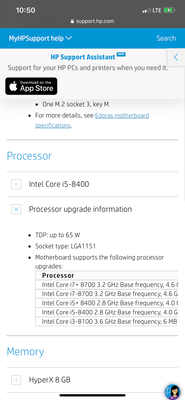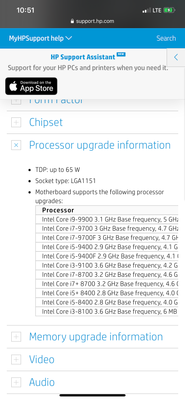-
×InformationWindows update impacting certain printer icons and names. Microsoft is working on a solution.
Click here to learn moreInformationNeed Windows 11 help?Check documents on compatibility, FAQs, upgrade information and available fixes.
Windows 11 Support Center. -
-
×InformationWindows update impacting certain printer icons and names. Microsoft is working on a solution.
Click here to learn moreInformationNeed Windows 11 help?Check documents on compatibility, FAQs, upgrade information and available fixes.
Windows 11 Support Center. -
- HP Community
- Gaming
- Gaming Desktops
- Re: Update BIOS on HP Omen 875 0020

Create an account on the HP Community to personalize your profile and ask a question
05-16-2020 10:53 AM - edited 05-16-2020 10:55 AM
Hi all,
Looking to upgrade the CPU on my omen 875. The edoras motherboard with a LGA1151 socket supports up to a i7 8700 out the box OR up to an i9 9900 with a bios update.
Updated the BIOS to F.25 via The HP support assistant..... Anyway to confirm what that BIOS version supports?
Heres a link to the motherboard specs:
https://support.hp.com/us-en/document/c06124984
Thanks
Solved! Go to Solution.
Accepted Solutions
05-16-2020 09:59 PM
Thank you for the additional information, @cbennett8787!
If it doesn't state in the specifications that the BIOS has to be updated to run one of the listed processors, it is not necessary. HP has their motherboards made to their specifications. Therefore, they are not necessarily the same a retail board. The processors listed have been fully tested to assure that they will be compatible with the motherboard. HP normally doesn't provide BIOS updates that allow for using other than the listed components.





I am not an HP Employee!!
Intelligence is God given. Wisdom is the sum of our mistakes!!
05-16-2020 08:45 PM
@cbennett8787 , welcome back to the forum.
I am at a loss to find the information that you stated about the BIOS update being required to upgrade the processor to the i9-9900. You updated to the only BIOS update that is provided by HP. Therefore, I believe that the i9-9900 should work fine.
Please click the Thumbs up + button if I have helped you and click Accept as Solution if your problem is solved.





I am not an HP Employee!!
Intelligence is God given. Wisdom is the sum of our mistakes!!
05-16-2020 08:57 PM
The above shows the available CPU upgrades for my desktop.
Below you can see the motherboard for that very same desktop shows up to a I9 9900.
i was led to believe that a BIOS update was the only thing stopping HP from listing the full list under possible upgrades.
essentially HP lists limited possible CPU Upgrades for my model yet the motherboard specifications contradict that.
@Old_geekster
05-16-2020 09:59 PM
Thank you for the additional information, @cbennett8787!
If it doesn't state in the specifications that the BIOS has to be updated to run one of the listed processors, it is not necessary. HP has their motherboards made to their specifications. Therefore, they are not necessarily the same a retail board. The processors listed have been fully tested to assure that they will be compatible with the motherboard. HP normally doesn't provide BIOS updates that allow for using other than the listed components.





I am not an HP Employee!!
Intelligence is God given. Wisdom is the sum of our mistakes!!
05-17-2020 10:33 AM
@Old_geekster
thank you for the quick reply’s!
Just one more question before I mark this solved. It sounds like your saying that HP lists up to a i7 8700 for my model because that’s what they tested it up too. However if the motherboard says it can handle it up to a i9 9900 like the picture below, that is what matters. I should be ready to go no further BIOS update needed Is that correct?
Thanks
05-17-2020 04:16 PM
You are very welocme, @cbennett8787!
I am glad that you are continuing until you fully understand what is being stated. Yes, if the i9-9900 is listed it should work without updating the BIOS. However, it is good that you updated the BIOS, as HP recommends installing all available updates. This will assure that your computer is well protected from hacking or other problems. Enjoy that new processor!





I am not an HP Employee!!
Intelligence is God given. Wisdom is the sum of our mistakes!!
Didn't find what you were looking for? Ask the community