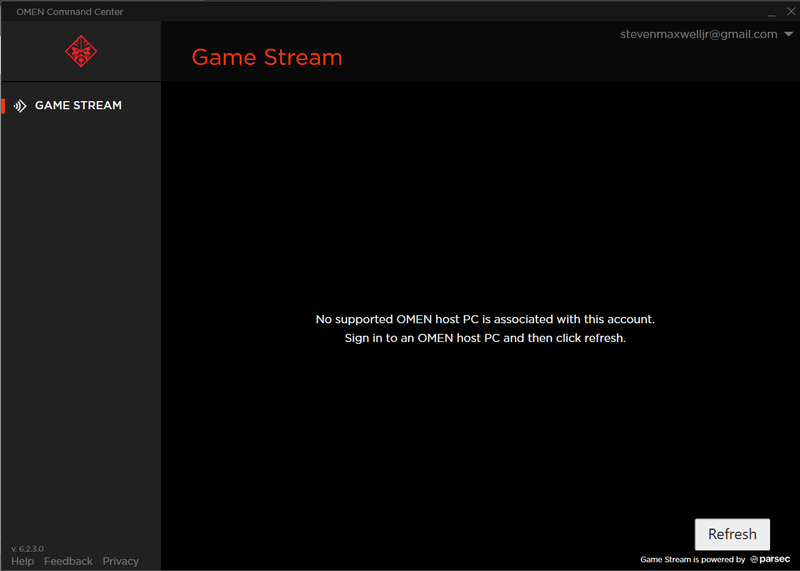-
×InformationWindows update impacting certain printer icons and names. Microsoft is working on a solution.
Click here to learn moreInformationNeed Windows 11 help?Check documents on compatibility, FAQs, upgrade information and available fixes.
Windows 11 Support Center. -
-
×InformationWindows update impacting certain printer icons and names. Microsoft is working on a solution.
Click here to learn moreInformationNeed Windows 11 help?Check documents on compatibility, FAQs, upgrade information and available fixes.
Windows 11 Support Center. -
- HP Community
- Gaming
- Gaming Desktops
- Re: omen command center is not working

Create an account on the HP Community to personalize your profile and ask a question
10-21-2018 01:32 PM
when i start omen command center it keeps on saying "no supported OMEN host PC is associated with this account. Sign in to an OMEN host PC and then click refresh."
Solved! Go to Solution.
Accepted Solutions
10-21-2018 08:18 PM - edited 10-23-2018 07:26 PM
Hello @SoulArch
EDIT: the Omen Command Center is not available for the 870-xxx series, so it wont work.
12-12-2018 10:22 AM
02-26-2019 04:38 PM - edited 02-26-2019 04:38 PM
@FoxGG408
Thank you for posting on the HP Support Community.
Don't worry as I'll be glad to help, however, to provide an accurate resolution, I need a few more details:
- What is the exact error message?
- Could you please share the screenshot of the error display?
- What is the operating system?
Keep me posted for further assistance.
ECHO_LAKE
I am an HP Employee
Didn't find what you were looking for? Ask the community