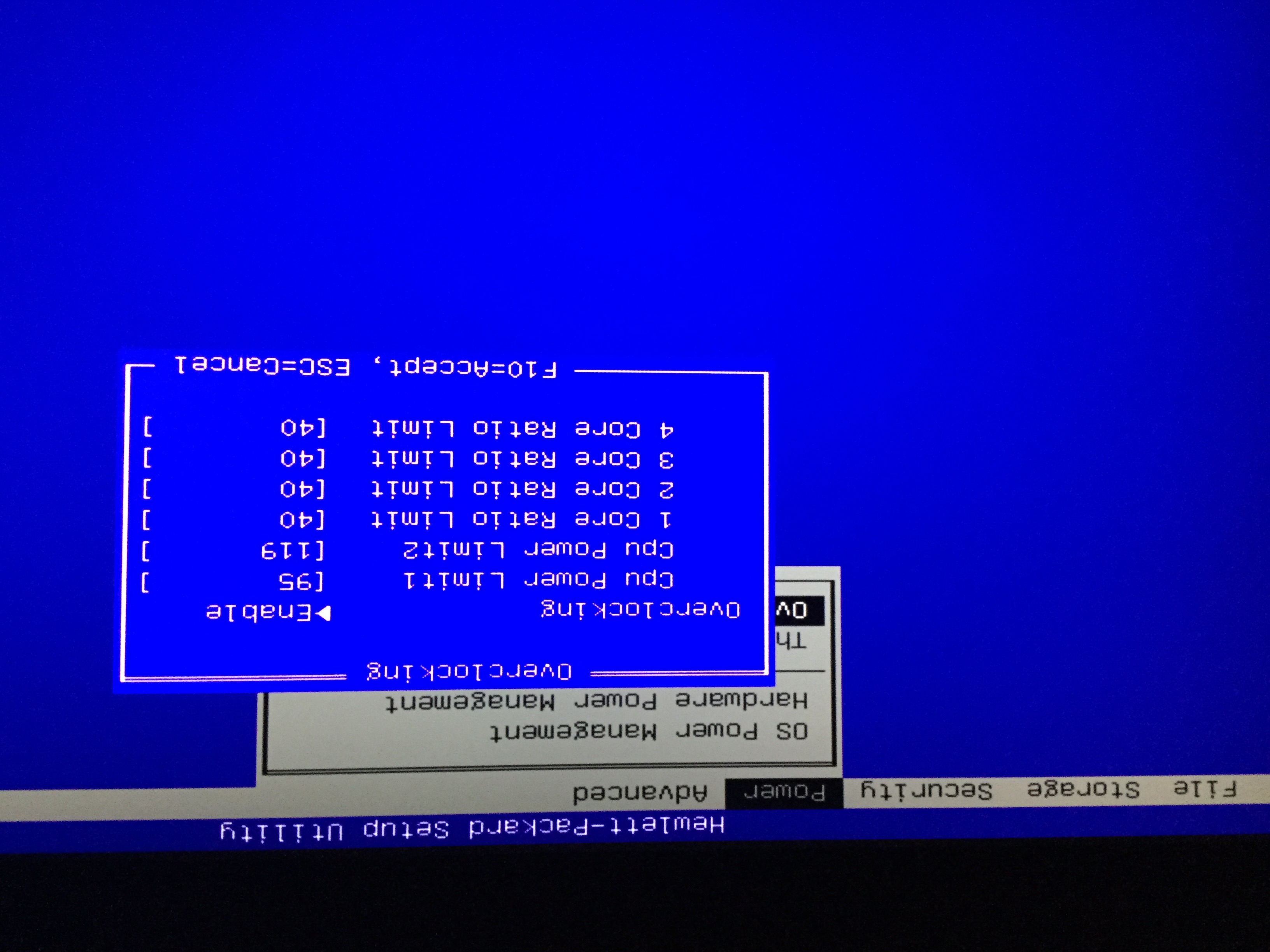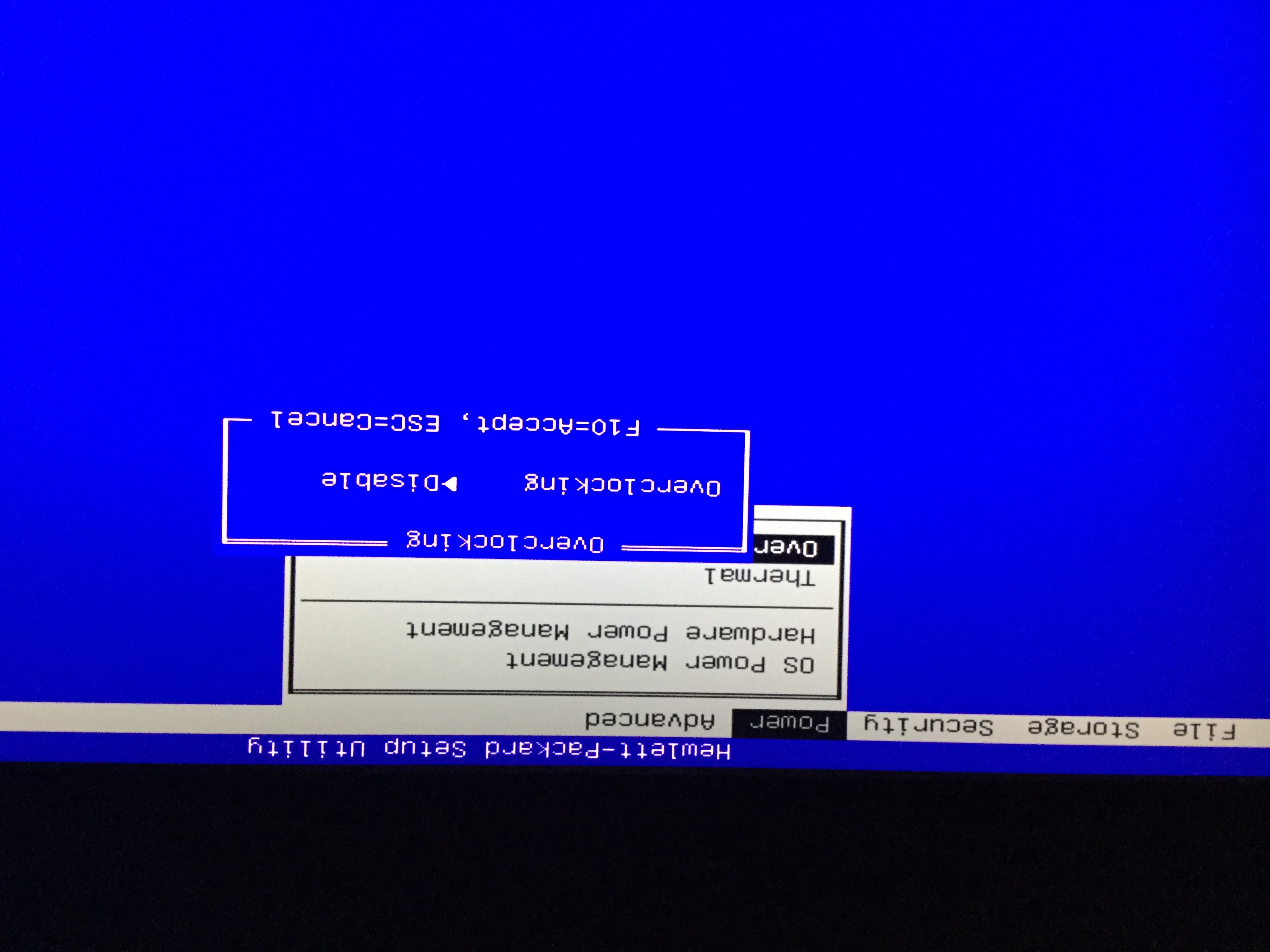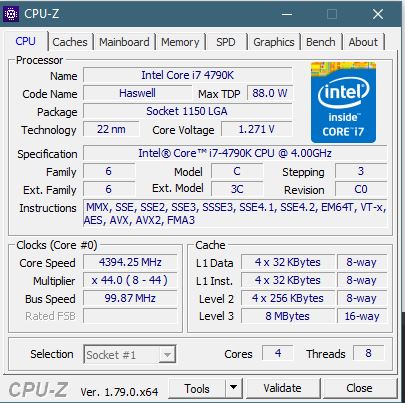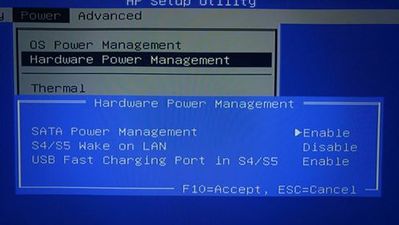-
×InformationWindows update impacting certain printer icons and names. Microsoft is working on a solution.
Click here to learn moreInformationNeed Windows 11 help?Check documents on compatibility, FAQs, upgrade information and available fixes.
Windows 11 Support Center. -
-
×InformationWindows update impacting certain printer icons and names. Microsoft is working on a solution.
Click here to learn moreInformationNeed Windows 11 help?Check documents on compatibility, FAQs, upgrade information and available fixes.
Windows 11 Support Center. -
- HP Community
- Gaming
- Gaming Desktops
- Re: performance hp Desktop X900-000nx

Create an account on the HP Community to personalize your profile and ask a question
04-21-2017 01:22 AM - edited 04-21-2017 01:25 AM
I appreciate your suggestion and I did check out the BIOS unfortunately in the OMEN desktop X bios there is no such option, in fact there is no options at all regarding system components like CPU/BUS/RAM everything is lockout or hidden I have the same chipset on my ASUS Z170-A and there is a hell of options there here hp made sure no one is able to touch anything.
OC is possibly enabled as with Intel XTU I’m able to set different settings but only while using this app .|
In other hand I believe that this particular benchmark does not take in consideration CPU it is pure GFX benchmark even during the benchmark run the CPU is mostly idle it doesn’t do a thing so it won’t make a big difference that’s why it comes down to the GPU power and ability .
I was able to get 4064 score with latest nvidia BETA drivers set to PERFORMANCE mode and 3980 when set to Let Application choose , so what I see from your provided screen shot it appears that my system actually preforming very well and within the GTX1080 boundaries , now that high score of my friend screenshots still is a mystery as I saw a photo taken directly from the screen while performing the benchmark and it clearly showed default GFX freq for GPU/RAM ..unbelievable!!! more so the lowest FPS and highest FPS , I was newer able to get to this results .
It may be he tweaked his VBIOS somehow or used a customized VBIOS but he didn’t tell me that so I don’t know. I also came across a lot of nvidia GTX1080 Founders users scoring between 4200-4400 regularly without OC or any other kind of customization far less powerful CPUs and RAM configurations than I have.
Thank you for posting every sugjesttion is most welcomed !
04-21-2017 01:38 AM
Look closely again in the bios. You should have a tab that says overclocking. That is where you want to go to disable it to get full cpu speeds. I have that option with mine being a 4790k. I know HP kept that option as well with the model you have. If I am wrong I will eat crow! Give me a sec here and I will edit with a picture.
04-21-2017 01:46 AM - edited 04-21-2017 01:52 AM
I could not edit in time but here you go bud. Its under the power tab in bios. Ah sorry about the pics coming out upside down. Right click and open in new tab they will show properly then. But yes to do any real overclocking you must use Intel XTU. HP has hid the main options for overclocking with in UEFI bios which is really retarded.
Selling gaming pc's only to be blocked overclocking with in the UEFI bios properly. Totally makes sense right?
04-21-2017 02:10 AM
Thank you again Ill check it out when I come home from my work as here I can’t see the pictures actually gif’s as company security policy possible block it but Ill definitely check it out . Yeah! hp really suck when it comes down to gaming /customization regarding BIOS options specially regarding the powerful Z170 chipset which is very configurable and awesome but hp made it look and feel like Sh*t ! unfortunately.
04-21-2017 06:37 AM
No, I’m afraid the BIOS is in total lock down by hp , I believe I wouldn’t miss anything like that mentioning Overclocking when I was checking the bios ...disappointing.
"Despite the unlocked nature of our review unit’s Core i7-6700K processor, we were disappointed that the Omen X’s motherboard has no overclocking support whatsoever. It would be kind to say its American Megatrends BIOS offers just the bare essentials. The competing Alienware Aurora R5, Lenovo Ideacentre Y900, and Acer Predator G6 all offer processor overclocking when equipped with multiplier-unlocked processors."
http://www.computershopper.com/desktops/reviews/hp-omen-x
04-21-2017 03:38 PM - edited 04-21-2017 03:46 PM
@Darko71 wrote:magically the picture opened up so I can see the option I was not looking for that in POWER tab ..**bleep** ??? It is usually part of Advanced TAB ..Ill check this out first thing I come home...THANKS !!!!!
No problem! I am 99.99% sure it will be there. What really pisses me off though as if its not bad enough HP neuters these machines with no real overclocking in the UEFI bios. They limit the cpu speeds out of the factory disabling turbo boost with the "K" series of cpu's. So when customers get these machines.
They are not even running at their max speeds out of the box with turbo boost. Note this. Before making a change. Open up cpuz and note the cpu clock speed. Once the overclocking tab is disabled. Not the cpu speeds again in cpuz. They will be full speeds. Example. That picture I took is how it is from the factory.
All cores set to 40. Once overclocking tab is disabled. Cores are set properly and using turbo boost. The proper cores to be set in my case are 44, 44, 43, 42. 4.4Ghz single thread. Full loads 4.2GHz that is with turbo boost. Leaving factory defaults results in none of that and only 4.0GHz flat all across the board.
04-22-2017 01:27 AM - edited 04-22-2017 01:30 AM
You won’t believe it , there is no such option in the OMEN Desktop X 900 bios ..this is most embarrassing and disappointing even this single option is hidden , taken away not accessible through the bios ...UNBELIVABLE !
I’m so mad that I could rip apart this utter crap mobo they made ...hp! you better get this sh*t sorted out PROPERLY in a new BIOS release and that has to be YESTERDAY!..JESUS!!!!
04-22-2017 01:45 AM - edited 04-22-2017 01:53 AM
@Darko71 wrote:You won’t believe it , there is no such option in the OMEN Desktop X 900 bios ..this is most embarrassing and disappointing even this single option is hidden , taken away not accessible through the bios ...UNBELIVABLE !
I’m so mad that I could rip apart this utter crap mobo they made ...hp! you better get this sh*t sorted out PROPERLY in a new BIOS release and that has to be YESTERDAY!..JESUS!!!!
I cannot see the picture yet. But if that is true and I don't doubt you one bit. I would be absolutely livid at HP. They are hampering your factory speeds you should be getting. That is probably illegal since they are selling a product not as advertised. Wow just WOW! Are you stuck with that thing?
When I first got my Phoenix about 2 years ago. The 4790k was still beastly and I had zero interest in overclocking. Then this past year I started to get interested. That is when I found out about how crippled the bios are not to allow proper overclocking using them. Believe me I feel ya man. I know how pissed you are because I was the same.
I just said to myself never again will I buy another HP desktop "gaming" pc. The nerve to even call it that with how crippled it is when it comes to cpu overclocking with in the bios. We should not have to use Intel XTU to get it done.
04-22-2017 01:56 AM - edited 04-22-2017 02:03 AM
I paid for it 2700+ USD just 2 months back, I’m pretty much stuck with it right now but first thing I’m going to rip out that crp mobo , buy an ASUS one and use the rest of the component’s and start from there .
Not sure if I will be able to get the front led lights working with the new motherboard or is it exclusively made for that crap hp Munich S mobo or the led has their own controller and I can just hook it up on any other motherboard?
However maybe this idiots over there gets their sh*t together and release a "more" user advanced BIOS if that is even possible.
The chipset is fine it is Z170 and I know the full potential of it , it goes all about hp and this so called OMEN team to realize what mistake they have made and get it right. .
Heck!!!! the drivers and BIOS are NOT updated since 2016 ….common people WAKE THE HELL UP over there in HP! what are you paid for ???
Didn't find what you were looking for? Ask the community