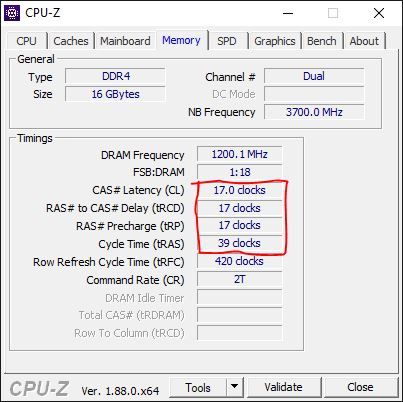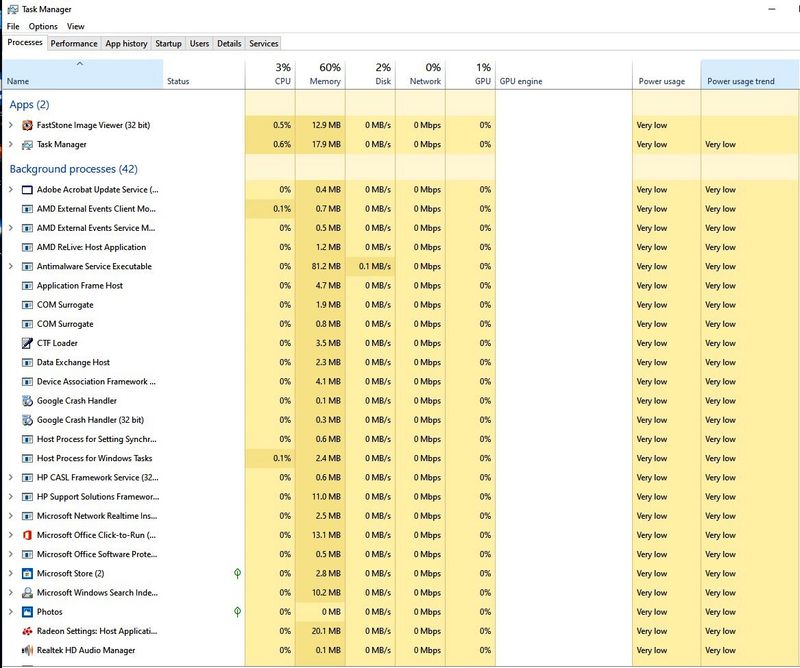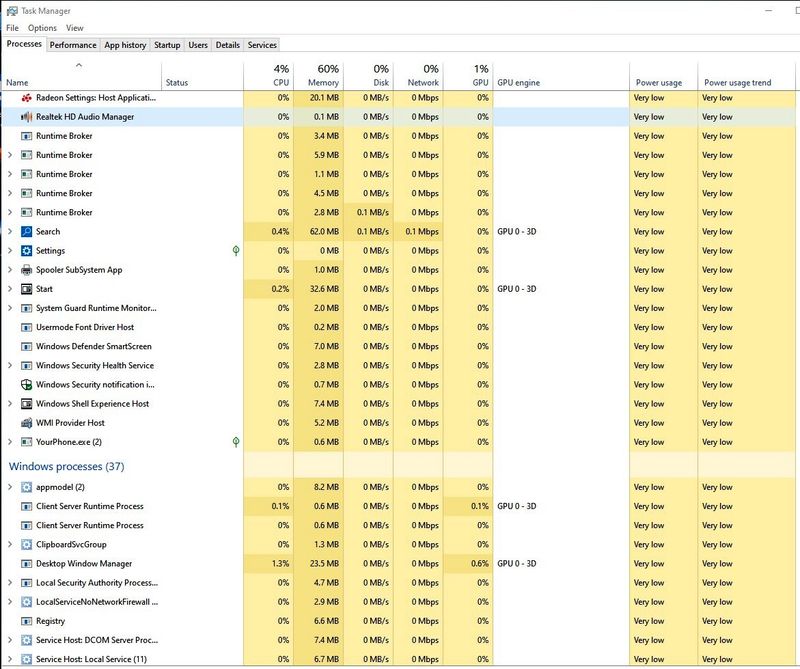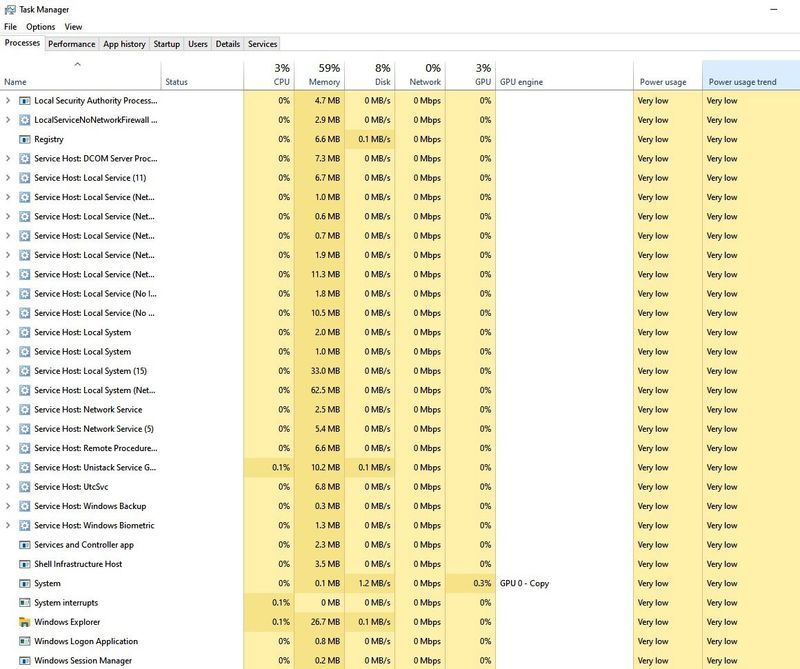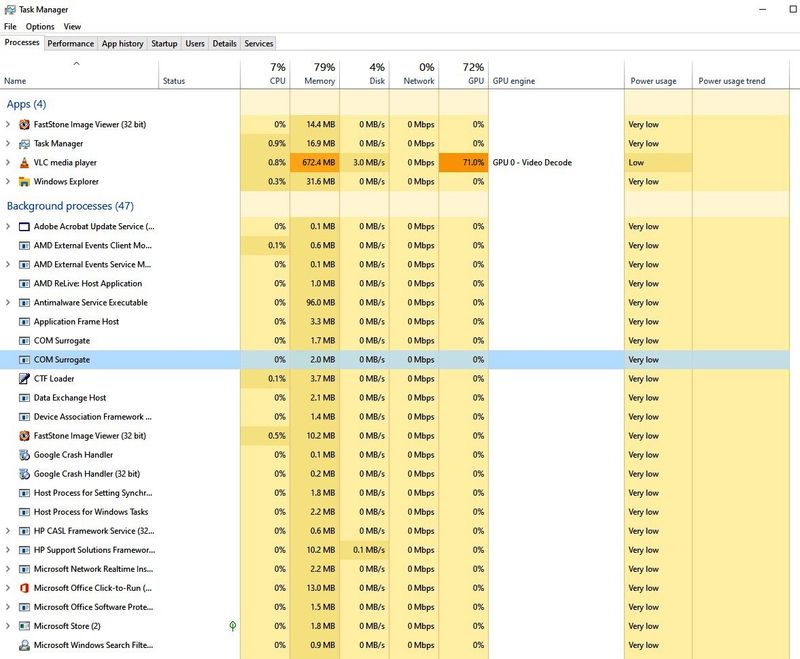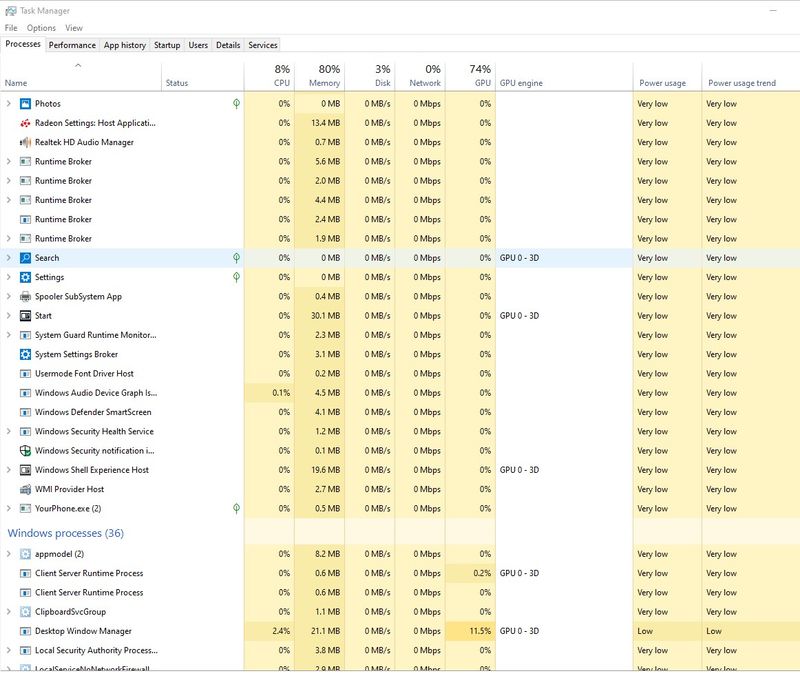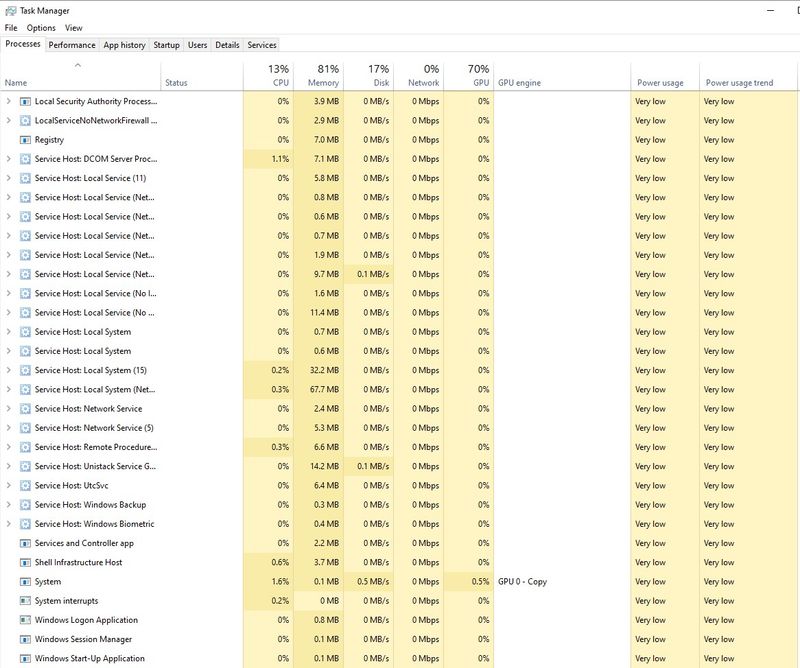-
×InformationWindows update impacting certain printer icons and names. Microsoft is working on a solution.
Click here to learn moreInformationNeed Windows 11 help?Check documents on compatibility, FAQs, upgrade information and available fixes.
Windows 11 Support Center. -
-
×InformationWindows update impacting certain printer icons and names. Microsoft is working on a solution.
Click here to learn moreInformationNeed Windows 11 help?Check documents on compatibility, FAQs, upgrade information and available fixes.
Windows 11 Support Center. -
- HP Community
- Gaming
- Gaming Desktops
- video 4k on my mother

Create an account on the HP Community to personalize your profile and ask a question
07-29-2019 01:48 PM
Good day!
I would be very grateful for your help !!!
My mother has Desktop Computer HP.
Computer has a quad-core AMD Ryzen 3 Pro 2200G processor with an AMD Radeon (TM) Vega 8 Graphics graphics core with 4 Gb RAM (3.5 Gb available) DDR4-2666 (1333MHz).
The manufacturer reported that the processor and video card support 4k
In two minutes after starting 4K video, the rattle of the sound, video begin (after starting the processor is loaded 97-100 percent). I use the PotPlayer player.
1.How can I solve the problem of viewing 4K content on the desktop for my case?
2,Can the addition of RAM solve the problem?
3.Is it enough to have 3,5-4 GB of RAM to view FULL HD, 4K files?
4,What kind of player can you advise, so that the player loads the computer least of all?
5,How to set up the player to see 4K?
THANK YOU VERY MUCH !!!
BEST REGARDS. Grigoriy.
Solved! Go to Solution.
Accepted Solutions
08-05-2019 07:17 PM
@grigtarI have already answer these questions. I will post again one more time.
If you have more questions, please start a new thread.
1. Of course. Its working now, no reason it wont work later. Its a free program.
2. no
3. Yes... You've proved that already does work. I don't understand why you keep asking that.
4. Earlier I pointed out that Line out is for speakers usually, or it could be used for audio equipment like a mixer.
If you have a headphone jack in the front, use that one for your Headphones.
07-30-2019 04:00 AM
Hello @grigtar
Is your mothers computer the HP 285 G3 Microtower PC?
I would absolutely consider adding another 4GB stick to that system. In my opinion, any PC running Windows 10 should have a minimum 8GB. You can add a different brand stick along with the existing stick. But make sure the timings of the new stick match the old stick.
To do this, install CPUz and look at the timings it has now.
Example...
BUT I don't know that more ram will solve the CPU usage for 4K video playback. You would need to look in the Windows Task Manager and see what is using up all that CPU percentage while the video is playing and also the memory usage.
Perhaps its the player, or it might be the type of files you are using? I would try different players to see if there is any difference. I would try 5KPlayer and also VLC Media Player, both free.
07-31-2019 03:08 PM
Thank you very much for the letter!
THANK YOU FOR YOUR HELP !!!
My mother has- HP8434.
I used the program VLC Media Player.
Received the following results of load elements:
Central processor - 11 percent
Memory-56-71 percent
graphics processor- 65-83 percent
1.83 percent is not much for a graphics processor?
2.Can I use the program VLC Media Player to view 4k video for my computer or use another program (KM Player ) or 5KPLAYER ?
THANK YOU VERY MUCH !!!
07-31-2019 04:20 PM
OK thanks.
I was trying to determine your computer model from another thread you created earlier.
Unfortunately the number HP8434 is not a searchable number. Can you tell me the Product number of that PC?
If you have the HP Support Assistant installed, run it and it should give you the product number.
So the Task Manager is showing this currently?
Central processor - 11 percent
Memory-56-71 percent
graphics processor- 65-83 percent
Is that the result during playback of a 4K video or just whats being used during idle? Providing more details of information given would help us out a lot better. 😉
"Can I use the program VLC Media Player to view 4k video for my computer?"
Well, that's why I offered it to you. Did you not try it out and it worked? You can safely install any of those players and try them all if you wish.
08-01-2019 01:48 PM
Thank you very much for the letter!
I am very grateful and grateful to you !!!
Product number is 4CZ68EA#ABT HP Desktop Pro AMT
Results while watching 4k when using the player VLC Media Player:
Central processor - 11 percent
Memory-56-71 percent
graphics processor- 65-83 percent
I did not detect crashes, hangs when viewing 4k and when using the player VLC Media Playe
1.83 percent is not much for a graphics processor?
2.Can I use the program VLC Media Player to view 4k video for my computer or use another program (KM Player )or 5KPLAYER ?
3,My mother has Desktop Computer HP .Product number is 4CZ68EA#ABT HP Desktop Pro AMT
Computer has a quad-core AMD Ryzen 3 Pro 2200G processor with an AMD Radeon (TM) Vega 8 Graphics graphics core with 4 Gb RAM (3.5 Gb available) DDR4-2666 (1333MHz) SK Hynix HMA851U6CJR6N-VK
What can you give an assessment of my mother's computer?
4,Can I get user instructions and specifications for product 4CZ68EA#ABT HP Desktop Pro AMT ?
5,What useful programs can you recommend for the computer and how to use the programs for computer -motherProduct number is 4CZ68EA#ABT HP Desktop Pro AMT ?
THANK YOU VERY MUCH !!!
BEST REGARDS, Grigoriy.
08-01-2019 05:37 PM
OK thanks. Ill try to break down what you have asked to make this easier to understand...
You said...
Results while watching 4k when using the player VLC Media Player:
Central processor - 11 percent
Memory-56-71 percent
graphics processor- 65-83 percent
I did not detect crashes, hangs when viewing 4k and when using the player VLC Media Playe
1.83 percent is not much for a graphics processor?
Im not sure I understand. 1.83 percent during what?
You said above your GPU (graphics processor) was running at 65-83 percent during playback of the 4k video test. So I don't know what you are asking. You don't have a dedicated graphics card as you pointed out. The Ryzen CPU is using its own built in Vega graphics. So that card is going to run a higher percentage for graphics related processing because its not powerful enough to do graphics tasks like a dedicated card can. But your mother probably doesn't need something stronger anyways. I assume she is not gaming, right? 😁
2.Can I use the program VLC Media Player to view 4k video for my computer or use another program (KM Player )or 5KPLAYER ?
I think you already answered that question. You said 4K video was only running the CPU for a total of 11 percent, right?
So that would mean its running very well. I would continue using VLC. 😉
3,My mother has Desktop Computer HP .Product number is 4CZ68EA#ABT HP Desktop Pro AMT
Computer has a quad-core AMD Ryzen 3 Pro 2200G processor with an AMD Radeon (TM) Vega 8 Graphics graphics core with 4 Gb RAM (3.5 Gb available) DDR4-2666 (1333MHz) SK Hynix HMA851U6CJR6N-VK
What can you give an assessment of my mother's computer?
I would consider adding another 4 GB ram stick to give it a total of 8GB of ram.
But other than that, its ok for doing basic stuff like browsing the web, Facebook, watching videos or doing paperwork for a business. I assume that's all your mother needs though, correct?
Its not going to be ideal for doing Graphics creation, making videos, 3D media or gaming.
Its possible you could add a dedicated graphics card to the system, but you will be very limited in what you can install and most likely, you will have to also install a new power supply. Both of which are not worth the cost and trouble for such a low end machine like this one is. I don't have the info on what motherboard it uses, so if it uses an HP Proprietary PSU, your chances of finding one that will work is really slim.
4,Can I get user instructions and specifications for product 4CZ68EA#ABT HP Desktop Pro AMT ?
Unfortunately, you have a Business class PC, not the standard HP Consumer class.
Specs for those machines is really limited to look up because the various models can have a multitude of configurations. You have the basic specs already as you have posted them above (thank you).
As far as Maintenance Manuals go, here is whats available...
and
http://h10032.www1.hp.com/ctg/Manual/c05538953
5,What useful programs can you recommend for the computer and how to use the programs for computer -motherProduct number is 4CZ68EA#ABT HP Desktop Pro AMT ?
Again, I'm not sure what you mean. Are you asking actual programs or drivers?
Asking what programs to install is completely up to you. How to use them is also for you to do your homework on. We don't provide lessons on how to use someone else's programs. You have to look that up on the web, sorry.
Did this help this answer your questions?
Let me know.
08-02-2019 06:21 AM
Thank you so much for your letter!
VERY MUCH THANKS AND ACKNOWLEDGED !!!
While watching a 4K video and using the player VLC Media Player through the Task Manager, I saw:
Central processor - 11 percent
Memory-56-71 percent
graphics processor- 65-83 percent
I did not detect crashes, hangs when viewing 4k and when using the player VLC Media Playe
1. 83 percent is not much for a graphics processor?
2. 71 percent is not much for memory?
3. Can I use the program VLC Media Player to view 4k video for my computer or use another program (KM Player )or 5KPLAYER ?
4, What improvement can occur when adding 4GB of additional RAM?
5, Will I be able to see an increase in the overall performance of the computer when adding additional 4GB RAM?
6, When is it important to have 8 GB of RAM instead of 4 GB?
7, What is the maximum resolution the HDMI port can give on my mother's computer?
8, What is the maximum resolution that the VGA port on my mother's computer can give?
9, For what purpose can the port be used on the front of the computer :
Audio Mic in
Audio Line out
Audio Line in
10. What kind of power supply Active PFC or Passive PFC on my mother's computer? (Attached file.).
11, Can a UPS be used for the power supply unit of a mother’s computer, which gives an approximate sinusoid (not a pure sinusoid?)
THANK YOU VERY MUCH !!!
BEST REGARGS, Grigoriy.
08-02-2019 02:50 PM
We seem to be having a communications issue as you continue to ask the same questions that I have already answered, yet you do not answer mine. Instead you just add more questions. If you want answers, give answers when asked please, otherwise you're just making things more difficult for me.
1. 83 percent is not much for a graphics processor?
IF this is what you saw while playing 4K videos, yes it is high for that type of process. Your cpu is working hard to run the processes of playing the video. Do you have a lot of other processes in the Task Manager running in the background while also running VLC player? You would want to see what the percentage is when the system is idle and make a comparison.
2. 71 percent is not much for memory?
Your system is using up most of what is available. This was during 4k playback? If it runs out of memory, it will resort to using hard drive caching to make up the difference. This is slower than having available ram. 4GB of memory is not much for Windows 10. Windows will use most of this for basic functionality. This is why I suggest upgrading to 8GB. It will keep the system running faster if it needs the memory for heavy tasks. Its up to you if you upgrade, just my suggestion.
3. Can I use the program VLC Media Player to view 4k video for my computer or use another program (KM Player )or 5KPLAYER ?
I've already answered this question.
4, What improvement can occur when adding 4GB of additional RAM?
5, Will I be able to see an increase in the overall performance of the computer when adding additional 4GB RAM?
6, When is it important to have 8 GB of RAM instead of 4 GB?
I've answered these in question 2.
7, What is the maximum resolution the HDMI port can give on my mother's computer?
HP didn't make specifics available about which motherboard you have, so I don't know which HDMI value is supported.
I would guess based on the release date of 2018, that its safe to say its at least HDMI 2.0 or higher.
Here is a break down of each of the HDMI versions... https://en.wikipedia.org/wiki/HDMI
8, What is the maximum resolution that the VGA port on my mother's computer can give?
That is debatable. Most likely, its limited to what ever your Vega Graphics. But why will it matter? VGA is an old analog signal and your 4K tv or monitor is going to be an HDMI digital input.
9, For what purpose can the port be used on the front of the computer :
Audio Mic in Audio Line out Audio Line in
The manual I find for the product number you gave does not reference the front panel in that configuration. All I can do is give a generalized summation.
Audio Mic in should be self explanatory. Mic input.
Audio Line out would be audio speakers or headphones.
Audio Line in would be audio device input like a mixer or maybe a cd player. Not a mic input as mic's usually have a lower powered signal than audio equipment has.
10. What kind of power supply Active PFC or Passive PFC on my mother's computer?
The images shows that it states it is a Switching Power Supply. I assume there is no "switch" on the PSU that changes the voltage input. So it auto detects the voltage input and adjusts for it between 100 and 240 volts input. Auto switching PSU's are Active PFC.
Bottom line: that computer is NOT a very powerful setup. Its good for basic work tasks, nothing more. If you want better performance for a multitude of tasks, you would want something with more powerful hardware.
If you are thinking of upgrading it (with the exception of 4GB more ram), you would be better off purchasing something else. Just my opinion.
If you have more questions specific to the motherboard, I suggest you ask about that on the HP Business PC section...
https://h30434.www3.hp.com/t5/Business-PCs-Workstations-and-Point-of-Sale-Systems/bd-p/Business-PC-W... They will be more knowledgeable about those Business class PC's.
IF this was helpful, be kind enough to mark the post as solved or give us a Kudo's.
Thanks.
08-04-2019 01:50 PM
THANK YOU VERY MUCH !!!
I am very grateful and grateful to you for the Help and Support !!!
I apologize and apologize if something was wrong.
I try to make it clearer and clearer !!!
I will try to clarify the situation:
I USE VLC Media Player.
I attached the Task Manager BEFORE RUN 4K video :
1.How can I reduce the load on the processor memory, the graphics processor before running 4k video?
2.What processes can be stopped before running 4k video?
I attached the Task Manager DURING RUN 4K video .
I USE VLC Media Player.
3.How can I reduce the load on the processor memory, the graphics processor while running 4k video?
4.What processes can be stopped while running video 4k?
5.Is it dangerous for the GPU, when sometimes the load on it reaches 83 percent? Does not such a load-83 percent reduce the life of the graphics processor?
6.What could be your recommendations?
7.What can be the maximum, safe load on the graphics processor?
8.What can be the maximum, safe load on the processor?
9.What can be the maximum, safe load on the memory?
10, Can I try to use a different player or does not make sense or continue to use VLC Media Player?
THANK YOU VERY MUCH FOR YOUR AND SUPPORT !!!
BEST REGARDS, Grigoriy!!!
08-04-2019 04:09 PM
You really don't have much running in the background that could be stopped other than FastStone Viewer, but nothing that could be stopped will have much of an impact. Mostly its all Windows services that need to be running. Same with ram. That is why I suggested increasing you ram to 8GB. if the memory or cpu reaches its max, there is not much you can do otherwise.
The 4K playback is apparently going to take up most of what that little system can offer for graphics processing. You would need a better graphics card for more power.
Ive pointed out twice already that its OK to try different players to see if your results change.
There's not much more I can do for you. Your system is what it is. Its a low powered system. Any more requirements will require upgrading of hardware and its not anything I really recommend for that desktop.
Didn't find what you were looking for? Ask the community