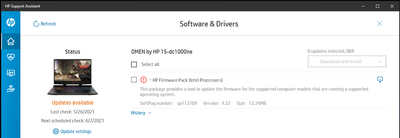-
×InformationNeed Windows 11 help?Check documents on compatibility, FAQs, upgrade information and available fixes.
Windows 11 Support Center. -
-
×InformationNeed Windows 11 help?Check documents on compatibility, FAQs, upgrade information and available fixes.
Windows 11 Support Center. -
- HP Community
- Gaming
- Gaming Notebooks
- Bios Update Issue

Create an account on the HP Community to personalize your profile and ask a question
05-26-2021 03:16 PM - edited 05-26-2021 03:18 PM
On 26/5/2021 I did an update for the bios(HP Firmware Pack(Intel Processors) SoftPaq number: sp113709 v. F.22) as shown in the picture but when I restarted the laptop in the middle of the progress the screen went black for almost 20 mins and when I powered it off it did the same thing again then the third time I powered it off and it displayed that the recovery was complete and of course the update wasn't done.
Should I try to update it again or wait for the new version?
Side Note: I was updating feature windows update too.
Solved! Go to Solution.
Accepted Solutions
05-29-2021 06:11 AM
HI@miretteamin, Welcome to the HP Support Community!
Request you to follow the below troubleshooting steps from the document:-
I understand that you're unable to update the BIOS HP Omen Dc1-Dc1000ne and it needs to download one by one and needs to restart the computer to make sure the Adapter or Charger needs to be connected,
Please click on the hyperlink below to install
HP Consumer Notebook PCs - Updating the BIOS
Hope this helps! Keep me posted.
Please click “Accept as Solution” if you feel my post solved your issue, it will help others find the solution.
Click the “Kudos, Thumbs Up" on the bottom right to say “Thanks” for helping!
Have a great day!
05-29-2021 06:11 AM
HI@miretteamin, Welcome to the HP Support Community!
Request you to follow the below troubleshooting steps from the document:-
I understand that you're unable to update the BIOS HP Omen Dc1-Dc1000ne and it needs to download one by one and needs to restart the computer to make sure the Adapter or Charger needs to be connected,
Please click on the hyperlink below to install
HP Consumer Notebook PCs - Updating the BIOS
Hope this helps! Keep me posted.
Please click “Accept as Solution” if you feel my post solved your issue, it will help others find the solution.
Click the “Kudos, Thumbs Up" on the bottom right to say “Thanks” for helping!
Have a great day!