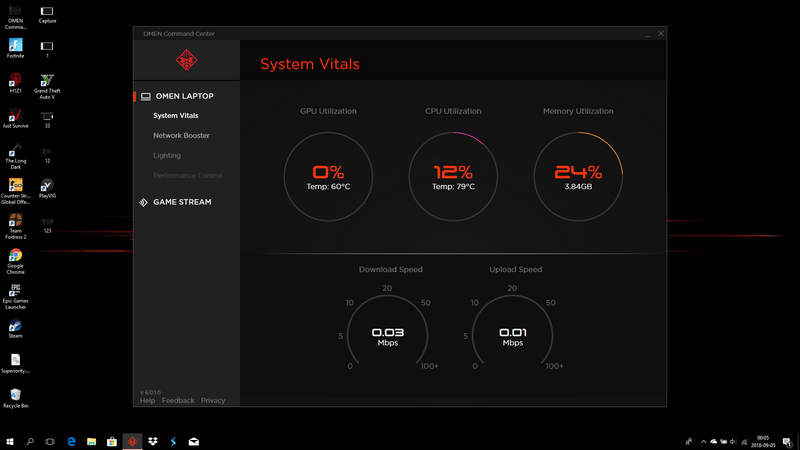-
×InformationWindows update impacting certain printer icons and names. Microsoft is working on a solution.
Click here to learn moreInformationNeed Windows 11 help?Check documents on compatibility, FAQs, upgrade information and available fixes.
Windows 11 Support Center. -
-
×InformationWindows update impacting certain printer icons and names. Microsoft is working on a solution.
Click here to learn moreInformationNeed Windows 11 help?Check documents on compatibility, FAQs, upgrade information and available fixes.
Windows 11 Support Center. -
- HP Community
- Gaming
- Gaming Notebooks
- Re: CPU gets very hot 90+C as soon as I start a game

Create an account on the HP Community to personalize your profile and ask a question
09-03-2018 04:21 AM
I just bought a brand new gaming laptop
OMEN by HP - 15-dc0011no
OMEN by HP 15.6 "144Hz Full HD Matt
G-SYNC, GeForce GTX1060 6GB, Core i7-8750H Quad Core, 16GB RAM, 512GB PCIe SSD, W10H
I am having issues after only 5 min of gaming, my CPU goes to 90+ degrees.
When I play games the CPU goes very up. After only 5 min of playing CSGO with high settings, the CPU goes up to 90+ degrees. When just in windows it runs around 50C+
Any suggestions? Is it normal for this laptop class to run CPU so hot?
operating System Windows 10 Home 64-bit Edition
CPU Intel Core i7 8th gen. 8750H / 2.2 GHz
Max. turbo speed 4.1 GHz
Number of cores: With 6 cores
NVIDIA GeForce GTX 1060 graphics processor
Video memory 6 GB GDDR5 SDRAM
NVIDIA G-SYNC
https://prnt.sc/kpdk21
This is just after I finished playing CSGO for 30 min
Solved! Go to Solution.
Accepted Solutions
09-05-2018 01:49 PM
Thanks for the reply,
I have sent you a private message, for more details that cannot be shared in a public post.
Can you please check your inbox on the forums page for the private message.
Have a great day!
Raj1788
I am an HP Employee
09-04-2018 03:48 PM
Welcome to HP Forums,
This is a great place to get support, find answers and tips to your technical queries.
Appreciate all your time and efforts!
I suggest updating the BIOS, click on this link: https://support.hp.com/us-en/drivers/selfservice/omen-by-hp-15-dc0000-laptop-pc/20329817/model/23142... and update the BIOS.
If the issue persists, Click on this link: https://support.hp.com/in-en/product/omen-by-hp-15-dc0000-laptop-pc/20329817/model/23142924/document... and follow the troubleshooting steps from Step 2.
Keep me posted, how it goes!
If the information I've provided was helpful, give us some reinforcement by clicking the Accepted Solution and Kudos buttons, that'll help us and others see that we've got the answers!
Have a great day!
Cheers:)
Raj1788
I am an HP Employee
09-05-2018 01:49 PM
Thanks for the reply,
I have sent you a private message, for more details that cannot be shared in a public post.
Can you please check your inbox on the forums page for the private message.
Have a great day!
Raj1788
I am an HP Employee
Didn't find what you were looking for? Ask the community