-
×InformationWindows update impacting certain printer icons and names. Microsoft is working on a solution.
Click here to learn moreInformationNeed Windows 11 help?Check documents on compatibility, FAQs, upgrade information and available fixes.
Windows 11 Support Center. -
-
×InformationWindows update impacting certain printer icons and names. Microsoft is working on a solution.
Click here to learn moreInformationNeed Windows 11 help?Check documents on compatibility, FAQs, upgrade information and available fixes.
Windows 11 Support Center. -
- HP Community
- Gaming
- Gaming Notebooks
- FPS drop in Games, Shuttering

Create an account on the HP Community to personalize your profile and ask a question
09-24-2021 04:42 PM
Good evening,
So I have this problem with HP Omen 15. I own this laptop almost an year now. I get random FPS drops in games, which gets below Normal. When I quit the game, the screen gets laggy as well. It lasts about 20 seconds to 1 min. Tried to look up for a solution, but I don't really trust the methods provided by people from random websites. So, I was hoping to get help here. What should I do in this situation? Should I use my warranty?
Just to mention, when I restart the games after the FPS drop, the problem goes away, but sometimes there were times when even after that fps drops again... And when I open Task Manager, game consumes/uses low CPU percentage.
Specs:
Solved! Go to Solution.
Accepted Solutions
09-29-2021 10:54 AM
Hi@mmedved6,
`We have done the basic troubleshooting as per the document and the notebook needs to be checked taking remote access so that get to know it's a hardware or software issue.
I'd suggest you contact HP in your region regarding the service options for your computer or HP Chat Support Team.
09-27-2021 06:00 AM
Hi@mmedved6, Welcome to the HP Support Community!
Apologize for the issue with the display. We understand it's a gaming notebook lets try a few troubleshooting steps to fix the issue.
Check for the BIOS Update?
Tried Adding the game to High performances in the Nivida control panel?
Download GEFORCE EXPERIENCE updates the gaming drivers.
Turn on Game Mode. Game Mode is a new feature in Windows 10 Update that improves gaming performance by limiting background processes and programs from using system resources while a game is running.
Press the Windows key and G to open the Game bar.
In the game bar, click Settings.
Click the check box next to the game title to enable Game Mode for that game.
Plug notebook PCs into an AC adapter to give the graphics card more power.
Hope this helps! Keep me posted.
Please click “Accept as Solution” if you feel my post solved your issue, it will help others find the solution.
Click the “Kudos, Thumbs Up" on the bottom right to say “Thanks” for helping!
Have a great day!
09-28-2021 03:32 PM - edited 09-28-2021 03:52 PM
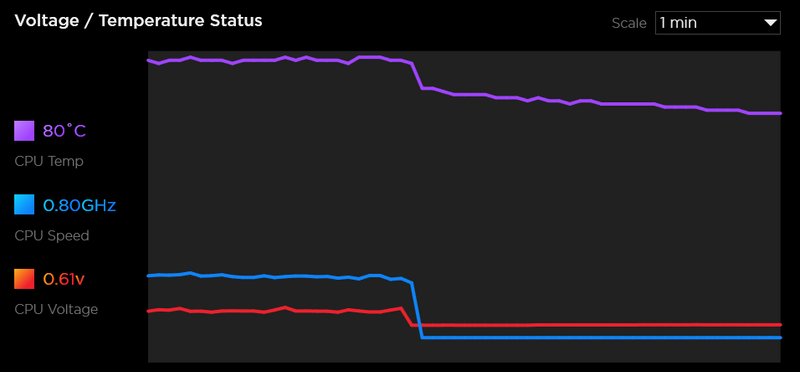
Everything you have recommended to-do, was on when the issue occurred.
Updated BIOS, reinstalled graphic drivers.
I think it is because of the overheating, because CPU speed drops from 4GHz to 0.8GHz. A friend of mine, told me that the laptop was throttling. I'll try to clean the laptop from dust and change the thermopaste.
09-29-2021 10:54 AM
Hi@mmedved6,
`We have done the basic troubleshooting as per the document and the notebook needs to be checked taking remote access so that get to know it's a hardware or software issue.
I'd suggest you contact HP in your region regarding the service options for your computer or HP Chat Support Team.
Didn't find what you were looking for? Ask the community
