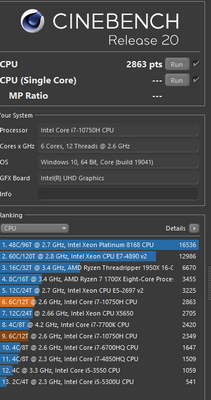-
×InformationWindows update impacting certain printer icons and names. Microsoft is working on a solution.
Click here to learn moreInformationNeed Windows 11 help?Check documents on compatibility, FAQs, upgrade information and available fixes.
Windows 11 Support Center. -
-
×InformationWindows update impacting certain printer icons and names. Microsoft is working on a solution.
Click here to learn moreInformationNeed Windows 11 help?Check documents on compatibility, FAQs, upgrade information and available fixes.
Windows 11 Support Center. -
- HP Community
- Gaming
- Gaming Notebooks
- Re: HP Omen 15 2020 Ek0 poor CPU thermal paste

Create an account on the HP Community to personalize your profile and ask a question
08-18-2020 03:07 PM - edited 09-13-2020 11:32 PM
Brand new out of the box I have had a cool GPU but CPU which ran hot
been using throttlestop to lower the power levels to reduce the CPU temp
Went for a re-paste today, pictures tell a thousand words, see below, poor paste applied in factory on cpu, explains a lot
I disabled throttlestop and rebooted, ran a cinemark benchmark with stock configuration, performance selected in omen command. Temps are a lot lower than before and so higher benchmark, as it was thermal throttling before
Solved! Go to Solution.
Accepted Solutions
08-19-2020 09:11 AM
Anyone else whom is having problems with cpu temp too high and fans running to counter it...........a re paste makes all the difference, takes under half and hour, just need service manual and philips head screwdriver, and new paste
My laptop is like a different machine now
I looked at the photo I took of the heat sink and the thermal compound on the cpu was not applied correctly. I think they come mounted on the heat sink as rectangles, rather than applied to the GPU/CPU in factory setting. The process did not work in my laptop, all of the compound was around the cpu rather than being between the cpu and the heatsink. The GPU looked fine, and it was being cooled properly before the repaste
The colour of the orginal cpu compound looked a little lighter than the gpu one, maybe the batch was off? and it was too 'runny'?
HP should do a CPU temperature run test to QC these laptops before they ship imo, its kind of obvious that the thermals were out of whack. Theres a lot of temperature related posts on the new omens
08-19-2020 09:11 AM
Anyone else whom is having problems with cpu temp too high and fans running to counter it...........a re paste makes all the difference, takes under half and hour, just need service manual and philips head screwdriver, and new paste
My laptop is like a different machine now
I looked at the photo I took of the heat sink and the thermal compound on the cpu was not applied correctly. I think they come mounted on the heat sink as rectangles, rather than applied to the GPU/CPU in factory setting. The process did not work in my laptop, all of the compound was around the cpu rather than being between the cpu and the heatsink. The GPU looked fine, and it was being cooled properly before the repaste
The colour of the orginal cpu compound looked a little lighter than the gpu one, maybe the batch was off? and it was too 'runny'?
HP should do a CPU temperature run test to QC these laptops before they ship imo, its kind of obvious that the thermals were out of whack. Theres a lot of temperature related posts on the new omens
12-17-2020 03:59 AM
I did this yesterday, I went from thermal throttling on 100º C to no thermal throttling at all, and running prime95 for 1 hour hitting a max temp of 91º .
It's night and day, before the fans ramped up randomly while just opening an IDE or something, now, unless you're really pushing, you can barely hear them.
Didn't find what you were looking for? Ask the community