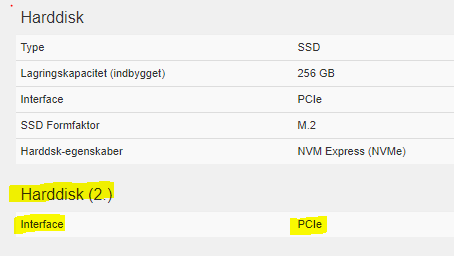-
×InformationWindows update impacting certain printer icons and names. Microsoft is working on a solution.
Click here to learn moreInformationNeed Windows 11 help?Check documents on compatibility, FAQs, upgrade information and available fixes.
Windows 11 Support Center. -
-
×InformationWindows update impacting certain printer icons and names. Microsoft is working on a solution.
Click here to learn moreInformationNeed Windows 11 help?Check documents on compatibility, FAQs, upgrade information and available fixes.
Windows 11 Support Center. -
- HP Community
- Gaming
- Gaming Notebooks
- HP Omen 15 extra storage drive

Create an account on the HP Community to personalize your profile and ask a question
02-04-2020 02:07 AM - edited 02-04-2020 07:08 AM
Hello
I have an HP Omen 15 laptop i'm really happy with it!
But it came with only 256 GB SSD storage, at first i thought it was enough for my use but it wasn't.
So now i really want to add an extra SSD/HDD, but since this will be my first time trying to do so, I thought i would ask for around first.
right now my Laptop has a:
- SSD
- 256 GB
- PCIe
- M.2
- NVMe
It says in the specification that there are two PCIe slots, so i'm thinking I can just add an extra SSD/HDD.
I have looked around this community and the internet, but i feel the information is kinda vague about it actually being possible and what kinda of HDD/SSD should i be looking at.
Can i add another SSD M.2 or is a SATA?
Sorry if i'm asking obvious questions, i hope someone can still help me out here with and answer 🙂
Thank you so much in advance.
best regard.
-Mat
Solved! Go to Solution.
Accepted Solutions
02-04-2020 03:40 PM
Its manual
http://h10032.www1.hp.com/ctg/Manual/c06219881.pdf
which clearly says it ONLY has 1 PCIe NVMe slot. You can use dual storage option: M.2 SSD + 2.5" HDD/SSD or M.2 Optane + 2.5" HDD (or even 2.5" SSD).
The specs of your machine is
https://support.hp.com/ca-en/document/c06083921
Which shows it has 256 GB PCIe® NVMe™ M.2 SSD now, that means you can add 2.5" HDD or 2.5" SSD but you need two more parts as shown on page 37 of the manual. You can buy part from HP Partstore
Regards.
***
**Click the KUDOS thumb up on the left to say 'Thanks'**
Make it easier for other people to find solutions by marking a Reply 'Accept as Solution' if it solves your problem.


02-04-2020 03:40 PM
Its manual
http://h10032.www1.hp.com/ctg/Manual/c06219881.pdf
which clearly says it ONLY has 1 PCIe NVMe slot. You can use dual storage option: M.2 SSD + 2.5" HDD/SSD or M.2 Optane + 2.5" HDD (or even 2.5" SSD).
The specs of your machine is
https://support.hp.com/ca-en/document/c06083921
Which shows it has 256 GB PCIe® NVMe™ M.2 SSD now, that means you can add 2.5" HDD or 2.5" SSD but you need two more parts as shown on page 37 of the manual. You can buy part from HP Partstore
Regards.
***
**Click the KUDOS thumb up on the left to say 'Thanks'**
Make it easier for other people to find solutions by marking a Reply 'Accept as Solution' if it solves your problem.


Didn't find what you were looking for? Ask the community