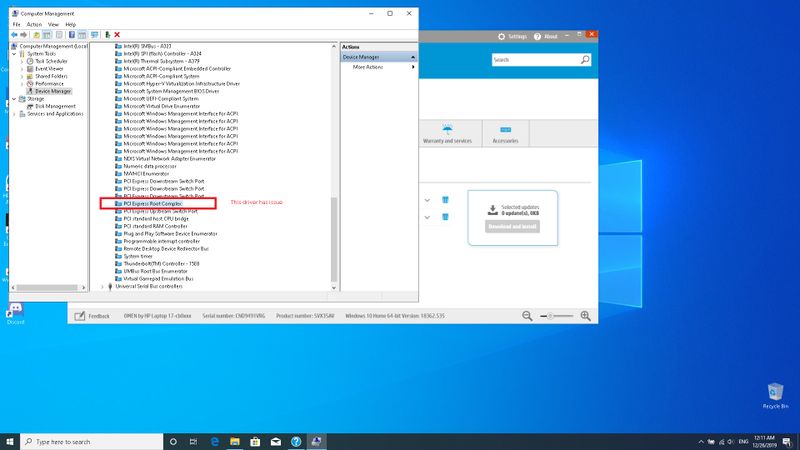-
×InformationWindows update impacting certain printer icons and names. Microsoft is working on a solution.
Click here to learn moreInformationNeed Windows 11 help?Check documents on compatibility, FAQs, upgrade information and available fixes.
Windows 11 Support Center. -
-
×InformationWindows update impacting certain printer icons and names. Microsoft is working on a solution.
Click here to learn moreInformationNeed Windows 11 help?Check documents on compatibility, FAQs, upgrade information and available fixes.
Windows 11 Support Center. -
- HP Community
- Gaming
- Gaming Notebooks
- HP Omen 17 i7 9th gen rtx 2070 crashing

Create an account on the HP Community to personalize your profile and ask a question
09-14-2019 08:00 PM
Morning I brought a HP Omen 17 laptop 3 days ago but after one day of having it the laptop it started locking up after installing games on it so I thought it was a software issue so I used HP recovery to install Windows again and it was working until I started installing games on the NVME windows drive again so I made a windows 10 boot usb in case the software from HP was corrupt and again it worked until I started installing games on the drive it crashes on boot barely last 2 mins so I’m going to try and boot my desktop HDD from usb if that that’s possible to see if it’s the NVME drive that’s damaged
Solved! Go to Solution.
Accepted Solutions
09-24-2019 10:36 AM
@Alner10 That's awesome, I'm happy for your new HP device, and I hope it doesn't have any issues too,
It was a pleasure interacting with you and if you wish to help others find the assistance you have, simply click on accept as solution button on my first post to help grow the community.
Take care and have a good day, ahead.
Riddle_Decipher
I am an HP Employee
09-17-2019 05:50 PM
@Alner10 I recommend we run an extensive hardware test to identify the issue and we could then, resolve it accordingly:
Install the latest version of the HP Hardware diagnostics (UEFI) on your device using this link: Click here for details
- Hold the power button for at least five seconds to turn off the computer.
- Turn on the computer and immediately press Esc repeatedly, about once every second. When the menu appears, press the F2 key.
- On the HP PC Hardware Diagnostics (UEFI) main menu, click System Tests.
- Click Extensive Test.
- Click Run once, or Loop until error.
- While the test is running, the time remaining and test result for each component display on the screen.
If a component fails a test, write down the failure ID (24-digit code) for when you respond back to us.
P.S: Welcome to HP Community 😉
Keep us posted,
If you would like to thank us for our efforts to help you,
Give us a virtual high-five by clicking the 'Thumbs Up' icon below, followed by clicking on the "Accept as solution" on this post,
Have a great day!
Riddle_Decipher
I am an HP Employee
09-23-2019 06:41 PM
Hi sorry I never replied I sent it back to Currys PC World as it kept passing all the system checks through HP hardware check but still could not boot to windows or would but then crash 30 secs after I botted windows from my ssd from my desktop incase it was the SSD that was failing but still kept doing the same thing I got a refund and just ordred a new one from fresh stock which is coming today so just hoping I don't get a defunct unit again as I really liked the laptop but if 3rd times the charm then I won't buy another HP machine again 🙂
09-24-2019 10:36 AM
@Alner10 That's awesome, I'm happy for your new HP device, and I hope it doesn't have any issues too,
It was a pleasure interacting with you and if you wish to help others find the assistance you have, simply click on accept as solution button on my first post to help grow the community.
Take care and have a good day, ahead.
Riddle_Decipher
I am an HP Employee
09-25-2019 04:18 PM
@Alner10 CLICK HERE TO FIND OUT IF YOUR PC CAN HANDLE VR OCULUS RIFT S
(The above link is 3rd party and is not owned by HP, I've posted this only so that I may help you resolve this issue by going beyond my support boundaries, please ignore the ads and take only the free suggestions)
Riddle_Decipher
I am an HP Employee
12-25-2019 10:00 PM
Hi!
Sorry, but I'm really pieced of! I bought my HP by Oment 17t couple of days ago after installing all drivers and all updates from Windows Update and Nvidia.com I played 2 days and it's it! On 3rd day I power my laptop and I can't do nothing about graphic driver, I can't reinstall it gives error. So I reinstalled the system now Win 10 pro (before was Home) and same thing 1-2 days playng game that not really consume resources and again same issue!!! Do I have to reinstall system every 2-3 days i order to use my brand new laptop for 2100$ ??? Sounds crazy, yes?
12-28-2019 09:10 AM
@Vladimir1987
Thank you for posting on the HP Support Community.
Don't worry as I'll be glad to help, however, to provide an accurate resolution, I need a few more details:
- Are you able to boot into windows desktop?
- Are you getting any error message or code?
Keep me posted for further assistance.
ECHO_LAKE
I am an HP Employee
12-28-2019 09:44 PM
Hi!
I system is ok, I can boot into widows issue is that graphical driver crashed already twice . I just power my laptop and it goes into windows and resolution of monitor is changed, when you go to my computer->manage->device manager you will not find graphical driver there, moreover you can't install it even you have .exe from Nvidia it not allow you. As I mentioned (but I can be wrong) issue is in this particular driver on image.
12-29-2019 06:47 AM
Hi I had the same issue 2 months into having my laptop I turned it on one morning had everything for my graphics card wasn’t there no Nnvidia control panel no GeForce experience and on device manager was not showing my RTX 2070 and couldn’t install the software as it was saying I don’t have no Nvidia hardware looked all over the internet and couldn’t find a fix so I had to reinstall windows and the problem was gone
Didn't find what you were looking for? Ask the community