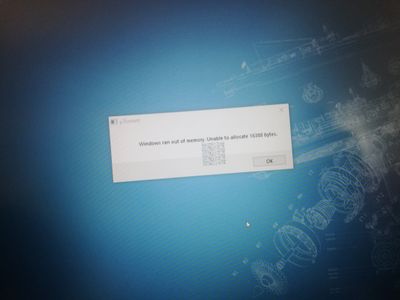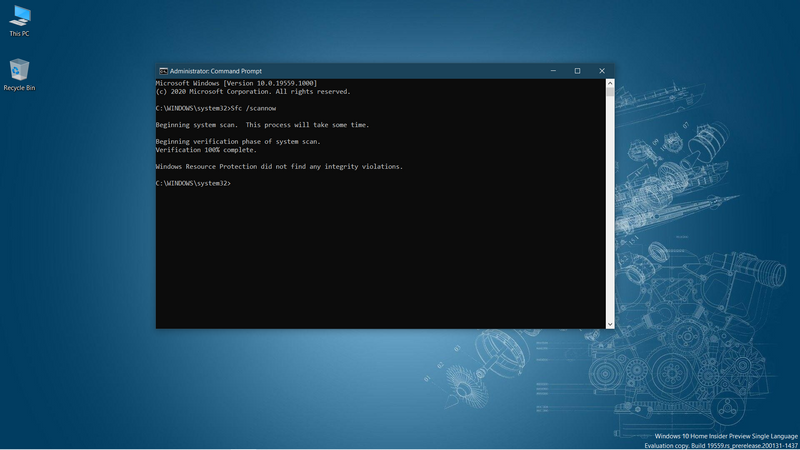-
×InformationWindows update impacting certain printer icons and names. Microsoft is working on a solution.
Click here to learn moreInformationNeed Windows 11 help?Check documents on compatibility, FAQs, upgrade information and available fixes.
Windows 11 Support Center. -
-
×InformationWindows update impacting certain printer icons and names. Microsoft is working on a solution.
Click here to learn moreInformationNeed Windows 11 help?Check documents on compatibility, FAQs, upgrade information and available fixes.
Windows 11 Support Center. -
- HP Community
- Gaming
- Gaming Notebooks
- Re: HP Pavilion 15 gaming laptop

Create an account on the HP Community to personalize your profile and ask a question
02-08-2020 08:26 AM
My i bought my new laptop and i facing trouble with my screen while normal usage like browsing, videos, etc it happened multiple times i am provided the images of some times i took with my cell phone so please help me. Some times i did what it is telling me to but it not resolved.
Solved! Go to Solution.
Accepted Solutions
02-11-2020 02:59 AM
Hi @KpKreddY
Welcome to the HP Support Community. I'd be happy to assist you with the error.
Let's try these steps -
Step#1 SFC scan -
System File Checker is a utility in Windows that allows users to scan for corruptions in Windows system files and restore corrupted files.
Follow the below steps to perform an SFC scan.
1. Press Windows key + X key.
2. Select command prompt (admin).
3. Type the below command: Sfc /scannow
Step#2 System Maintenance Troubleshooter -
Try running System Maintenance Troubleshooter to get the problem automatically detected and fixed. Please follow the steps given below.
1. Go to control panel.
2. Select system and maintenance.
3. There select troubleshooting.
4. In troubleshooting, go to system and security and select run maintenance task.
5. Select system maintenance and follow the on screen instructions.
If the issue still persists, try these steps - Using the HP Cloud Recovery Tool
Hope this helps! Keep me posted.
Please click “Accept as Solution” if you feel my post solved your issue, it will help others find the solution.
Click the “Kudos, Thumbs Up" on the bottom right to say “Thanks” for helping!
Have a great day!
Asmita
I am an HP Employee
02-11-2020 02:59 AM
Hi @KpKreddY
Welcome to the HP Support Community. I'd be happy to assist you with the error.
Let's try these steps -
Step#1 SFC scan -
System File Checker is a utility in Windows that allows users to scan for corruptions in Windows system files and restore corrupted files.
Follow the below steps to perform an SFC scan.
1. Press Windows key + X key.
2. Select command prompt (admin).
3. Type the below command: Sfc /scannow
Step#2 System Maintenance Troubleshooter -
Try running System Maintenance Troubleshooter to get the problem automatically detected and fixed. Please follow the steps given below.
1. Go to control panel.
2. Select system and maintenance.
3. There select troubleshooting.
4. In troubleshooting, go to system and security and select run maintenance task.
5. Select system maintenance and follow the on screen instructions.
If the issue still persists, try these steps - Using the HP Cloud Recovery Tool
Hope this helps! Keep me posted.
Please click “Accept as Solution” if you feel my post solved your issue, it will help others find the solution.
Click the “Kudos, Thumbs Up" on the bottom right to say “Thanks” for helping!
Have a great day!
Asmita
I am an HP Employee
Didn't find what you were looking for? Ask the community