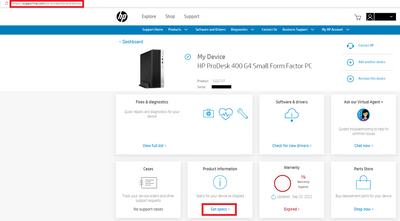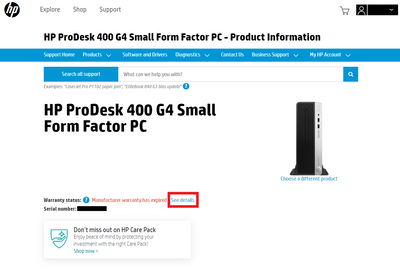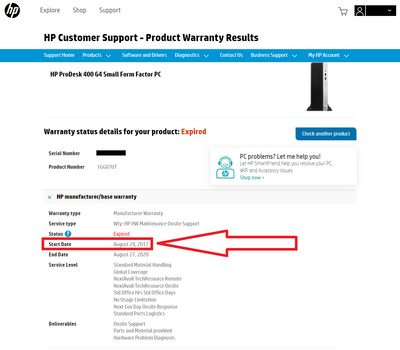-
×InformationWindows update impacting certain printer icons and names. Microsoft is working on a solution.
Click here to learn moreInformationNeed Windows 11 help?Check documents on compatibility, FAQs, upgrade information and available fixes.
Windows 11 Support Center. -
-
×InformationWindows update impacting certain printer icons and names. Microsoft is working on a solution.
Click here to learn moreInformationNeed Windows 11 help?Check documents on compatibility, FAQs, upgrade information and available fixes.
Windows 11 Support Center. -
- HP Community
- Gaming
- Gaming Notebooks
- HP Pavilion Gaming manufacturing year

Create an account on the HP Community to personalize your profile and ask a question
09-27-2022 07:35 PM
I want to know this model manufacturing year
Solved! Go to Solution.
Accepted Solutions
09-27-2022 08:56 PM
Welcome to our HP User Forum!
This is how you can find out when your laptop was manufactured:
1.) Add your laptop to your HP Dashboard:
2.) Click on: "Get specs":
3.) Click on: "See details":
4.) Voilà: look under: "Start Date" (for this particular PC, it is a little over 5 years old.)
Hope this was helpful.
Kind Regards,
NonSequitur777

09-27-2022 08:56 PM
Welcome to our HP User Forum!
This is how you can find out when your laptop was manufactured:
1.) Add your laptop to your HP Dashboard:
2.) Click on: "Get specs":
3.) Click on: "See details":
4.) Voilà: look under: "Start Date" (for this particular PC, it is a little over 5 years old.)
Hope this was helpful.
Kind Regards,
NonSequitur777

09-27-2022
10:35 PM
- last edited on
09-28-2022
05:50 AM
by
![]() Ric_ob
Ric_ob
You actually have 2 questions which are the same.
You can use its serial number to work out when it was manufactured.
For the serial number, normally the 4th, 5th, and 6th characters to reference when the product was built. The first character is the year date (Y) and the next two (WW), the week in that year it was made.
CCSYWWZZZZ
For example Y = 8, WW = 03 which indicates your machine was built on week 03 year 2018 or from Jan. 15, 2018 to Jan. 21, 2018
Regards.
***
**Click the KUDOS thumb up on the left to say 'Thanks'**
Make it easier for other people to find solutions by marking a Reply 'Accept as Solution' if it solves your problem.


Didn't find what you were looking for? Ask the community