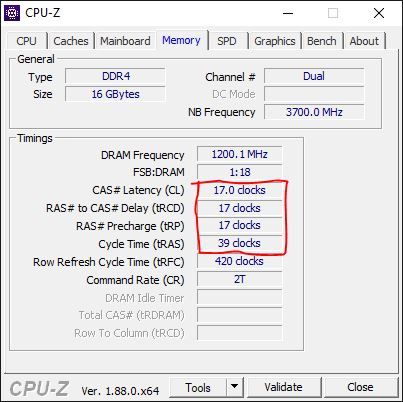-
×InformationWindows update impacting certain printer icons and names. Microsoft is working on a solution.
Click here to learn moreInformationNeed Windows 11 help?Check documents on compatibility, FAQs, upgrade information and available fixes.
Windows 11 Support Center. -
-
×InformationWindows update impacting certain printer icons and names. Microsoft is working on a solution.
Click here to learn moreInformationNeed Windows 11 help?Check documents on compatibility, FAQs, upgrade information and available fixes.
Windows 11 Support Center. -
- HP Community
- Gaming
- Gaming Notebooks
- Is it possible to change the HDD in an Omen 15?

Create an account on the HP Community to personalize your profile and ask a question
07-27-2020 12:13 PM
I own an OMEN 15-dh0000nx laptop, it comes with a 256 GB PCIe NVMe M.2 SSD along with a 1 TB 7200 rpm SATA HDD, I want to know, is it possible to replace the HDD with an SSD? What should I get? I have no real experience with hardware or the different types of it. I want to get the most storage possible with my laptop, what's the best advice when it comes to picking the right SSD?
On a different note, the laptop comes with a 16 GB DDR4-2666 SDRAM (2 x 8 GB), is it possible to replace those with 2 x 16 GB sticks?
Solved! Go to Solution.
Accepted Solutions
07-27-2020 07:18 PM - edited 07-27-2020 07:35 PM
is it possible to replace the HDD with an SSD? What should I get?
Yes. You can replace the 2.5 inch HDD with a 2.5 inch Sata SSD. It will connect the same way as the HDD does. Page 37 of the manual shows how it looks... http://h10032.www1.hp.com/ctg/Manual/c06367430
You can use any brand you have available in your area. Samsung's (860 EVO Sata SSD) are probably the most popular, or you can use something like a Crucial (mx500 1TB)
The ram can be upgraded also. Its best to match the timings of the original stick when adding to. It helps insure compatibility. Ill list a few options...
Or you can go with what HP sells.
The manual shows the part numbers used...
Memory module, 16 GB 937438-850
Memory module, 8 GB 937236-850
Memory module, 4 GB L10598-850
It can be purchased here... https://partsurfer.hp.com/Search.aspx?searchText=937438-850
You can also try a tool like Crucial's memory finder to see what they offer. They have an excellent warranty.
They dont have a presence in Saudi, but you could use the link to find a part number, then look in your area for the matching part. https://www.crucial.com/compatible-upgrade-for/hp---compaq/hp-omen-15-dh0000nx#memory
07-27-2020 07:18 PM - edited 07-27-2020 07:35 PM
is it possible to replace the HDD with an SSD? What should I get?
Yes. You can replace the 2.5 inch HDD with a 2.5 inch Sata SSD. It will connect the same way as the HDD does. Page 37 of the manual shows how it looks... http://h10032.www1.hp.com/ctg/Manual/c06367430
You can use any brand you have available in your area. Samsung's (860 EVO Sata SSD) are probably the most popular, or you can use something like a Crucial (mx500 1TB)
The ram can be upgraded also. Its best to match the timings of the original stick when adding to. It helps insure compatibility. Ill list a few options...
Or you can go with what HP sells.
The manual shows the part numbers used...
Memory module, 16 GB 937438-850
Memory module, 8 GB 937236-850
Memory module, 4 GB L10598-850
It can be purchased here... https://partsurfer.hp.com/Search.aspx?searchText=937438-850
You can also try a tool like Crucial's memory finder to see what they offer. They have an excellent warranty.
They dont have a presence in Saudi, but you could use the link to find a part number, then look in your area for the matching part. https://www.crucial.com/compatible-upgrade-for/hp---compaq/hp-omen-15-dh0000nx#memory
Didn't find what you were looking for? Ask the community