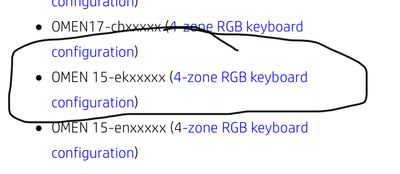-
×InformationNeed Windows 11 help?Check documents on compatibility, FAQs, upgrade information and available fixes.
Windows 11 Support Center. -
-
×InformationNeed Windows 11 help?Check documents on compatibility, FAQs, upgrade information and available fixes.
Windows 11 Support Center. -
- HP Community
- Gaming
- Gaming Notebooks
- Keyboard Lighting

Create an account on the HP Community to personalize your profile and ask a question
06-26-2021 03:59 PM
I tried all the solutions for lighting keyboard and I can't get over with it.
In the OMEN Gaming Hub/Command Centre I don't have the lighting option.
When I enter in Light Studio my notebook isn't showing as a device, it's just a clear zone selection. Help please
06-26-2021 06:44 PM
Looks like your machine does not have 4-zones keyboard otherwise Light Studio should show like
Please try
Hope this helps.
Regards.
***
**Click the KUDOS thumb up on the left to say 'Thanks'**
Make it easier for other people to find solutions by marking a Reply 'Accept as Solution' if it solves your problem.


06-27-2021 04:02 AM - edited 06-27-2021 04:03 AM
I tried the solutions from the post you attached but it doesn’t work. How my machine isn’t having that feature if it’s mentioned that it has.
However, the post says that if I have issues to try to check the task scheduler but I don’t have the “LightStudioHelper” there, so I can’t enable or disable it.