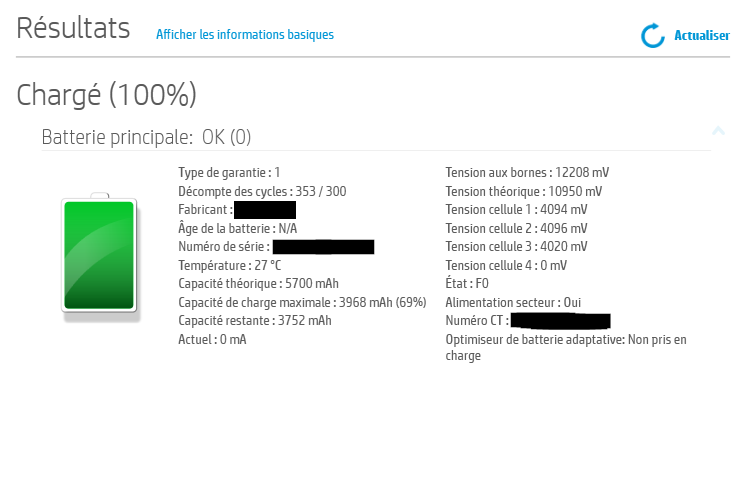-
×InformationWindows update impacting certain printer icons and names. Microsoft is working on a solution.
Click here to learn moreInformationNeed Windows 11 help?Check documents on compatibility, FAQs, upgrade information and available fixes.
Windows 11 Support Center. -
-
×InformationWindows update impacting certain printer icons and names. Microsoft is working on a solution.
Click here to learn moreInformationNeed Windows 11 help?Check documents on compatibility, FAQs, upgrade information and available fixes.
Windows 11 Support Center. -
- HP Community
- Gaming
- Gaming Notebooks
- Re: Laptop brutally shutting down when unplugged

Create an account on the HP Community to personalize your profile and ask a question
09-14-2020 05:35 AM - edited 09-14-2020 06:48 AM
As you can see on this HP Battery Check result, my battery is detected as well functioning but when I try to use it withtout the power cord, It shuts down automatically and it doesn't boot anymore without replugging the power cable.
Solved! Go to Solution.
09-16-2020 03:38 PM
Here my response to the private message of the support (the steps I am mentioning are the power reset operation : https://support.hp.com/us-en/document/c01684768 ) :
"Nice the battery works again ! I already did the steps except with a shorter time of holding the power button, so I did the whole thing again but I am pretty sure it was the fault of the BIOS version that I updated a second time but manually from the .exe given on your site. I think the first time I used you HP Support Assistant software and it must have missed the operation because when I checked in the BIOS setup the version I was only on the F54 whereas I was able to install the F55 directly from your site."
11-06-2020 12:53 PM
I got the problem several times after the solution... It doesn't work anymore now, painful for a transportable computer. Why ? Is this a way of encouraging me to buy a new HP computer ?! Why is the solution not persistent ?
I tried to reinstall the previous BIOS version (F.54) but it refused to "Update" saying me it is incompatible...
11-15-2020 10:25 AM
I recommend you contact support to further diagnose the issue.
Here is how you can get in touch with support.
1)Click on this link – www.hp.com/contacthp/
2)Select the product type.
3)Enter the serial number of your device or select let HP detect your product option.
4)Select the country from the drop-down.
5)You should see the HP phone support number or Chat option listed
Cheers!
The_Fossette
I am an HP Employee
Didn't find what you were looking for? Ask the community